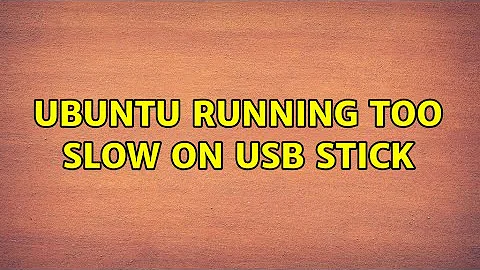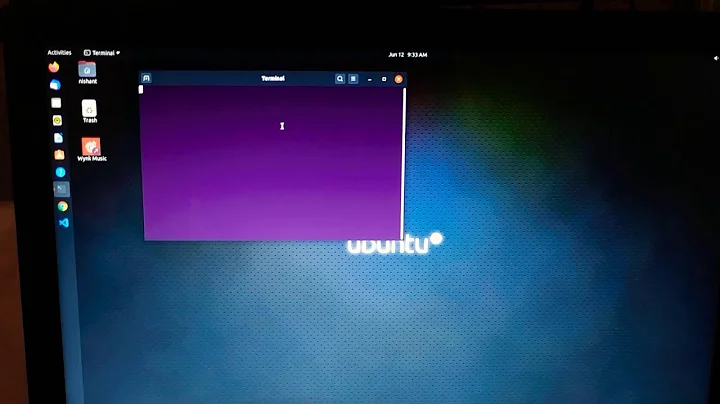Ubuntu running too slow on USB stick
Solution 1
- Get the fastest drive you can afford (so-called
150xor better). - Change to a
non-journaledfile system.Ext2is good. - Edit
/etc/fstabtoenable async I/O. -
Disable swapping- don't make a swap partition or file.
Solution 2
USB Flash drives performance is inferior to traditional hard drives. It's just a different technology and not as fast. The illustrious Jeff Atwood has an article explaining this in detail on his Coding Horror site, where he goes into more detail. Lots more detail.
Related videos on Youtube
zillur rahman
Updated on September 18, 2022Comments
-
 zillur rahman over 1 year
zillur rahman over 1 yearsince quite some time i'm running ubuntu on an external hard disk, connected to the PC via USB. This works quite well. I recently got a 32GB USB stick and i installed (so no live USB) Ubuntu 11.10 on it. I found this more practical because smaller than a hard disk. BUT the OS it is running a lot slower than with the HD. I checked transfer rates and compared with the HD and it looks as if the USB is quicker than the HD. Any idea why? I partitioned the USB stick like this: first a swap area of about 2GB, then the ext4 root partion and last an NTFS partition.
-
Kangarooo over 11 yearsif your 4Gb USB was USB 2.0 then it wasnt "falling back" to USB 2.0 but using it and "falling back" only to USB 1.0. "Falling back" means running at falled back speed.
-
-
 Vitaly Zdanevich over 8 yearsAre you sure that
Vitaly Zdanevich over 8 yearsAre you sure thatext2faster thanext4for installed Ubuntu at slow usb?