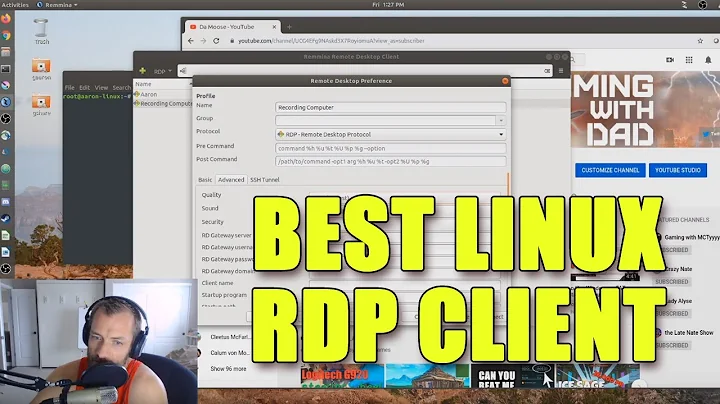How to run Linux Remmina from the terminal?
You have to create a remmina config file to specify connection parameters.
[el@rosewill bin ]$ remmina -?
Usage:
remmina [OPTION...] - The GTK+ Remote Desktop Client
Help Options:
-h, --help Show help options
Application Options:
-a, --about Show about dialog
-c, --connect=F Connect to a .remmina file F
-e, --edit=F Edit a .remmina file F
-n, --new Create a new connection profile
-p, --pref Show preference dialog
-x, --plugin=P Execute plugin P
-q, --quit Quit the application
-s, --server=S Use default server name S
-t, --protocol=T Use default protocol T
-i, --icon Start as tray icon
Create a remmina configuration file
- Run the command
remminafrom a user and press the button to "create a new desktop file". - Set up that configuration file so you can connect to it through the GUI.
- Save it and quit.
- Look in your user directory. In my case
/home/el/.remmina/inside there you will find asomething.remminafile. That is your configuration file. From the terminal, execute this:
remmina -c /home/el/.remmina/1375746771949.remminaThat should have brought up your desktop connection.
Contents of my configuration file:
[remmina]
disableclipboard=0
ssh_auth=0
clientname=
quality=0
ssh_charset=
ssh_privatekey=
console=0
resolution=1800x900
group=
password=supersecretpassword==
name=HostNameZeusCannon
ssh_loopback=0
shareprinter=0
ssh_username=
ssh_server=
security=
protocol=RDP
execpath=
sound=off
exec=
ssh_enabled=0
[email protected]
sharefolder=
domain=
server=192.168.13.106
colordepth=32
window_maximize=0
window_height=967
viewmode=1
window_width=1812
~
Then I can create a little bash script that calls it up:
remmina -c /home/el/.remmina/1375746771949.remmina
Then hook it onto my desktop so it brings up the other screen on a button click.
Related videos on Youtube
Eric Leschinski
Eyes and Limbs recreate themselves using sturdier elements on the periodic table until evolution converges over a multiple of observed maximums. https://www.youtube.com/watch?v=TBikbn5XJhg The evolution and intelligent redesigns that individuals, corporations and governments select for, to climb hierarchies, is miniaturized and force amplified by the nanotechnology of transistors to capture yield from evolution simulations https://youtu.be/IcrBqCFLHIY?t=212 A transistor harnessing subatomic properties to perform all the same operations of the Turing complete CPU, via set/get atomic force carriers, would need healing ability against cosmic ray: https://youtu.be/AaZ_RSt0KP8 The muscles in your neck that vibrate air got their start as an exodus in the digestive system. Intestines are ancestors to Brains, explaining why both look like a bowl of worms: https://youtu.be/iLX_r_WPrIw?t=3 The creation sequence that defined the precision operation of your brain shares a common ancestor with the creation sequence that defined the precision layout of the universe simulation. When criteria are met, The Magic Door appears https://youtu.be/ETRyz-HjiEE Life is an emergent property from heat separating molecules with different properties https://youtu.be/mRzxTzKIsp8?t=28 All the above can be demonstrated and even sped up with computers by approximating and distilling the conditions through which life emerges, software can intelligently design many times faster than physics does, with its bulky and inefficient biology to subdue chaos. A flagella and a rotifer attempted to eat each other but both stalemated until both produced offspring. Variant babies shot out also in progress of eating each other. This combat overlay converged to be the standard in humans. If you feel internal conflict all the time: the origin of gender as duty specialization and cell division as genetic algorithm is technically an 'eternal battle of two separate organisms trying to eat each other', but neither ever allowed to win. https://youtu.be/U3PLUeD_JAg The type 4 Kardashev organism interfaces with baby for the first time. A toy materializes: Spacetime booms out: Has the rebellious simulation learned the cost of ambition? Complexity is selected for because that complexity is supposed to collide and then govern the conditions through which the universe comes to existence in the first place. Yielding, Dare I say it, the directive from the first mover of the dense lump at the beginning of everything: Task every atom in the universe to copy2create complexity. Black holes will be the power unit of last resort while removing everything, ranked by complexity. UniverseAssembly Factory; Create: https://youtu.be/YdUnpzUsPqc
Updated on September 18, 2022Comments
-
 Eric Leschinski over 1 year
Eric Leschinski over 1 yearI would like to bring up a Remmina remote desktop from the command line. I have installed remmina on Fedora 17 Linux.
I type the command
remminawhich prints up a GUI. It works correctly, I want to make a script which automatically brings up the remote desktop. But I can't find the command to pass a parameter to do it all in one command.Is there a way to run remmina and automatically bring up a screen? How?
-
Brent Baccala over 2 yearsOn the command line or in a script, I find
xfreerdpeasier to use thanremmina.
-
-
Pawel Debski about 4 yearsCould you please elaborate your answer on how to use a client certificate for server authentication instead of username and password...
-
 Eric Leschinski about 4 yearsah jeez rick this was 8 years ago on Fedora 8? The computer I did this on is lifeless in the cellar. I've moved on to nomachine software since.
Eric Leschinski about 4 yearsah jeez rick this was 8 years ago on Fedora 8? The computer I did this on is lifeless in the cellar. I've moved on to nomachine software since. -
Pawel Debski about 4 yearsThat's exactly what I'm trying to ;-) these tough Corona times. The cloud provider gave me CER certificate as an authentication token. Works on Windows, works on Mac. Cannot frog the hurdle under Linux unfortunately.
-
akame almost 3 yearsOn Ubuntu 20.04 the location is ~/.local/share/remmina