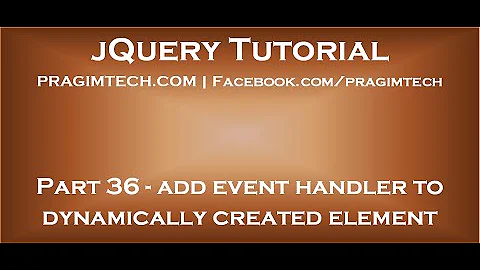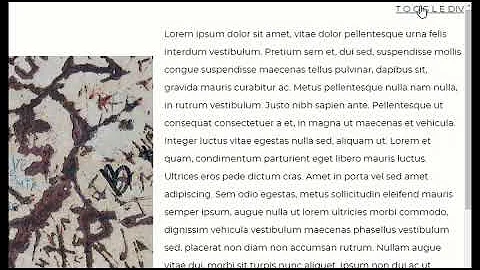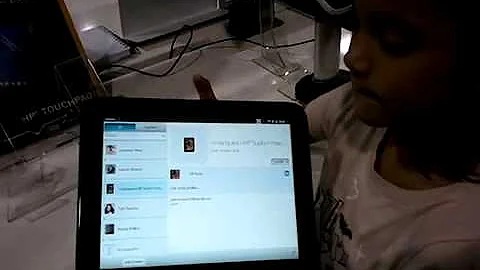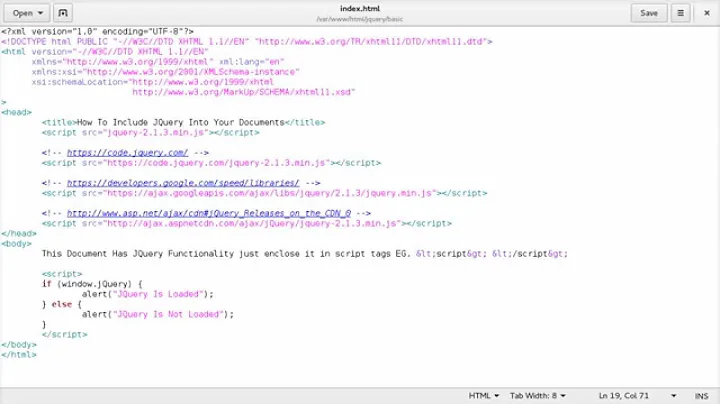How to run "find -exec <script> {}\;
24,464
You are missing the space between {} and ; :
find . -type d -exec ./script.sh {} \;
Related videos on Youtube
Author by
Ashwin
Updated on September 18, 2022Comments
-
 Ashwin over 1 year
Ashwin over 1 yearI have a script that changes the properties of the files for a folder.
Here is the example tree:
dir 1 --file 1 --file 2 --file 3 dir 2 --file 1 --file 2 dir 3 --file 1 --file 2 --file 3I am running this command on the terminal for which I wan to run the shell script (script.sh) for every directory
find . -type d -exec ./script.sh {}\;it does not run and errors' this:
find: missing argument to `-exec'What am I missing here?
-
Olivier Dulac about 11 yearsI 1) added quotes around
{}to avoid the shell to interpret{}as "launch something in the current shell" instead of the literral "{}" string. 2) added a space after it so that exec sees the expected ";" indicating the end of the exec command (that was the point making it "barf" to you) 3) put full path to the script to launch, to avoid confusion (reader and/or program) about which script is launched...