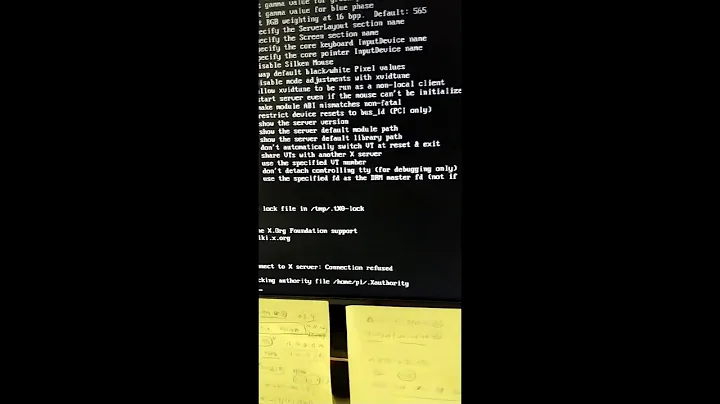How to run startx as non-root?
Solution 1
First a clarification, X is not a window manager, it is a windowing system.
Now, the ~/.Xauthority file is simply where the identification credentials for the current user's Xsession are stored, it is the file read when the system needs to determine if you have the right to use the current X session.
You should never copy an existing one from another account, the file should always belong to the user running X and is created automatically when you start a new X session. So, just delete the one you have, and then run startx again, everything should work as normal:
$ rm ~/.Xauthority; startx
Solution 2
I think an issue is that people login as root, then switch users using su -l username, which creates/spawns a subprocess under root owned by "username". X will use the .Xauthority of the top process (in this case root), which "username" does not have permission to use.
The error will be shown:
Cannot open virtual console 1 (Permission denied).
To solve this, just run login instead of su to start a new shell as a top process.
Related videos on Youtube
Habi
Updated on September 18, 2022Comments
-
Habi almost 2 years
Recently, I switched from Ubuntu to Arch Linux. I've installed X11 as my Window System and KDE as my Desktop Environment. I've separate partition for
/home,/var,/and/bootand they all mount at boot time. When I runstartx, the following message gets displayed.xauth:timeout in locking authority file /home/hello/.XauthorityAccidently, I've deleted that file. So, I copied it from
/root. I've changed it's authority using code below:# chown hello:users ~/.XauthorityEven after this, I'm unable to run
startxunless I use root account.-
 Admin over 10 yearsCopying the file is a security risk. You changed its permissions (ownership), not its authority.
Admin over 10 yearsCopying the file is a security risk. You changed its permissions (ownership), not its authority. -
 Admin over 10 years(Re)move ~/.Xauthority and try
Admin over 10 years(Re)move ~/.Xauthority and trystartxagain. Does it work? If not, what is the exact error message?
-
-
Habi over 10 yearsTredon, even after removing .Xauthority file. I am unable to starx. It keeps on displaying that same error.
-
 terdon over 10 years@Habi you need to make sure there are no running X sessions, then remove the file, then run
terdon over 10 years@Habi you need to make sure there are no running X sessions, then remove the file, then runstartxagain. -
Habi over 10 yearsNow, X runs but displays another message Call to Inusertemp failed(temporary directories full?). Check your installation.
-
 terdon over 10 years@Habi ah, good, that's progress :). Please post another question for this since it is a completely different problem. In the new question, show us the output of
terdon over 10 years@Habi ah, good, that's progress :). Please post another question for this since it is a completely different problem. In the new question, show us the output ofdf -hand also make sure this problem is still there after restarting.