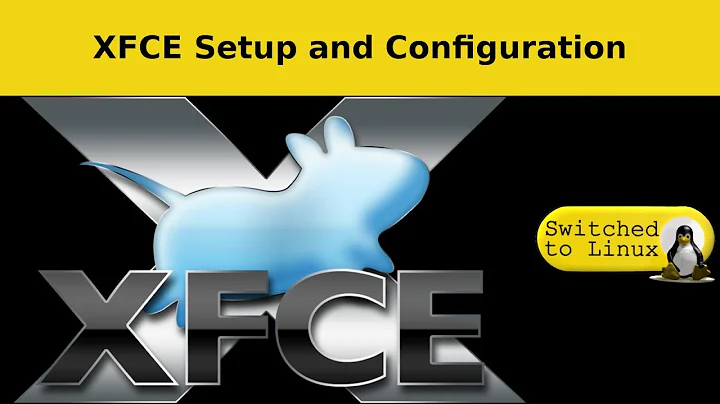How to run Steam from the Xfce desktop?
This is an easy to fix bug, please see the 7th entry on my blog post about fixing common Steam on Debian Linux problems: http://www.yannbane.com/2013/02/how-to-steam-on-linux-debian-70.html.
Solution:
- Right click on desktop
- Create launcher...
- Start writing "Steam" into the name box, and then select it from the suggestion.
- Create
Try to run it! I doesn't work, does it? Well, neither did mine, but I've figured out how to fix it:
sudo mousepad /usr/bin/steam, after the line that begins with a '#!' (shebang) add:
STEAMLIBS=${HOME}/steamlib
LD_LIBRARY_PATH=${STEAMLIBS}
export STEAMLIBS
export LD_LIBRARY_PATH
- Completely quit Steam.
- Try your new launcher.
Related videos on Youtube
Comments
-
jcora over 1 year
I've installed Steam on Debian 7.0 without any hassle, and I can run it by typing
steam &.I've set it as a desktop launcher in Xfce, but when I ran it, nothing happened.
Then I've check the "Run in terminal" option, and saw that it printed error messages about
GLIBC_2.5missing, which I had previously installed in order to get Steam to work.I suspected that it probably needs my environment variables, and that Xfce isn't running it as "me" (why?).
After that, I've created a
runsteamscript and linked the desktop launcher to it. The script tried to execute my.bashrcto get the environment variables, but it had its permission denied.I've set the variables in
runsteammyself (copied from.bashrc), but the terminal window simply flashes and exits before I can see anything.These are the relevant contents of my
.bashrc:PATH=$PATH:/home/name/bin/ STEAMLIBS=${HOME}/steamlib LD_LIBRARY_PATH=${STEAMLIBS} export STEAMLIBS export LD_LIBRARY_PATHHow can I run Steam from my Xfce desktop?
-
NotFromBrooklyn about 11 yearsSo what is your actual problem, I mean, what's the error you are getting?
-
-
Kevin about 11 yearsPlease include the important points of your solution in this post or you risk it being deleted as "not an answer."