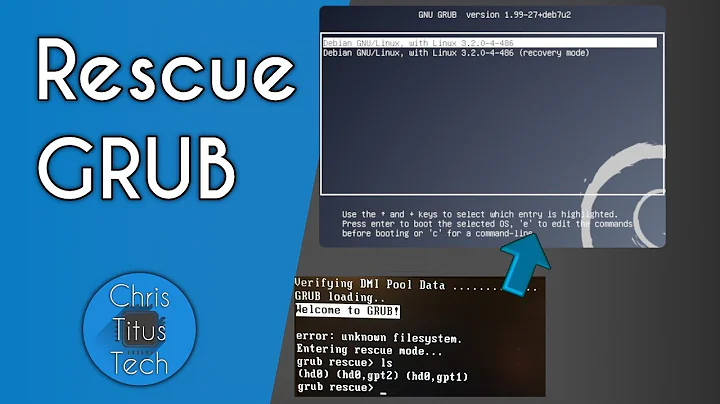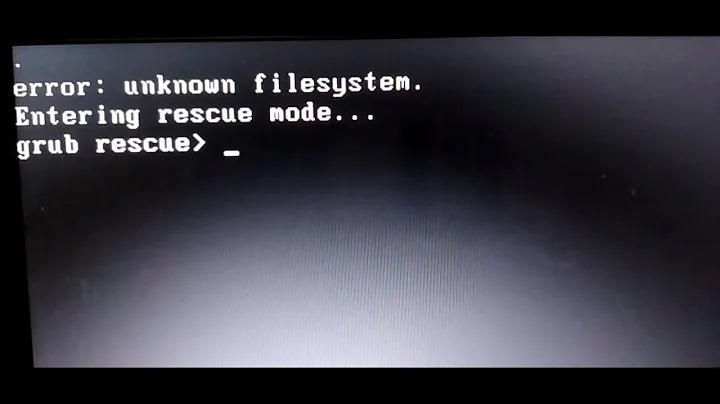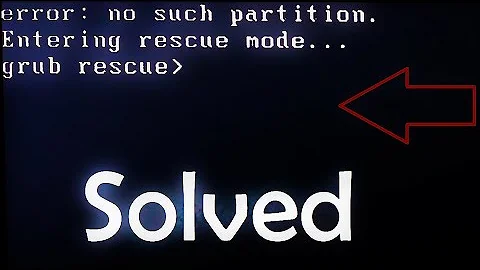How to safely use grub rescue> in Fedora 16? System does not boot anymore
Solution 1
I followed comment #26 instructions, a little different with LVM because you have to do a:
vgchange -ay to detect your LVM.
Solution 2
- type "ls" to view partitions. Mine listed things like: (hd0) (hd0,msdos6) (hd0,msdos5), etc
- then type, say: "ls (hd0,msdos5)/" across all your partitions until you find a directory listing that contains your linux /boot directory
- Once you find the partition, set the prefix like so: "set prefix=(hd0,msdos5)/boot/grub"
- then enter: "set root=(hd0,msdos5)"
- do "insmod normal"
- do "insmod linux"
- do a "ls /boot" to find out the name of the latest "vmlinuz-2.6.38-14" and the "initrd.img-2.6.38-14-generic" or whatever it ends up being
- in my case, I did a "linux /boot/vmlinuz-2.6.38-14-generic root=/dev/sda5 ro", which was the latest vmlinuz version number in my directory listing
- set the initrd with the same version as above. In my case, it is "initrd /boot/initrd.img-2.6.38-14-generic"
- type "boot"
Your system should hopefully boot into linux at this point. You booted into linux, but these changes are not permanent. To make them permanent, go into the command prompt and enter the following command: "sudo grub-install /dev/sda"
("sda" being the disk that contains your Master Boot Record and your linux partition are).
More information about the process can be garnered here: https://help.ubuntu.com/community/Grub2#Command_Line_and_Rescue_Mode
Solution 3
Before wasting time with fsck, you could try getting the commands right:
set prefix=(hd0,gpt2)/boot/grub
That is not the pathname, as the output of the immediately preceding command showed. The pathname is either (hd0,gpt2)/grub or (hd0,gpt2)/grub2, since those are the directories that actually exist on your volume. (Which of the two, you'll have to work out for yourself.) Indeed, since you've set root to that volume the prefix could be simply:
set prefix=/grub
When the tool says that it cannot find the file that you've named, try believing the error message and correcting the name.
Related videos on Youtube
YumYumYum
Updated on September 18, 2022Comments
-
 YumYumYum over 1 year
YumYumYum over 1 yearWhen i boot my PC, i get this in my Fedora 16 distro. I have tried as following but none allowing me to boot anymore. Any help please? I am blocked completely.
Grub loading. Welcome to GRUB! error: file not found. Entering rescue mode... grub rescue> grub rescue> ls (hd0) (hd0,gpt3) (hd0,gpt2) (hd0,gpt1) grub rescue> ls (hd0,gpt2)/ ./ ../ lost+found/ memtest86+-4.20 grub2/ System.map-3.1.0-0.rc3.git0.0.fc16.i686 config 3.1.0.0.rc3.git0.0.fc16.i686 grub/ vmlinuz-3.1.0.0.rc3.git0.0.fc16.i686 elf-memtest86+-4.20 initramfs-3.1.0.0.rc3.git0.0.fc16.i686.img initramfs-3.1.0.0.rc4.git0.0.fc16.i686.img System.mpa-3.1.0.0.rc3.git0.0.fc16.i686 config-3.1.0.0.rc3.git0.0.fc16.i686 vmlinuz-3.1.0.0.rc3.git0.0.fc16.i686 grub rescue> set prefix=(hd0,gpt2)/boot/grub grub rescue> set root=(hd0,gpt2) grub rescue>insmod normal error unknown filesystem. or sometimes "error: file not found." grub rescue>normal unknown command normal-
billc.cn over 12 yearsfs damage maybe? Run
fsckfrom Live CD -
 YumYumYum over 12 years@billc.cn: it was working, only not not working after changing the spinify theme to another theme. Not filesystem damage i am sure.
YumYumYum over 12 years@billc.cn: it was working, only not not working after changing the spinify theme to another theme. Not filesystem damage i am sure. -
billc.cn over 12 yearsIn this case I guess you just need to somehow boot into linux and reinstall Grub. I don't use Fedora, but maybe there's a rescue mode on the installation CD that can fix the boot loader?
-