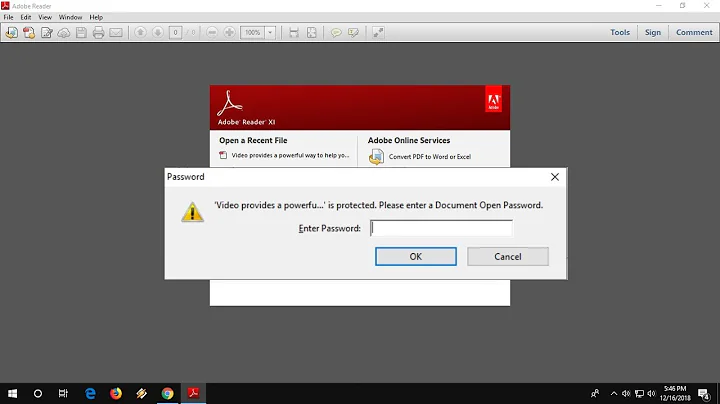How to save a copy of a protected PDF form in Evince?
Use a different tool to open the PDF. kpdf is one example. There you can disable "Follow DRM". Afterwards you can save protected PDFs.
Related videos on Youtube
Ivan
Currently I live in Prague, CZ, use Arch Linux on my Toshiba L10 (Centrino "Dothan" 1.6 Mhz) laptop and code (am beginning, actually) Scala 2.8 with NetBeans 6.9. I like Scala very much (finally, the language I really like) and wouldn't mind to get a jr. Scala developer position.
Updated on September 18, 2022Comments
-
Ivan almost 2 years
I've got a pretty long PDF form from my ISP and filled it carefully. Willing to save my work of filling it I've tried to use
File - Save a copy.... But Evince says it can't save it because it is "encrypted". Ridiculous! What a nut has came to the idea to edit-protect a document explicitly meant to be edited? Whatever...Is there a way to bypass the protection? It looks obvious that if I can view its contents it is "decrypted" on load and it's just a matter of intention for the viewing application to honour or dishonour the restriction. I suppose it would be natural for a free software to provide the decision to the user.
I don't want to loose my work. Of course I can print-to-file (if printing is not forbidden for this PDF - I wouldn't be surprised if it is) but I want to send it to a colleague to finish filling some fields I don't know what to write in - I wouldn't like to make her to refill the whole form.
I understand it is probably impossible to save the work now, but feel like there is to be a solution to prevent this in future: maybe an Evince patch or a compilation option, a record in its config file... or an alternative PDF viewer?
Update: I have installed the Adobe brand Acrobat Reader (9.5.1) and it has no problems saving the filled form, while indicating (in the window title) the file is "secured".
-
jippie about 12 yearsPrint to file? Especially .pdf file? I have that option under KDE, but I don't know if it is default or not. Also I have an option 'Save copy', which works wonders when a normal 'Save' is refused. I am using Okular.
-
Ivan about 12 years@jippie - "Print to file? Especially .pdf file?" - it works, but the resulting file is not editable (not a form) (I wished a colleague to fill some more fields of the form later), moreover, there are PDFs which forbid printing the same way (and other thing which can be forbidden is copy to clipboard function). "Also I have an option 'Save copy'" - me too, and that's what I am trying to do, no luck in this particular case :-(
-
 Gilles 'SO- stop being evil' about 12 yearsAs far as I recall, you need to patch evince to tell it to ignore protection bits. Yes, it's silly.
Gilles 'SO- stop being evil' about 12 yearsAs far as I recall, you need to patch evince to tell it to ignore protection bits. Yes, it's silly. -
Jhen over 3 yearsAlternatively, where in the PDF sources can I find where the saving is "forbidden"?
-
-
jasonwryan almost 12 yearsPlease don't just post links; include some context so that should the linked site go down there is helpful information available here.