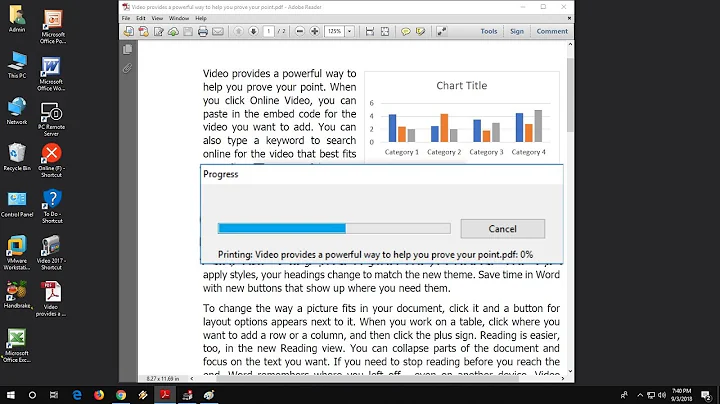Printing PDF-files via network extremely slow
Solution 1
Here are a few suggestions to try:
- use xpdf: i.e.
xpdf <document name>should automatically direct to your default printer - if its a laser printer try adding a printer with using "Generic" as the manufacturer, and "Generic PCL5e printer" as the model i.e. most lasers support PCL.
- When printing - print to a file - give it a name and print to a .ps file. Then open up the .ps file. It should reopen in evince. This time print it again to your printer.
Solution 2
Just for people to who it would also happen: I had the same problem, and in my case the solution was also to change the driver: more precisely change my footmatic/pxl color driver to the footmatic/postscript equivalent.
My printer was a Sharp MX-2300N, and the "Generic PCL5e printer" only enabled to print in grey scale, so I really had to stay on the manufacturer drivers.
Well, actually I have no idea why it worked, I just did it because an other printer on the network had also a postscript driver and was working perfectly well...
What's actually the difference between postscript and pxl drivers?
Related videos on Youtube
YSN
Updated on September 18, 2022Comments
-
YSN over 1 year
I encounter grave problems trying to print PDF-files, no matter whether I use Evince, Okular or any other linux program. The Documents are printed extremely slowly or even completely fail to print at all. I have tried printing from various Ubuntu-Installations on different network-printers (canon and lexmark), with the same result. On the other hand the same files are printed swiftly through Windows, which is a pity, since I do not want to use Windows.
Are there any solutions?
Thanks in advance!
-
 Admin almost 13 yearsIs it just network printing? Can you print to a locally printer via
Admin almost 13 yearsIs it just network printing? Can you print to a locally printer viaxpdf- i.e. using LPR not CUPS. Possibly this old bug is still occurring - bugs.launchpad.net/ubuntu/+source/poppler/+bug/382379 -
 Admin almost 13 yearsPrinting pdf-files locally works but not at the speed it does under Windows. Is there a way to fix the problem?
Admin almost 13 yearsPrinting pdf-files locally works but not at the speed it does under Windows. Is there a way to fix the problem?
-
-
YSN almost 13 yearsGreat, the "Generic PCL5e" driver works for me. Thank you so much! Cheers
-
Julien Gorenflot almost 12 yearsFunnily enough, this page: link is proposing exactly the opposite solution to what worked with me...
-
JasonWoof over 10 yearsDon't try this with a Brother network laser printer.