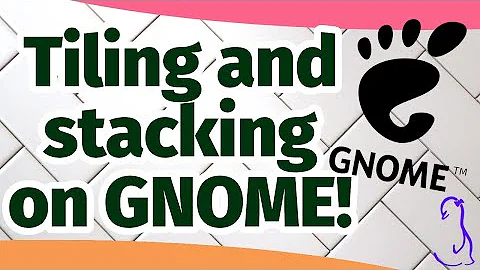How to save window positions in GNOME?
Solution 1
I don't know of an application to do that, but there is a setting which will remember which applications you have running when you log out. It can be found by
running gnome-session-properties -> Options (Tab) under Gnome2 for me.
I don't believe it remembers positions though.
Solution 2
Window Session Manager Gnome Shell extension saves and restores applications and window positions on Gnome desktop. To set up:
1) npm install -g linux-window-session-manager
2) Install the Window Session Manager Gnome Shell extension from the Gnome extensions website
I had to do some fiddling on my system because I use node version manager (nvm). If you do, see the info on the github repo: https://github.com/johannesjo/gnome-shell-extension-window-session-manager
I found that it wasn't picking up the 'lwsm' on the path, because it had been installed on one node version, but I had another selected as default. I think I probably did the install when I was in a terminal that was in a directory that was using the other node version! So you are unlikely to hit this issue.
Related videos on Youtube
Eddy
Updated on September 18, 2022Comments
-
Eddy over 1 year
I have to do a lot of programming and multitasking and to help I have multiple terminals, emacs and Google-chrome instances open over several workspaces on my gnome desktop. I have these all exactly where I want them to maximise my productivity.
The problem is that when I reboot, I have to open all these Windows again and place them in different positions over different workspaces which I'd like to skip if I can to save time.
Is it possible to save my gnome session such that all these window positions (and sizes if possible, but not necessary) over several workspaces are restored after reboot?
-
 Yaroslav Nikitenko about 5 yearsDon't answer, because I don't know about positions. But to restore windows, there are two ways: 1) dconf editor (howtogeek.com/203952/…), org -> gnome -> gnome-session -> auto-save-session; 2) Linux Window Session Manager (github.com/johannesjo/linux-window-session-manager), but: "When you're using Wayland as display manager all gnome applications won't be saved or restored. Only XWayland applications will work.".
Yaroslav Nikitenko about 5 yearsDon't answer, because I don't know about positions. But to restore windows, there are two ways: 1) dconf editor (howtogeek.com/203952/…), org -> gnome -> gnome-session -> auto-save-session; 2) Linux Window Session Manager (github.com/johannesjo/linux-window-session-manager), but: "When you're using Wayland as display manager all gnome applications won't be saved or restored. Only XWayland applications will work.". -
 Admin almost 2 yearsWow. I just used Tweaks to at least autostart the apps I want, but: 1. I can only start one of each. I prefer 4x terminal windows at a time. 2. It still doesn't save positions - of anything. I find that shockingly lame. 3. You need Tweaks to do this? Really?
Admin almost 2 yearsWow. I just used Tweaks to at least autostart the apps I want, but: 1. I can only start one of each. I prefer 4x terminal windows at a time. 2. It still doesn't save positions - of anything. I find that shockingly lame. 3. You need Tweaks to do this? Really?
-