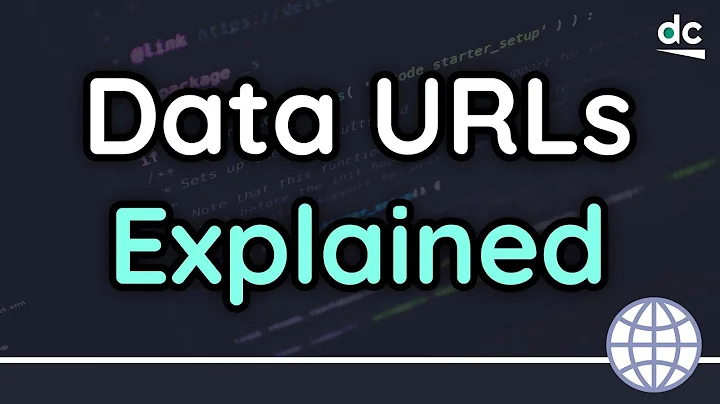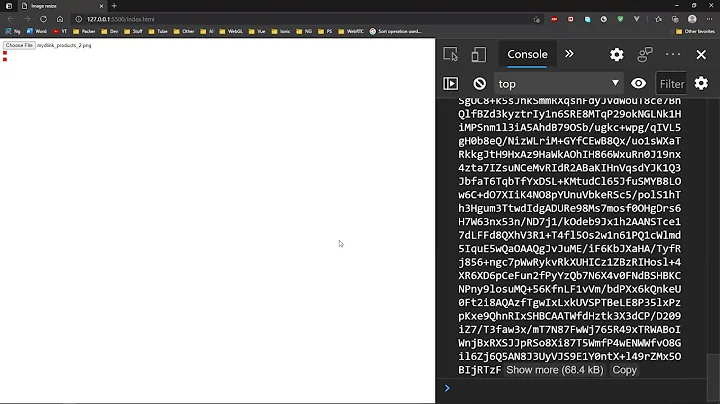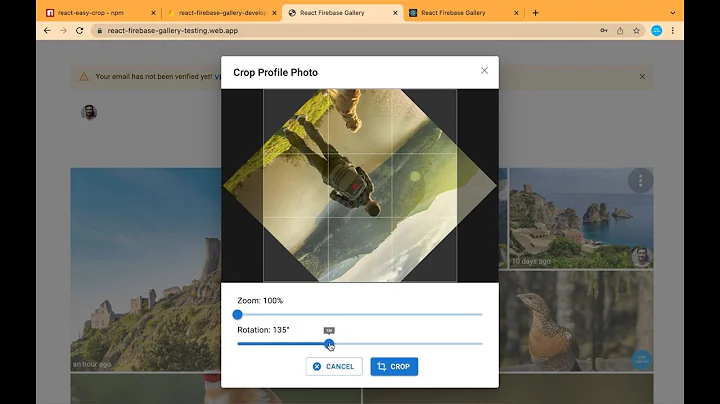How to scale an image (in data URI format) in JavaScript (real scaling, not using styling)
Solution 1
Here's a function that should do what you need. You give it the URL of an image (e.g. the result from chrome.tabs.captureVisibleTab, but it could be any URL), the desired size, and a callback. It executes asynchronously because there is no guarantee that the image will be loaded immediately when you set the src property. With a data URL it probably will since it doesn't need to download anything, but I haven't tried it.
The callback will be passed the resulting image as a data URL. Note that the resulting image will be a PNG, since Chrome's implementation of toDataURL doesn't support image/jpeg.
function resizeImage(url, width, height, callback) {
var sourceImage = new Image();
sourceImage.onload = function() {
// Create a canvas with the desired dimensions
var canvas = document.createElement("canvas");
canvas.width = width;
canvas.height = height;
// Scale and draw the source image to the canvas
canvas.getContext("2d").drawImage(sourceImage, 0, 0, width, height);
// Convert the canvas to a data URL in PNG format
callback(canvas.toDataURL());
}
sourceImage.src = url;
}
Solution 2
As for the performance issues, maybe the canvas tag could help? https://developer.mozilla.org/en/Canvas_tutorial/Using_images#drawImage_example_2
If you load the image, display it with drawImage and then try to discard it, you may succeed. But I am not sure how to serialize a canvas as an image to save the resized file...
Related videos on Youtube
Draško Kokić
IT Professional with a special interest in mobile, internet and mobility currently working on a multi-player platform using android, node.js and HTML5 previously worked on projects utilizing J2EE, HTML5, Google App Engine and Web Toolkit
Updated on April 17, 2022Comments
-
Draško Kokić about 2 years
We are capturing a visible tab in a Chrome browser (by using the extensions API chrome.tabs.captureVisibleTab) and receiving a snapshot in the data URI scheme (Base64 encoded string).
Is there a JavaScript library that can be used to scale down an image to a certain size?
Currently we are styling it via CSS, but have to pay performance penalties as pictures are mostly 100 times bigger than required. Additional concern is also the load on the localStorage we use to save our snapshots.
Does anyone know of a way to process this data URI scheme formatted pictures and reduce their size by scaling them down?
References:
- Data URI scheme on http://en.wikipedia.org/wiki/Data_URI_scheme
- Chrome Extensions API on http://code.google.com/chrome/extensions/tabs.html
- The "Recently Closed Tabs" Chrome Extension on http://code.google.com/p/recently-closed-tabs