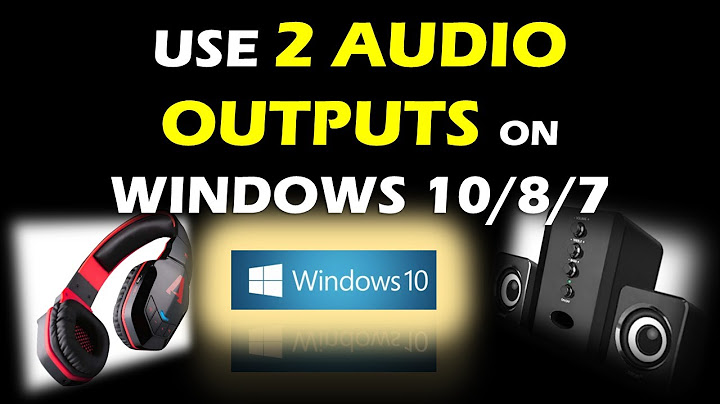How to Select Audio Output Device in VLC player?
19,576
Solution 1
If mac VLC is the same as windows, then go to tool --> preferences --> audio and then look for the audio output dropdown.
Solution 2
Once you open VLC, Play the Video >> Go to Audio >> Audio Device >> Select the Device Name you want to use as speaker
Related videos on Youtube
Author by
dmitry747
Updated on September 18, 2022Comments
-
dmitry747 almost 2 years
On Mac OS, is there a way to select the audio output device?
I want to change the audio output from internal speakers to my Sennheiser USB headset.
-
 Admin almost 12 yearsRelated question that will hopefully have more success: superuser.com/questions/459809/…
Admin almost 12 yearsRelated question that will hopefully have more success: superuser.com/questions/459809/…
-
-
dmitry747 about 13 yearsIt contains Default, Dummy audio output, HAL AudioUnit output, File adio output. Which one shall I select?
-
CreeDorofl about 13 yearswell, I'm answering 22 hours too late but it's HAL output or it's not listed at all. If it's not listed, I'm at a loss (not a mac expert). Hopefully someone with more knowledge glances at this topic.