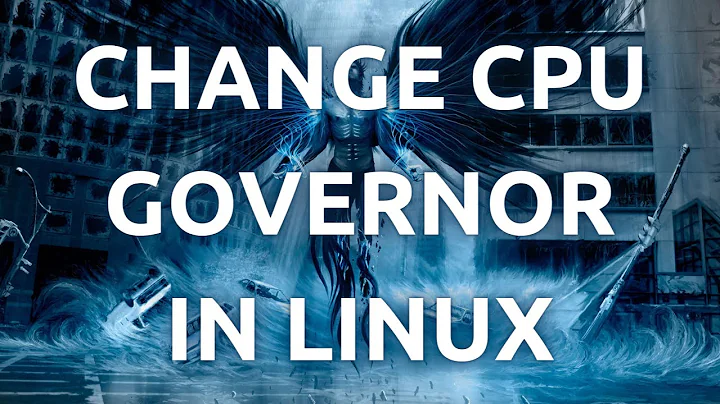How to set as default Performance mode on Ubuntu 20.04 instead of Powersave?
Solution 1
If your processor is defaulting to using the powersave CPU frequency scaling governor, then it is probably using the intel_pstate CPU frequency scaling driver. Check via:
$ grep . /sys/devices/system/cpu/cpufreq/policy*/scaling_driver
/sys/devices/system/cpu/cpufreq/policy0/scaling_driver:intel_pstate
...
/sys/devices/system/cpu/cpufreq/policy5/scaling_driver:intel_pstate
Ubuntu has changed the default kernel configuration as for the default governor. It used to be performance and now it is schedutil, which will fall through to powersave if schedutil is not available. Therefore, some of the older answers no longer apply.
Method 1
The ondemand service just calls /lib/systemd/set-cpufreq, which could be edited to set the governor to performance instead of what it currently does. This old answer indicates a method, repeated and modified herein:
doug@s18:~/config/lib/systemd$ diff -u set-cpufreq.original set-cpufreq
--- set-cpufreq.original 2021-03-10 14:07:32.036863542 -0800
+++ set-cpufreq 2021-03-10 14:10:05.313627963 -0800
@@ -10,6 +10,10 @@
read governors < $AVAILABLE
case $governors in
+ *performance*)
+ GOVERNOR="performance"
+ break
+ ;;
*interactive*)
GOVERNOR="interactive"
break
After the edit and after re-booting, check it:
$ grep . /sys/devices/system/cpu/cpufreq/policy*/scaling_governor
/sys/devices/system/cpu/cpufreq/policy0/scaling_governor:performance
...
/sys/devices/system/cpu/cpufreq/policy5/scaling_governor:performance
And check the status of the service, which should be dead by now:
$ sudo systemctl status ondemand
[sudo] password for doug:
● ondemand.service - Set the CPU Frequency Scaling governor
Loaded: loaded (/lib/systemd/system/ondemand.service; enabled; vendor preset: enabled)
Active: inactive (dead) since Wed 2021-03-10 14:13:02 PST; 1min 18s ago
Process: 667 ExecStart=/lib/systemd/set-cpufreq (code=exited, status=0/SUCCESS)
Main PID: 667 (code=exited, status=0/SUCCESS)
Mar 10 14:12:57 s18 systemd[1]: Started Set the CPU Frequency Scaling governor.
Mar 10 14:13:02 s18 set-cpufreq[667]: Setting performance scheduler for all CPUs
Mar 10 14:13:02 s18 systemd[1]: ondemand.service: Succeeded.
If something later on during boot is overriding the governor setting it would be by far best to figure out what and get rid of it. However, and just as a temporary workaround try introducing a sleep delay into this service (note the older ondemand startup script used to delay 1 minute, then change the governor). Untested example:
doug@s18:~/config/lib/systemd$ diff -u set-cpufreq.original set-cpufreq.doug.test
--- set-cpufreq.original 2021-03-10 14:07:32.036863542 -0800
+++ set-cpufreq.doug.test 2021-03-10 16:24:13.088946203 -0800
@@ -10,6 +10,10 @@
read governors < $AVAILABLE
case $governors in
+ *performance*)
+ GOVERNOR="performance"
+ break
+ ;;
*interactive*)
GOVERNOR="interactive"
break
@@ -34,6 +38,8 @@
[ -n "${GOVERNOR:-}" ] || exit 0
+sleep 60
+
echo "Setting $GOVERNOR scheduler for all CPUs"
for CPUFREQ in /sys/devices/system/cpu/cpu*/cpufreq/scaling_governor
Method 2 Now, if you prefer to run with that service disabled:
$ sudo systemctl disable ondemand
Removed /etc/systemd/system/multi-user.target.wants/ondemand.service.
then the preference can be set on the grub command line, by adding cpufreq.default_governor=performance to what is already present. Keep a copy of /etc/default/grub before you start and in case you want to revert later. This example includes other stuff already in my command line. So, in my case, I changed this:
GRUB_CMDLINE_LINUX_DEFAULT="ipv6.disable=1 consoleblank=450 msr.allow_writes=on cpuidle.governor=teo intel_idle.states_off=4"
to this:
GRUB_CMDLINE_LINUX_DEFAULT="ipv6.disable=1 consoleblank=450 cpufreq.default_governor=performance msr.allow_writes=on cpuidle.governor=teo intel_idle.states_off=4"
Run sudo update-grub afterwards and re-boot. Then check:
doug@s18:~$ grep . /sys/devices/system/cpu/cpufreq/policy*/scaling_governor
/sys/devices/system/cpu/cpufreq/policy0/scaling_governor:performance
...
/sys/devices/system/cpu/cpufreq/policy5/scaling_governor:performance
Caution: Be sure your computer can run in performance mode without creating to much heat, because whatever thermal throttling methods are used might not be operating yet during the boot process.
Solution 2
On Ubuntu21.10:
powerprofilesctl set performance
You can add it as a startup script.
More info here: power-profiles-daemon_0.8.1-1_amd64.deb
[EDIT - got a message to add additional references - see additional link with more information]
Not sure if you want me to copy and paste the README.md file on the power-profiles-daemon page.
Related videos on Youtube
facialrecognition
Updated on September 18, 2022Comments
-
facialrecognition over 1 year
I've been trying unsuccessfully to have the CPU governor default to Performance instead of Powersave at startup. Is there a tried-and-true method that currently works for Ubuntu 20.04? I tried the accepted solution for 18.04, but unfortunately, when I rebooted and looked at indicator-cpufreq, Powersave remained selected.
-
 Doug Smythies about 3 yearsYes, disable the service that changes the governor during the boot process. Do:
Doug Smythies about 3 yearsYes, disable the service that changes the governor during the boot process. Do:sudo systemctl disable ondemandand re-boot. For tons of detail see here.. -
facialrecognition about 3 yearsUnfortunately, it didn’t work for me. When I rebooted, and looked at indicator-cpufreq, Powersave remained selected.
-
 Doug Smythies about 3 yearsI observe that the default Ubuntu kernel configurations for this have changed. It will take me several hours (because I am busy with something else) to figure out an answer.
Doug Smythies about 3 yearsI observe that the default Ubuntu kernel configurations for this have changed. It will take me several hours (because I am busy with something else) to figure out an answer. -
facialrecognition about 3 yearsThank you for your time!! Truly appreciate it :)
-
 Doug Smythies about 3 yearsmeanwhile try this in
Doug Smythies about 3 yearsmeanwhile try this in/etc/default/grub:GRUB_CMDLINE_LINUX_DEFAULT="cpufreq.default_governor=performance, still with that ondemand service disabled. make sure your system can handle it without overheating, as your throttling methods might not have started yet. -
facialrecognition about 3 yearsI get the following error when updating grub:
Sourcing file /etc/default/grub'/usr/sbin/grub-mkconfig: 10: /etc/default/grub: cpufreq.default_governor=performance: not found -
 Doug Smythies about 3 yearsso sorry, typo. needs closing ".
Doug Smythies about 3 yearsso sorry, typo. needs closing ". -
 WinEunuuchs2Unix about 3 yearsThis older answer I wrote might help: askubuntu.com/a/1021174/307523
WinEunuuchs2Unix about 3 yearsThis older answer I wrote might help: askubuntu.com/a/1021174/307523 -
facialrecognition about 3 yearsNo such file (
/etc/init.d/cpufrequtils) exists in Ubuntu 20.04 :( -
Simon Richter about 3 yearsNote that some recent CPUs handle power management themselves, and the performance setting has no effect.
-
 Doug Smythies about 3 years@SimonRichter not in this case, nor any processor I am familiar with. the OP has HWP (HardWare Pstate) control, but one can still set the governor.
Doug Smythies about 3 years@SimonRichter not in this case, nor any processor I am familiar with. the OP has HWP (HardWare Pstate) control, but one can still set the governor. -
Simon Richter about 3 years@DougSmythies, I just tested on an E5-2630v4, which uses the intel_pstate driver, compiling the same program twice, once with "powersave" and once with "performance" governor active on all CPUs, and got no difference in CPU time spent. I, too, can set a governor, but it doesn't do anything.
-
 Doug Smythies about 3 years@SimonRichter: the default EPP (Energy Performance Preference) for the performance governor is 0 and for the powersave governor is 128. This effect is on the rise time rate for the CPU frequency. You should also observe slightly higher idle power consumption, albeit small.
Doug Smythies about 3 years@SimonRichter: the default EPP (Energy Performance Preference) for the performance governor is 0 and for the powersave governor is 128. This effect is on the rise time rate for the CPU frequency. You should also observe slightly higher idle power consumption, albeit small. -
facialrecognition about 3 yearsYes, thank you very much, now it works!!
-
-
facialrecognition about 3 yearsUnfortunately, even after running
sudo systemctl disable ondemandand adding the performance string to grub, it keeps defaulting back to powersave after restart. john@john:~$ grep . /sys/devices/system/cpu/cpufreq/policy*/scaling_governor /sys/devices/system/cpu/cpufreq/policy0/scaling_governor:powersave /sys/devices/system/cpu/cpufreq/policy1/scaling_governor:powersave /sys/devices/system/cpu/cpufreq/policy2/scaling_governor:powersave /sys/devices/system/cpu/cpufreq/policy3/scaling_governor:powersave -
 Doug Smythies about 3 yearsare you running any daemon that might be overriding things? Like tlp or one of those cpufreq things? (I never ever use any of that stuff, so don't know much about it.)
Doug Smythies about 3 yearsare you running any daemon that might be overriding things? Like tlp or one of those cpufreq things? (I never ever use any of that stuff, so don't know much about it.) -
facialrecognition about 3 yearsNope, not running any cpufreq utilities, besides indicator-cpufreq, which I uninstalled for the sake of controlling for it. The grep command keeps returning powersave, not performance. So frustrating, why!? Not sure why, but using indicator-cpufreq, when I switch to performance, the grep command spits out performance, which is a step forward. How to make that default remains a mystery.
-
 Doug Smythies about 3 yearswell, let's go back to basics. this comment thing will ask us to move to a chat eventually, which I am willing to to, if you are. Step 1 confirm intel_pstate CPU frequency scaling driver:
Doug Smythies about 3 yearswell, let's go back to basics. this comment thing will ask us to move to a chat eventually, which I am willing to to, if you are. Step 1 confirm intel_pstate CPU frequency scaling driver:grep . /sys/devices/system/cpu/cpufreq/policy*/scaling_driver. and what CPU? do:grep "model name" /proc/cpuinfo -
facialrecognition about 3 years
/sys/devices/system/cpu/cpufreq/policy0/scaling_driver:intel_pstatemodel name : Intel(R) Core(TM) i3-7130U CPU @ 2.70GHz -
 Doug Smythies about 3 yearsForgot to ask which kernel version.
Doug Smythies about 3 yearsForgot to ask which kernel version.uname -a. I still think something else must be changing it again. I'll edit my answer, yet again, with another suggestion for the ondemand service Method 1 suggestion. When I get time... -
facialrecognition about 3 years5.8.0-44-generic
-
 Doug Smythies about 3 yearsdid you try Method 1 part 2 - introduce a sleep delay?
Doug Smythies about 3 yearsdid you try Method 1 part 2 - introduce a sleep delay? -
facialrecognition about 3 yearsHi! I'm a bit confused on how to do that. What do I add exactly and in what file? Thank you :)
-
 Doug Smythies about 3 yearsthe file is
Doug Smythies about 3 yearsthe file is/lib/systemd/set-cpufreqand the difference file, as in my local configuration directory is in my answer. You would edit as per the lines starting with "+" signs, but not including the actual "+" sign. By the way, the comments from @SimonRichter are somewhat valid in that typical users can not tell the system response difference between the two governors. -
 Error404 over 2 yearsYour answer could be improved with additional supporting information. Please edit to add further details, such as citations or documentation, so that others can confirm that your answer is correct. You can find more information on how to write good answers in the help center.
Error404 over 2 yearsYour answer could be improved with additional supporting information. Please edit to add further details, such as citations or documentation, so that others can confirm that your answer is correct. You can find more information on how to write good answers in the help center.