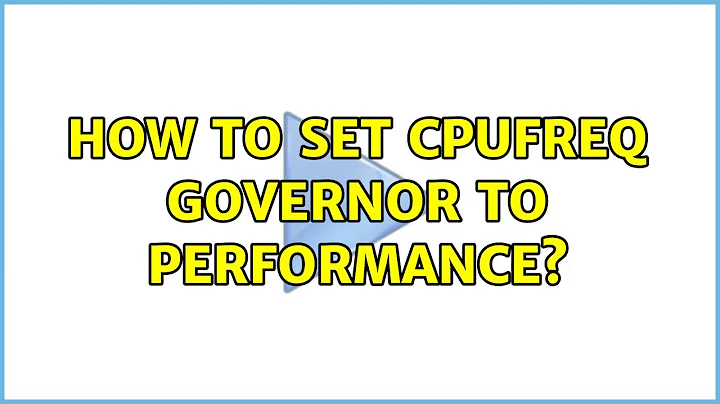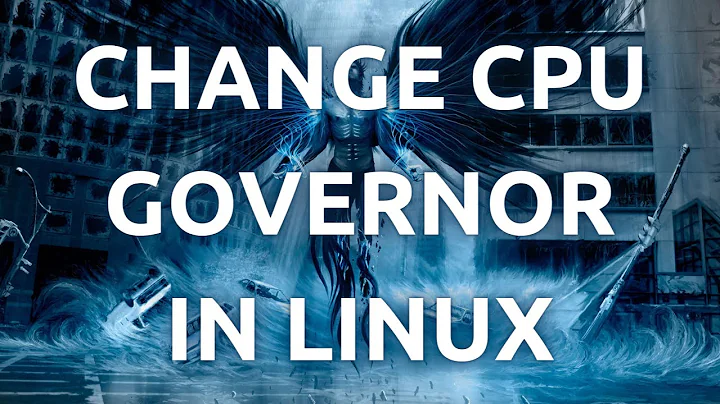How to set cpufreq governor to performance?
Solution 1
My suspicion is that P4 hardware does not support the type of CPU scaling that you are trying to set. In essence, your P4 cpu is already running full speed.
You can use the command cpufreq-info to get information about what your hardware is capable of. It will tell you the valid settings you can use. On a P4 system, I get this:
cpufrequtils 007: cpufreq-info (C) Dominik Brodowski 2004-2009
Report errors and bugs to [email protected], please.
analyzing CPU 0:
no or unknown cpufreq driver is active on this CPU
maximum transition latency: 0.00 ms.
analyzing CPU 1:
no or unknown cpufreq driver is active on this CPU
maximum transition latency: 0.00 ms.
On a newer Core2Duo system I get this:
cpufrequtils 007: cpufreq-info (C) Dominik Brodowski 2004-2009
Report errors and bugs to [email protected], please.
analyzing CPU 0:
driver: acpi-cpufreq
CPUs which run at the same hardware frequency: 0
CPUs which need to have their frequency coordinated by software: 0
maximum transition latency: 10.0 us.
hardware limits: 1000 MHz - 2.17 GHz
available frequency steps: 2.17 GHz, 2.00 GHz, 1.83 GHz, 1.67 GHz, 1.50 GHz, 1.33 GHz, 1000 MHz
available cpufreq governors: conservative, ondemand, userspace, powersave, performance
current policy: frequency should be within 1000 MHz and 2.17 GHz.
The governor "ondemand" may decide which speed to use
within this range.
current CPU frequency is 1000 MHz.
cpufreq stats: 2.17 GHz:4.03%, 2.00 GHz:0.01%, 1.83 GHz:0.01%, 1.67 GHz:0.01%, 1.50 GHz:0.01%, 1.33 GHz:5.14%, 1000 MHz:90.80% (28070386)
analyzing CPU 1:
driver: acpi-cpufreq
CPUs which run at the same hardware frequency: 1
CPUs which need to have their frequency coordinated by software: 1
maximum transition latency: 10.0 us.
hardware limits: 1000 MHz - 2.17 GHz
available frequency steps: 2.17 GHz, 2.00 GHz, 1.83 GHz, 1.67 GHz, 1.50 GHz, 1.33 GHz, 1000 MHz
available cpufreq governors: conservative, ondemand, userspace, powersave, performance
current policy: frequency should be within 1000 MHz and 2.17 GHz.
The governor "ondemand" may decide which speed to use
within this range.
current CPU frequency is 1000 MHz.
cpufreq stats: 2.17 GHz:2.88%, 2.00 GHz:0.00%, 1.83 GHz:0.00%, 1.67 GHz:0.01%, 1.50 GHz:0.01%, 1.33 GHz:1.87%, 1000 MHz:95.23% (3085131)
Solution 2
No bug to report here.
Your CPU seems to be a P4 D 820, which does not have any speedsteps. It also does not have Turboboost. So cpufreq can't do anything.
Your best bet to get more out of that CPU is do some overclocking in your BIOS. :)
Related videos on Youtube
msw1
Updated on September 18, 2022Comments
-
msw1 over 1 year
I am on Ubuntu 13.04 64-bit. I have heard that setting the cpufreq governor to performance will, well, increase performance. Unfortunately, I am a bit of a newbie at this sort of thing, and I am not sure how I would go about doing this. If I do
sudo cpufreq-set -c 0 -g performanceI get:Error setting new values. Common errors: - Do you have proper administration rights? (super-user?) - Is the governor you requested available and modprobed? - Trying to set an invalid policy? - Trying to set a specific frequency, but userspace governor is not available, for example because of hardware which cannot be set to a specific frequency or because the userspace governor isn't loaded?cpufreq-info gives me:
cpufrequtils 008: cpufreq-info (C) Dominik Brodowski 2004-2009 Report errors and bugs to [email protected], please. analyzing CPU 0: no or unknown cpufreq driver is active on this CPU maximum transition latency: 4294.55 ms. analyzing CPU 1: no or unknown cpufreq driver is active on this CPU maximum transition latency: 4294.55 ms.This is the output of cat /proc/cpuinfo
processor : 0 vendor_id : GenuineIntel cpu family : 15 model : 4 model name : Intel(R) Pentium(R) D CPU 2.80GHz stepping : 4 microcode : 0x6 cpu MHz : 2800.026 cache size : 1024 KB physical id : 0 siblings : 2 core id : 0 cpu cores : 2 apicid : 0 initial apicid : 0 fpu : yes fpu_exception : yes cpuid level : 5 wp : yes flags : fpu vme de pse tsc msr pae mce cx8 apic sep mtrr pge mca cmov pat pse36 clflush dts acpi mmx fxsr sse sse2 ss ht tm pbe syscall nx lm constant_tsc pebs bts nopl pni dtes64 monitor ds_cpl cid cx16 xtpr bogomips : 5600.05 clflush size : 64 cache_alignment : 128 address sizes : 36 bits physical, 48 bits virtual power management: processor : 1 vendor_id : GenuineIntel cpu family : 15 model : 4 model name : Intel(R) Pentium(R) D CPU 2.80GHz stepping : 4 microcode : 0x6 cpu MHz : 2800.026 cache size : 1024 KB physical id : 0 siblings : 2 core id : 1 cpu cores : 2 apicid : 1 initial apicid : 1 fpu : yes fpu_exception : yes cpuid level : 5 wp : yes flags : fpu vme de pse tsc msr pae mce cx8 apic sep mtrr pge mca cmov pat pse36 clflush dts acpi mmx fxsr sse sse2 ss ht tm pbe syscall nx lm constant_tsc pebs bts nopl pni dtes64 monitor ds_cpl cid cx16 xtpr bogomips : 5600.05 clflush size : 64 cache_alignment : 128 address sizes : 36 bits physical, 48 bits virtual power management:any help would be appreciated.
-
Radu Rădeanu over 10 years
Report errors and bugs to [email protected], please.
-