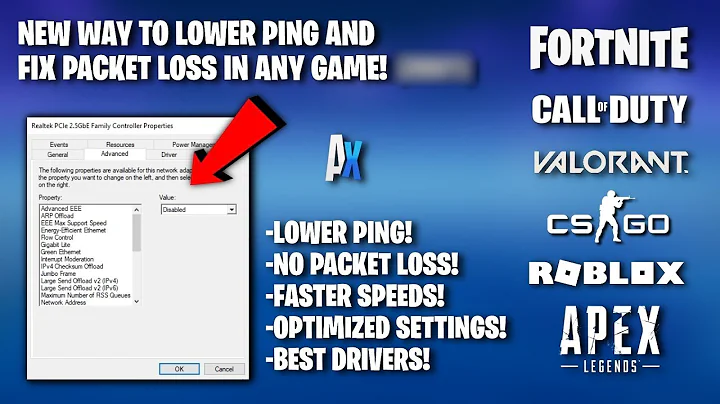How to set Ethernet link speed & duplex
Agreed with Celada comment, you have also some pre-up, post-up, pre-down, post-down that you can specify in your /etc/network/interfaces to tune your network interface. See https://wiki.debian.org/NetworkConfiguration for reference. Edit, adding a short example, in your case, assuming you would like to use dhcp to configure your interface the following would do the job:
auto eth0
iface eth0 inet dhcp
pre-up ethtool -s eth0 speed 100 duplex half autoneg off
Related videos on Youtube
Comments
-
user5071535 over 1 year
How can I configure my Ethernet (eth0) link speed and duplex on my systemd & connman based system?
I've previously used a script in /etc/network/if-up.d, in which I could make a call like:
ethtool -s eth0 speed 100 duplex half autoneg offHowever, I'm now using a distribution (Angstrom) that uses systemd rather than SysV, so I need to know how to get equivalent functionality there. Is there a way to do this using udev or some other preferred method?
[EDIT1]
My distribution is Angstrom (on an embedded ARM board). I'm using Connection Manager to manage networking.
[EDIT2]
I was under the assumption that since I have systemd and connman, the old ways of doing things (sysv, sysv init, /etc/network/interfaces, pre-up, post-up, pre-down, etc.) were unavailable to me, or at least superseded.
Trying my best to write this question well, but I'm afraid my unfamiliarity with some of these things and some of my invalid assumptions may be making it hard to answer. I'll try to refine the question as new information makes things more clear.
-
Tom Hunt over 8 yearsThis probably needs doing through whatever you've got managing your networks. It might be NetworkManager, or systemd-networkd, or dhcpcd, or another such thing. Find out what you're running and search for that.
-
 Celada over 8 yearsThis probably doesn't have anything to do with systemd, and more to do with how to configure networking in your distribution. For example, if it's Debian, check
Celada over 8 yearsThis probably doesn't have anything to do with systemd, and more to do with how to configure networking in your distribution. For example, if it's Debian, check/etc/network/interfaces: you would put anupline in that file with yourethtoolcommand — and that's true whether or not you are using systemd. -
user5071535 over 8 years@TomHunt I'm currently using Connection Manager (connman). According to this conversation comments.gmane.org/gmane.linux.network.connman/15736 connman isn't the correct place to do this.
-
Tom Hunt over 8 yearsLooks like udev is probably the place for it, then. You'd want to find your old script, then write a udev rule that identifies the specific network device and runs it when the device is identified.
-
user5071535 over 8 years@TomHunt Got any advice on how to do such a thing? I've never written a udev rule, nor do I know how to make it trigger on device identification. Also unless it's bad form, I think I'll replace the 'systemd' with 'udev' in the title of my question since you've helped to correct my presumption.
-
 Celada over 8 years@user5071535 You could do this with
Celada over 8 years@user5071535 You could do this withudev, but virtually all Linux distributions provide a more comprehensive and better-supported way of managing and configuring network interfaces. Please edit your question to tell us what distribution you are using. -
 Celada over 8 yearsThat having been said, a
Celada over 8 yearsThat having been said, audevrule would be something likeSUBSYSTEM=="net", ACTION=="add", DRIVERS=="?*", ATTR{address}=="xx:xx:xx:xx:xx:xx", ATTR{type}=="1", RUN+="/usr/local/bin/your-script-here"wherexx:xx:xx:xx:xx:xxis the MAC address of your interface and/usr/local/bin/your-script-hereis a script that configures your device includingethtoolandip addrand such to set the IP address. But be careful about interfering with some of the builtinudevrules that control interface renaming (naming of interfaces according to firmware device names). NOT RECOMMENDED! -
user5071535 over 8 years@Celada Distro is Angstrom, edited the question as requested
-
user5071535 over 8 years@Celada Thanks for the example! I'm unfamiliar with udev rules, but it seems the basic idea is to run the specified script when the target interface is added (whatever added means). If I can determine that the interface renaming hazard doesn't affect me, maybe I can use this approach.
-
-
user5071535 over 8 yearsI was under the assumption that since I have systemd and connman, the old ways of doing things (sysv, sysv init, /etc/network/interfaces, pre-up, post-up, pre-down, etc.) were unavailable to me, or at least superseded.
-
user5071535 over 8 yearsI didn't have an /etc/network/interfaces, but I created it and added the commands as you provided, but no dice. I'm guessing that using /etc/network/interfaces is not an option, or at least not the standard way of doing this sort of thing under the configuration I'm using.