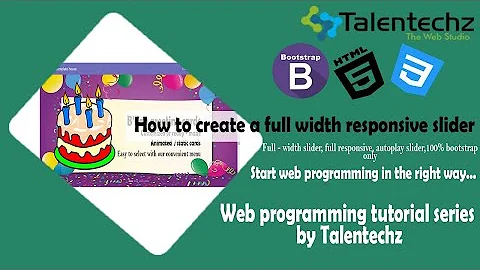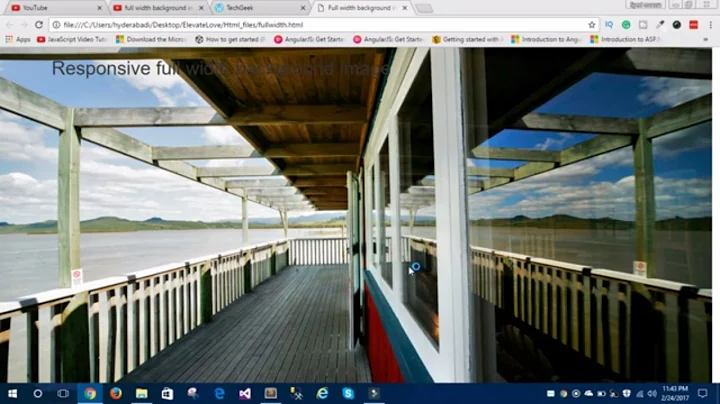How to set responsive image's max width (Bootstrap 4)?
14,599
Solution 1
Your answer is here
.img-max {
max-width: 500px;
width:100%;
}
and use the class in the image.
I have edited your fiddle. Please refer the link
jsfiddle.net/saravanan7944/ygamjz7s/1
Solution 2
.img-max {
max-width: 500px
}<link rel="stylesheet" href="https://stackpath.bootstrapcdn.com/bootstrap/4.1.0/css/bootstrap.min.css">
<p class="alert-primary p-3">
I can set the max-width of the image... but then it stops being responsive.
</p>
<div class="container">
<div class="img-max">
<img class=" mx-auto d-block mb-2 float-md-left mr-md-4 img-thumbnail" src="https://images.pexels.com/photos/2422/sky-earth-galaxy-universe.jpg">
</div>
<p>
Lorem ipsum dolor sit amet, consectetur adipisicing elit. Labore ipsa ea dolorem mollitia repudiandae odit dolore quod et voluptatem asperiores odio quam ipsam placeat nisi quo voluptate, laborum provident earum?
</p>
</div>Related videos on Youtube
Author by
daCoda
Web Developer in Sydney. Angular. jQuery. NodeJS. Express. MongoDB. HTML. JavaScript. CSS. etc... And former Project Manager. I'm good!
Updated on June 29, 2022Comments
-
daCoda almost 2 years
Question:
- How do you set the max-width of an image in Bootstrap 4 while retaining the image's responsiveness?
Background:
- Boostrap 4's
.img-fluidclass makes images responsive.
max-width: 100%; and height: auto; are applied to the image so that it scales with the parent element (https://getbootstrap.com/docs/4.1/content/images/)
My situation:
- See JS Fiddle: https://jsfiddle.net/aq9Laaew/290257/
- I have an image that is very big... too big.
I have set
max-width: 500px(inline styling), and this sets the image's width - Awesome.Problem: It does not resize / respond when you shrink the window size... It is no longer responsive.
Hope that was clear; I've tried to look for similar questions here but wasn't successful. Cheers!