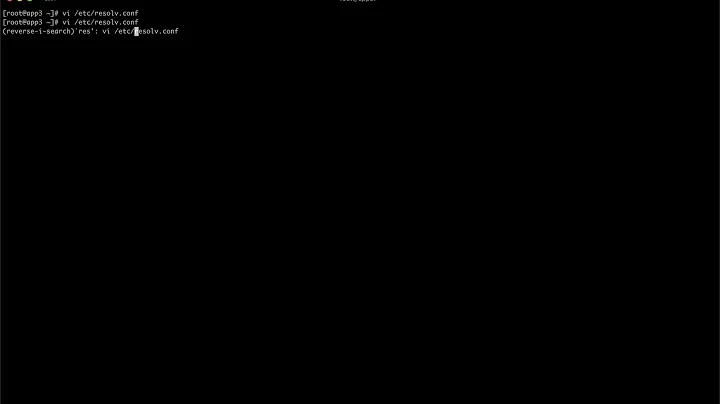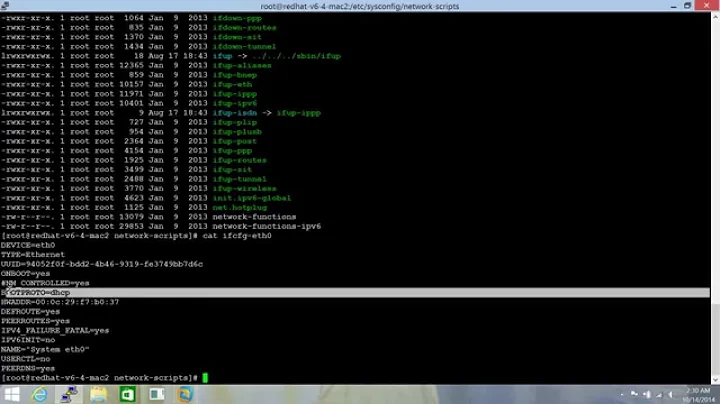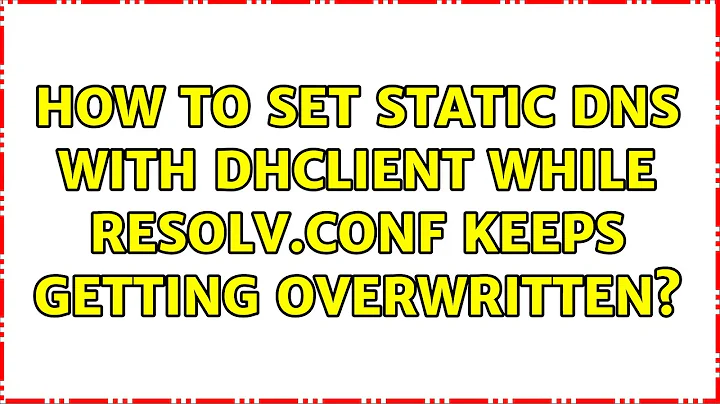How to set static DNS with dhclient while resolv.conf keeps getting overwritten?
Solution 1
Use the following workaround to prevent the dhcp client from updating your carefully crafted /etc/resolv.conf:
# chattr +i /etc/resolv.conf
Solution 2
I think that your DHCP server sends unsolicited responses, so your resolv.conf was overwritten also if you set the supersede parameter. Adding the +i attr may be a solution but requires that you manually unset and re set it if you have to do some changes.
You can, indeed, write some scripts on the client side (see man 8 dhclient-script).
This topic is also explained in debian wiki:
Another approach makes use of dhclient-script's hook scripts. According to dhclient-script(8):
When it starts, the client script first defines a shell function, make_resolv_conf , which is later used to create the /etc/resolv.conf file. To override the default behaviour, redefine this function in the enter hook script. Therefore, we can stop dhclient from overwriting resolv.conf by doing the following:
echo 'make_resolv_conf() { :; }' > /etc/dhcp/dhclient-enter-hooks.d/leave_my_resolv_conf_alone chmod 755 /etc/dhcp/dhclient-enter-hooks.d/leave_my_resolv_conf_aloneThe execute bit is required because dhclient-script uses run-parts(8) to decide which files to read. For that same reason, the filename must not contain anything but letters, digits, underscores and hyphens.
Related videos on Youtube
lscstu22
Updated on September 18, 2022Comments
-
lscstu22 over 1 year
Following the Debian NetworkConfiguration wiki, I've been trying to setup static OpenNIC DNS with no success. The first thing I tried was directly editing
/etc/resolv.conf, but it keeps getting overwritten. The wiki page lists three possible sources of the overwrite:- The
resolvconfprogram - The
network-managerdaemon - DHCP clients
$ apt-cache policy resolvconf resolvconf: Installed: (none) Candidate: 1.76.1 Version table: 1.76.1 0 500 http://ftp.us.debian.org/debian/ jessie/main amd64 Packages $ apt-cache policy network-manager network-manager: Installed: (none) Candidate: 0.9.10.0-7 Version table: 0.9.10.0-7 0 500 http://ftp.us.debian.org/debian/ jessie/main amd64 PackagesConsidering I don't have
resolvconfornetwork-managerinstalled, we can assume the source is a DHCP client. I'm usingwicdas an alternative tonetwork-manager, but setting up static dns in thewicd-gtkproperties doesn't work. Thus, I edited/etc/dhcp/dhclient.confby addingsupersede domain-name-servers 50.116.40.226;, but my/etc/resolv.confis still:$ cat /etc/resolv.conf nameserver 2001:558:feed::2 nameserver 2001:558:feed::1What is the hell is going on here? Should I install
resolvconfto see if it will work? Should I give up onwicdand installnetwork-manager?-
ctrl-d over 8 yearsIt's probably a bug in dhclient, which i also ran into. It ignores the supersede. I ended up making /etc/resolv.conf immutable with chattr. But i'm interested in a permanent solution too.
-
lscstu22 over 8 years@ctrl-d Bravo,
sudo sh -c 'printf "name server 169.57.14.220\nnameserver 190.10.8.128\n" > /etc/resolv.conf' && sudo chattr +i /etc/resolv.confworks! Post an answer along the same lines, and I'll accept it -
ctrl-d over 8 yearsYou're welcome. Good that it works for you too.
-
lscstu22 over 8 years@roaima sorry for the late reply, but no it wasn't:
-rw-r--r-- 1 root root 49 Dec 14 18:19 resolv.conf -
 Patrick Mevzek about 6 yearsWhat version of Debian do you use? If this is a recent one, you have
Patrick Mevzek about 6 yearsWhat version of Debian do you use? If this is a recent one, you havesystemdon it, and it overwrites/etc/resolv.confon networl changes.
- The
-
lscstu22 over 8 yearsI'd like to add I had to combine the editing and
chattrcommands into one with&&for this to work since/etc/resolv.confwas being overwritten so quickly. Check out the question comments above. -
ctrl-d over 8 yearsI just put in: nameserver 127.0.0.1 and chattr-ed it.