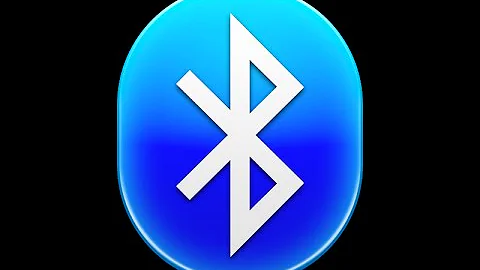How to set up Ubuntu PC as bluetooth headset to attend calls
Solution 1
Bluez has experimental support for this but I have not got it to work properly before.
apparently it's possible if you use Bluez 5 and install "ofono"
then
in /etc/pulse/default.pa modify the line:
load-module module-bluetooth-discover
to:
load-module module-bluetooth-discover headset=ofono
then restart pulseaudio
For now it seems that:
- if in /etc/pulse/default.pa you have added headset=ofono you will have the headset;
- if not you will have a2dp (restart pulseaudio every time).
This info is from the bottom of this long thread, which was last updated a few days ago
Solution 2
I've solved it this way:
- in /etc/pulse/default.pa find the line
load-module module-bluetooth-discoverand change it toload-module module-bluetooth-discover headset=ofono - Add the user "pulse" to group "bluetooth" to grant the permission:
sudo useradd -g bluetooth pulse(probably it's already correct) -
VERY IMPORTANT: To grant the permission, add this to /etc/dbus-1/system.d/ofono.conf (before
</busconfig>;-)):<policy user="pulse"> <allow send_destination="org.ofono"/> </policy>See: https://www.freedesktop.org/wiki/Software/PulseAudio/Documentation/User/Bluetooth/
Now in pavucontrol I can see that the profile changes automatically from A2DP to HSP / HFP if I make a phone call, and then it magically returns to A2DP!**
Related videos on Youtube
Rilwan
Updated on September 18, 2022Comments
-
Rilwan over 1 year
I am trying to use a Bluetooth headset on an Ubuntu PC. I am able to connect phone to pc via BT. I can stream music to PC. But cannot hear call audio. I have checked in Android phone logs, and BT sco link is established. But when making a call or virtual call (play audio through sco path in Android phone) the audio is not audible in PC headset. SCO packets are NOT appearing in btmon logs either. Anyone successfully done this?
version- ubuntu 16.04 Installed- bluez, ofono, pulseaudio pactl sink: Name- bluez_sink.22_22_8E_DE_B9_2B, Name: alsa_output.pci-0000_00_1b.0.iec958-stereo pactl source: Name-bluez_sink.22_22_8E_DE_B9_2B.monitor Name: alsa_input.pci-0000_00_1b.0.analog-stereo -
Rilwan over 7 yearsThanks Amias. I got so many pointers from the above link. There were multiple issues . I have resolved one by one. Great help.
-
FMaz about 7 years@Rilwan I am currently facing the exact same problem. Which issues did you resolve, in order to get this working? Also, what is your kernel version? I'd be glad for any help.
-
Rilwan about 7 yearsI updated to
4.9.12-200.fc25.x86_64. which linux flavour and version you are using ? Try updating if it is outdated . There has been a great improvement in latest dbus version and pulseaudio 10.0. -
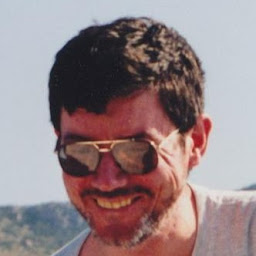 Duns almost 5 yearsIt worked for me, but only halfway: I can hear the other person, not speak with him.
Duns almost 5 yearsIt worked for me, but only halfway: I can hear the other person, not speak with him. -
George about 4 yearsit changes for me too but still i can't hear the audio
-
Tarator almost 4 yearsThis worked for me in Ubuntu 18.04 I can now use my Bose Soundlink Mini SE as Headset (with microphone working;
headset_head_unit) or as High fidelity speaker (a2dp_sink). -
 Guillaume Chevalier over 3 yearsSame as @Duns for me: I can use my laptop as a headset now, but I cannot send microphone input from my laptop to my phone. For me, the problem is at least recognized from my phone and my phone disallows using this device as a bluetooth headset while in a call.
Guillaume Chevalier over 3 yearsSame as @Duns for me: I can use my laptop as a headset now, but I cannot send microphone input from my laptop to my phone. For me, the problem is at least recognized from my phone and my phone disallows using this device as a bluetooth headset while in a call.