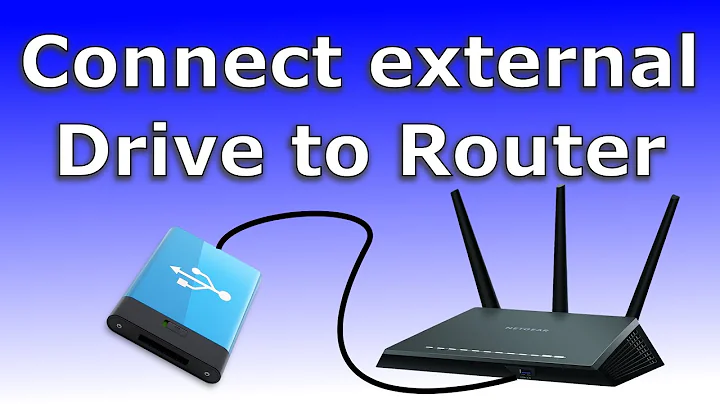How to set up wireless external hard drive at home?
Solution 1
I would get a WiFi router with Ethernet ports and USB port. You can get these and it will allow you to connect USB HDD to it and then setup sharing. Now all the computers connected to this WiFi router should have access to external HDD.
To solve the problem of having internet connection while connected to your own router, you will have to connect the 2 routers together (e.g. via UTP cable). By default, this should create two separate networks so the devices on your House router shouldn't see your own private network that is created by your new router. The internet should still work on your new network also, without much extra configuration.
There is also a possibility to configure them to work together (on the same network), so all the devices can see each other (and the shared USB), no matter which router they are connected to. For this, you will have to configure your new router to use the same IP address space as your current one and either disable DHCP server or configure it in accordance to current router / network.
Solution 2
The easiest solution is to buy a router that has USB port for storage devices as suggested by edvinas.me. Note that some devices that have USB port will only support USB printers, so read the description carefully before purchasing the router. I can recommend these two units:
Don't consider this as advertising, please. I just recommend these two models as a reference to what kind of product to look for.
I have used my external WD Hard Disk (1TB) with my wireless router Huawei HG533 for over a year now and I am very pleased with the results. However, keep in mind that you will never achieve great performance from such setup. Even though the WiFi transfer speed is great, the bottleneck for all transfers will be the USB Read/Write speed of the router. In my case, playing music an movies from the router is Ok, maximal speeds I can achieve is about 2MB/s. I hope this info is useful.
Also, this is exactly the setup I have described in one of my questions: Home network with two routers and just one Wifi. You might find it interesting.
Related videos on Youtube
Laurence
Updated on September 18, 2022Comments
-
Laurence almost 2 years
I am looking for a wireless external hard drive at home and needing some advice.
I started googling yesterday and thought WD My Cloud seems pretty good. Before I make an impulse purchase, i read around more about the product and I found out it needs to connect to wireless router. That is a deal breaker for me. I live in a shared house and I simply don't have access to my wireless router. THE END. (even smart phones now-a-days can create wireless hotspot and i expected a product like this will have built in wireless router).
The problem I am trying to solve here is I want to have access to all my files in my external hard drive (i have a USB external hard drive 4TB) from all my devices while I am at home. I have a desktop, a laptop, a tablet and a phone. Especially when I am using my laptop on my bed, i don't like a usb cable connecting to the external hard drive hanging from my laptop. I don't want to connect the tablet to my computer and copy a movie in before i can watch it.
I am not really interested in other dropbox like features that WD MY CLOUD offers. I don't want to expose my files to the Internet at all when WD claims to have high security and encryption features.
So how can i solve my problem. Do i buy a wireless router for myself and WD My Cloud and would that solves my problem. If I do that, do I need to keep switching wireless connection whenever i want internet access?
I found another interesting product from SanDisk and wondering all I want is a bigger version of this. Bigger i mean like 2TB or 4TB. They only do 64GB at the moment. (but even that, would i have the problem of keep switching wireless connection - one for home WIFI and one for the storage?)
I believe there must be a neater solution for my problem. I believe my problem is a common and I hope someone can give me good advice. My budget is up to 250£ for 2 to 4 TB storage. Thanks.
-
phoops about 10 yearsGet your own WiFi router with a USB port, plugin any USB HDD to the router. Now all the devices connected to the WiFi router will see the USB HDD. You can also later connect your router to internal network at home so you can have internet.
-
phoops about 10 yearsGive me some time I will try to provide it as an answer.
-
Laurence about 10 yearsThanks please take your time .. i appreciate your help .. just one more thing pop up in my head, can i connect two wireless routers wirelessly or by using something like this .. pcworld.co.uk/gbuk/networking/networking/…
-
-
Laurence about 10 yearsThanks .. smc. I wonder. If I get a normal wireless router and a HDD with gigabit ethernet interface, I should have a decent setup with high speed. And then i just need to find out how to connect two routers together as in your question, isn't?
-
Art Gertner about 10 yearsTheoretically - yes. But HDDs with gigabit ethernet are not so common and much more expensive then USB ones
-
Laurence about 10 yearsThanks smc .. a bit more reading i just found out USB 3 is like 4 x faster than that of gigabit ethernet. I thought the other way round. I found few routers that come with USB 3 interface .. maybe i will get one of those. Thanks again.