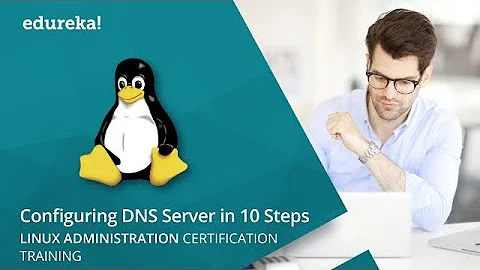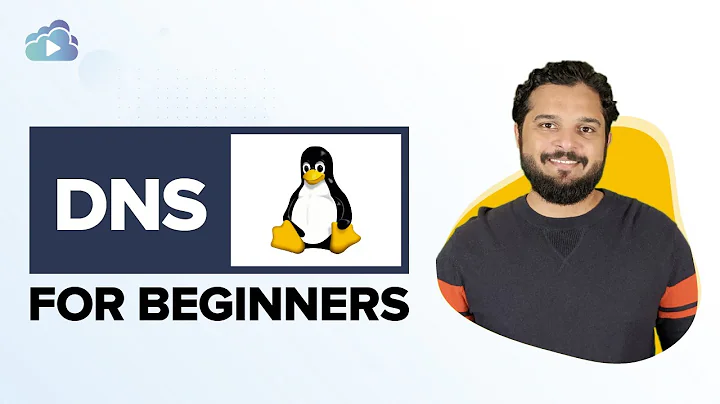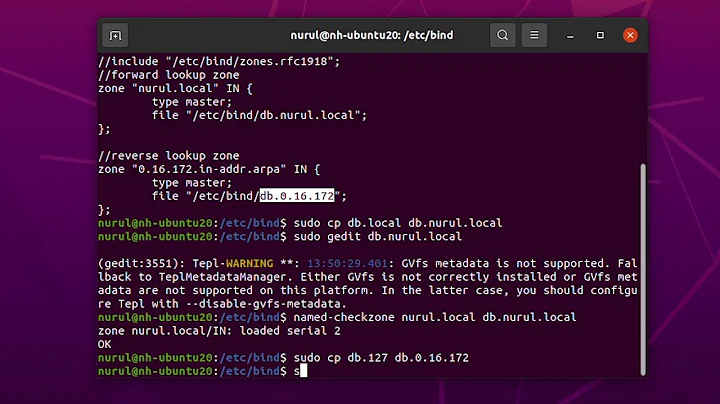How to setup DNS manually on Linux?
DNS Config Under Linux
DNS usage on linux is done over a set of routines in the C library that provide access to the Internet Domain Name System (DNS). The resolver configuration file (resolv.conf) contains information that is read by the resolver routines the first time they are invoked by a process. In short each process requesting DNS will read /etc/resolv.conf over library. The NSS is layered on top of this, and is configured by /etc/nsswitch.conf.
Linux DNS config are located in the file /etc/resolv.conf BUT there are a number of programs/services that wants to automatically manage and handle the DNS configuration file at /etc/resolv.conf. In some situations you may want to manage this file yourself. Each program/service managing DNS have its own configuration files like /etc/dnsmasq.conf (for dnsmasq service) and append the DNS config at connection change and/or on other events... a quick solution is to lock the DNS config file with chattr +i /etc/resolv.conf but this is not recommended in certain case, a better solution is to setup correctly all the program/services using the DNS like (dnsmasq/network-manager/resolvconf/etc.)
Getting Back The Control Of DNS
Here is an exhaustive list of setups to get back the control of resolv.conf and avoid having it overwritten (how to disable/setup DNS from other location other than resolv.conf) note that resolvconf is an independent program from resolv.conf, also depending on your system/config you may not have one or many of the programs listed here.
1. Resolvconf:
Config files
cat /etc/resolvconf/resolv.conf.d/head
nameserver 8.8.4.4
cat /etc/resolvconf/resolv.conf.d/base
nameserver 8.8.4.4
Update the config
sudo resolvconf -u
Disable resolvconf
systemctl disable --now resolvconf.service
2. Dnsmasq Service:
Config files
cat /etc/dnsmasq.conf
server=1.1.1.1
server=8.8.4.4
Update the config
sudo systemctl restart dnsmasq.service
3. Network Manager:
Config files
/etc/NetworkManager/*
Disable DNS
$ cat /etc/NetworkManager/conf.d/no-dns.conf
[main]
dns=none
Enable DNS
$ cat /etc/NetworkManager/conf.d/dns.conf
[main]
dns=default
[global-dns]
searches=example.com
[global-dns-domain-*]
Use resolved service
$ cat /usr/lib/NetworkManager/conf.d/resolved.conf
[main]
dns=systemd-resolved
Use resolvconf
$ cat /usr/lib/NetworkManager/conf.d/resolvconf.conf
[main]
rc-manager=resolvconf
Update the config
systemctl restart NetworkManager.service
4. Network Interfaces:
Config files
$ cat /etc/network/interfaces
#nameservers
# or dns-search like so
# dns-search x.y
dns-nameservers 4.4.4.4 8.8.8.8
Update The Config
reboot
5. DHCP Client:
Config files
$ cat /etc/dhcp3/dhclient.conf
supersede domain-name-servers <dns_ip_address1>,<dns_ip_address2>;
Update The Config
reboot
6. Rdnssd Service:
Disable rdnssd
systemctl disable --now rdnssd.service
7. Resolved Service:
Disable resolved
systemctl disable --now systemd-resolved.service
8. Netconfig:
Config files
/etc/sysconfig/network/config
Disable netconfig
cat /etc/sysconfig/network/config
NETCONFIG_DNS_POLICY=""
Update The Config
reboot
Setting The DNS Server
Example of a /etc/resolv.conf configuration
#Cloudflare
nameserver 1.0.0.1
#Google
#nameserver 8.8.8.8
#nameserver 8.8.4.4
#Cloudflare
#nameserver 1.1.1.1
#Classic Config
#nameserver 192.168.1.1
#search lan
Related videos on Youtube
intika
Let's make the internet libre https://linuxhacks.org/
Updated on September 18, 2022Comments
-
 intika over 1 year
intika over 1 yearIn Linux
/etc/resolv.confget often overwritten when we setup the DNS, because of the multitude of programs managing the DNS servers.How to properly setup the DNS ?