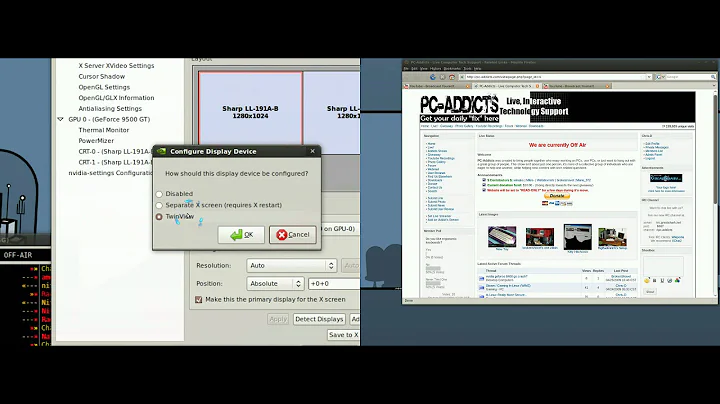How to setup dual-screen monitors in xorg.conf using Nvidia TwinView?
35,825
Following configuration has been working for me with two Dell U2312HM, back when I was using Nvidia TwinView, but don't just do copy & paste.
# nvidia-settings: X configuration file generated by nvidia-settings
# nvidia-settings: version 1.0 (buildd@yellow) Fri Apr 9 11:51:21 UTC 2010
Section "ServerLayout"
Identifier "Layout0"
Screen 0 "Screen0" 0 0
# InputDevice "Keyboard0" "CoreKeyboard"
# InputDevice "Mouse0" "CorePointer"
Option "Xinerama" "0"
EndSection
Section "Files"
EndSection
Section "InputDevice"
# generated from default
Identifier "Mouse0"
Driver "mouse"
Option "Protocol" "auto"
Option "Device" "/dev/psaux"
Option "Emulate3Buttons" "no"
Option "ZAxisMapping" "4 5"
EndSection
Section "InputDevice"
# generated from default
Identifier "Keyboard0"
Driver "kbd"
EndSection
Section "Monitor"
# HorizSync source: edid, VertRefresh source: edid
Identifier "Monitor0"
VendorName "DELL"
ModelName "DELL U2312HM"
HorizSync 30.0 - 83.0
VertRefresh 56.0 - 76.0
Option "DPMS"
EndSection
Section "Device"
Identifier "Device0"
Driver "nvidia"
VendorName "NVIDIA Corporation"
BoardName "GeForce 210"
EndSection
Section "Screen"
Identifier "Screen0"
Device "Device0"
Monitor "Monitor0"
DefaultDepth 24
Option "TwinView" "1"
Option "TwinViewXineramaInfoOrder" "DFP-0"
Option "metamodes" "DFP-0: 1920x1080_60 +0+0, DFP-1: 1920x1080_60 +1920+0"
SubSection "Display"
Depth 24
EndSubSection
EndSection
Related videos on Youtube
Author by
MrMontyq
Updated on September 18, 2022Comments
-
MrMontyq over 1 year
I have the following
xorg.conffile, but TwinView is not working for me when using 2 monitors. Please help me get things sorted out.# nvidia-settings: X configuration file generated by nvidia-settings # nvidia-settings: version 295.33 (buildd@allspice) Fri Mar 30 15:25:24 UTC 2012 Section "ServerLayout" # Removed Option "Xinerama" "1" # Removed Option "Xinerama" "0" # Removed Option "Xinerama" "1" Identifier "Layout0" Screen 0 "Screen0" 0 0 InputDevice "Keyboard0" "CoreKeyboard" InputDevice "Mouse0" "CorePointer" Option "Xinerama" "0" EndSection Section "Files" EndSection Section "InputDevice" # generated from default Identifier "Mouse0" Driver "mouse" Option "Protocol" "auto" Option "Device" "/dev/psaux" Option "Emulate3Buttons" "no" Option "ZAxisMapping" "4 5" EndSection Section "InputDevice" # generated from default Identifier "Keyboard0" Driver "kbd" EndSection Section "Monitor" # HorizSync source: edid, VertRefresh source: edid Identifier "Monitor1" VendorName "Unknown" ModelName "Ancor Communications Inc VE247" HorizSync 30.0 - 83.0 VertRefresh 50.0 - 76.0 Option "DPMS" EndSection Section "Monitor" # HorizSync source: edid, VertRefresh source: edid Identifier "Monitor0" VendorName "Unknown" ModelName "Ancor Communications Inc VE247" HorizSync 30.0 - 83.0 VertRefresh 50.0 - 76.0 Option "DPMS" EndSection Section "Device" Identifier "Device1" Driver "nvidia" VendorName "NVIDIA Corporation" BoardName "Quadro FX 1500" BusID "PCI:1:0:0" Screen 1 EndSection Section "Device" Identifier "Device0" Driver "nvidia" VendorName "NVIDIA Corporation" BoardName "Quadro FX 1500" EndSection Section "Screen" Identifier "Screen1" Device "Device1" Monitor "Monitor1" DefaultDepth 24 Option "TwinView" "0" Option "TwinViewXineramaInfoOrder" "DFP-1" Option "metamodes" "DFP-1: 1280x1024 +0+0" SubSection "Display" Depth 24 EndSubSection EndSection Section "Screen" # Removed Option "TwinView" "0" # Removed Option "metamodes" "DFP-0: 1280x1024 +0+0" # Removed Option "TwinView" "1" # Removed Option "metamodes" "DFP-0: 1280x1024 +0+0, DFP-1: 1280x1024 +1280+0" # Removed Option "TwinView" "0" # Removed Option "metamodes" "DFP-0: 1280x1024 +0+0" Identifier "Screen0" Device "Device0" Monitor "Monitor0" DefaultDepth 24 Option "TwinView" "1" Option "TwinViewXineramaInfoOrder" "DFP-0" Option "metamodes" "DFP-0: 1280x1024 +0+0, DFP-1: 1280x1024 +1280+0; DFP-1: 1280x1024_60 +0+0" SubSection "Display" Depth 24 EndSubSection EndSection Section "Extensions" Option "Composite" "Disable" EndSectionHere are my computers specifications:
Computer: Processor : 2x Intel(R) Pentium(R) 4 CPU 3.00GHz Memory : 3339MB (2889MB used) Operating System : Ubuntu 12.04.1 LTS User Name : chikaru (Mrmagu) Date/Time : Sat 22 Sep 2012 12:18:13 PM EDT Display: Resolution : 2560x1024 pixels OpenGL Renderer : Quadro FX 1500/PCIe/SSE2 X11 Vendor : The X.Org Foundation Multimedia: Audio Adapter : SB-XFi - Creative X-Fi Audio Adapter : HDA-Intel - HDA Intel Audio Adapter : USB-Audio - Producer USB Input Devices: Sleep Button Power Button Razer Razer Lycosa Razer Razer Lycosa Saitek Cyborg R.A.T.7 Mouse HDA Intel Front Headphone HDA Intel Rear Mic HDA Intel Line HDA Intel Line-Out Front Printers: No printers found SCSI Disks: Optiarc DVD RW AD-5200A BENQ DVD LS DW1655 ATA ST380817AS ATA MDT MD1600JS-00S ATA Hitachi HDS72303 ATA ST3320820AS-
Csabi Vidó over 11 yearsPossible duplicate askubuntu.com/questions/191503/dual-monitor-display-12-04
-
Csabi Vidó over 11 yearsThe setup is the same as for the other question I guess (Nvidia Geforce 8800 GT, two ASUS monitors)? What exactly is the model number of the monitors? Are both monitors now connected via DVI/HDMI/DisplayPort to the Nvidia card? What processor do you have? On Intel Core i3/i5/i7 Generation 2000/3000 that would also be worth a try.
-
Csabi Vidó over 11 yearsOkay you have a Pentium 4 and so onboard graphics won't be better in that case. Could you please give me the model number of your monitors?
-