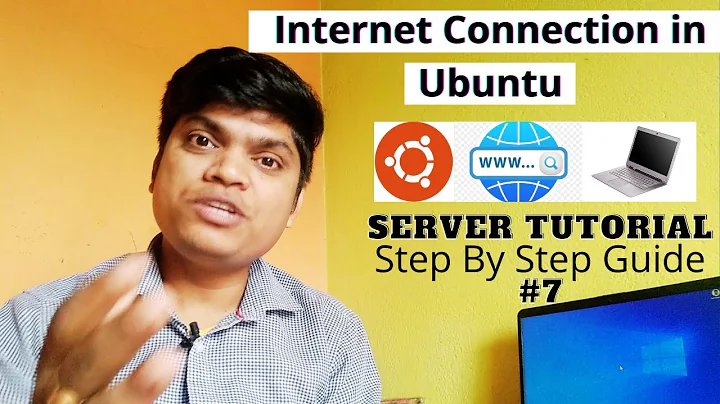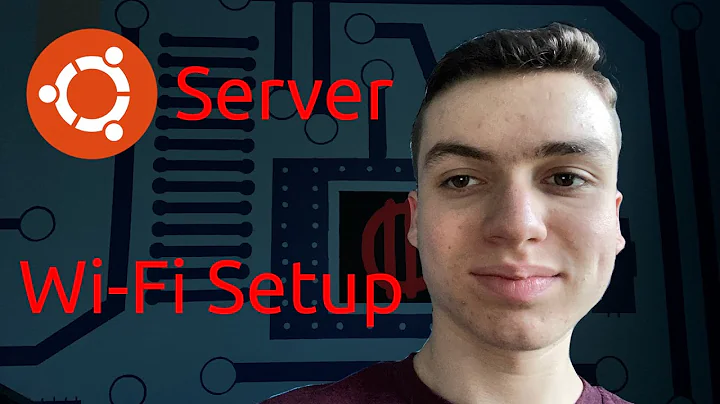how to setup local WiFi network in Ubuntu?
It is possible, if your computer is having in-build wifi router or you have to use wifi dongle and also you have connected internet through ethernet.
1.Click the network connection icon at the top right corner.
2.Click on Edit connections then Network connection pop up window will open.
3 In Network connection window select wireless tap and click on "Use as hotspot".
4 If you want you can assaign name for your wifi network or you can use the default name.
5 Note down the pass key and enter the same with your devices you want to connect to wifi.
Related videos on Youtube
Vahagn
I’m a front end software engineering consultant with 16 years of experience. I've worked with: small to big size companies both product, and outsourcing both onsite (Stockholm, Kyiv, Yerevan) and fully remote B2B and B2C in fields: e-learning, gambling, applicant tracking HR services, web advertisement, and more I have a Master’s degree in Mathematics and Computer Science, have extensive experience working in cross-functional, distributed teams, mentoring full-stack developers according to frontend best practices, participating in developer interviews and doing effective onboarding. I'm a good team player and love constructive collaboration.
Updated on September 18, 2022Comments
-
Vahagn over 1 year
I would like to have local home network, so my PC, netbook can share files between each other. On both machines I have Ubuntu (latest versions).
Is this possible ?