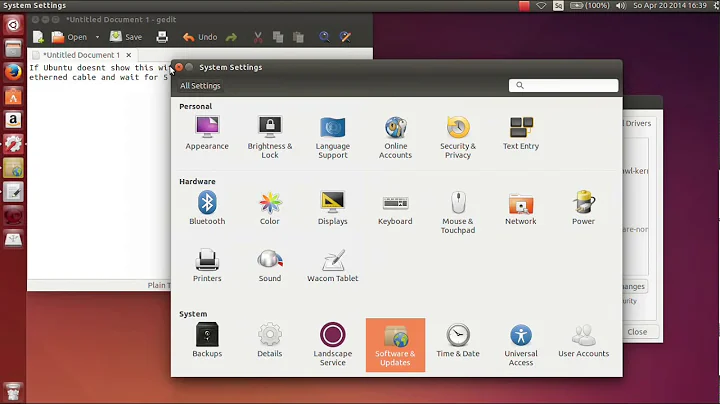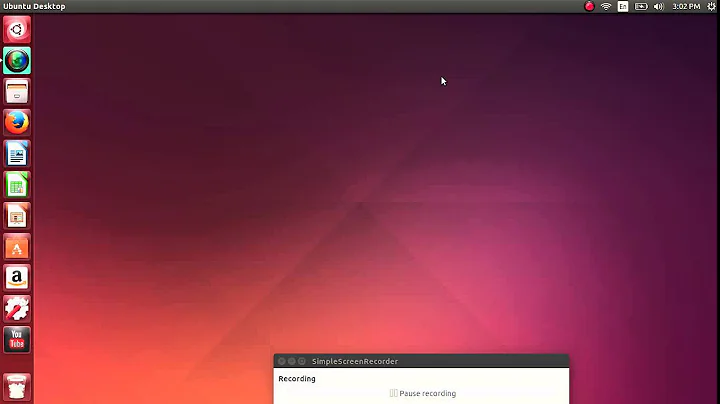Configure WIreless Hotspot Ubuntu 14.04 Trusty
Ok. I assume you mean you are connecting into Ubuntu via a network cable and then want to use your wireless card to serve internet to other devices, sounds like you dont have a wireless router. This can actually be done pretty easily, not sure about other versions, but definitely in 14.04 and 14.10.
Disable WIFI and plug in an internet cable to your laptop so that your Ubuntu is connect to a wired internet and wireless is disabled.
Go to Network Icon on top panel -> Edit Connections …, then click the Add button in the pop-up window.
Choose Wi-Fi from the drop-down menu when you’re asked to choose a connection type
In next window
Type in a connection name. The name will be used later. We will call it hotspot as example.
Type in a SSID
Select mode: Infrastructure
Device MAC address: select your wireless card from drop-down menu.
Go to Wi-Fi Security tab, select security type WPA & WPA2 Personal and set a password.
Go to IPv4 Settings tab, from Method drop-down box select Shared to other computers.
When done, click the save button.
After above steps, a configuration file was created under /etc/NetworkManager/system-connections directory. File name is same to the connection name you typed in step 4.
Now press Ctrl+Alt+T on keyboard to open terminal. When it opens, paste the commands below and hit enter to edit the configuration file:
nano /etc/NetworkManager/system-connections/hotspot
Replace hotspot with the connection name you actually used
When the file opens, find the line
mode=infrastructure
and change it to
mode=ap.
Finally save the file.
When everything’s done, enable WIFI from Network Manager icon on the panel. It should automatically connect to the hotspot you created. If not, select “Connect to Hidden Wi-Fi Network …” and select it from the drop-down box.
You can now connect any other device via wireless, but the Ubuntu machine will need to keep it's wired connection.
Edit:I just seen you say your card does not support ap, so this probably will not work.
Works for me on my broadcom though
Related videos on Youtube
kaligne
Updated on September 18, 2022Comments
-
kaligne over 1 year
I would like to turn my laptop (Ubuntu 14.04 - Trusty) into a wireless hotspot. So i linked my laptop to my router with an Ethernet cable, I went into System settings > Network > Wireless. I selected my router and cliked on "Use as a hotspot". The hotspot was created indeed. Now I want to change the Network name and the security key but I cant find a way to do that . It seems that those inforations are like hardened and no settings button is offered. How can I do that, using the GUI or command line, anything that works?
EDIT 1
When my wireless hotspot is created, there is not settings access to it. The SSID is my computer domain ( me@my_domain ). The screen looks like: Network Name my_domain Security Type WEP Security key xxxxxxx
No configuation button is provided.
-
kaligne almost 10 yearsThis is true for the Wired tab, the options button is located on the bottom right corner. However what I want is the same button for the Wireless tab. When my wireless hotspot is created, there is not settings access to it. The SSID is my computer domain ( me@my_domain ).
-
kaligne almost 10 yearsI installed ap-hotspot on my laptop but when I launch it with sudo ap-hotspot start it says Your wireless card or driver does not support Access Point mode.
-
mmm3743 almost 10 yearsThis will answer all of your questions then: askubuntu.com/questions/180733/… your wireless card probablly doesn't support ap
-
kaligne almost 10 yearsI read it but I don't quite understand the concept of Access Point there. I mean if my wireless doesn't support it, them how could I create a wireless hotspot and connect to it? Because I really did create one and my other devices could detect my laptop! The only problem here is that I cannot edit my hostname and security key.. I don't understand