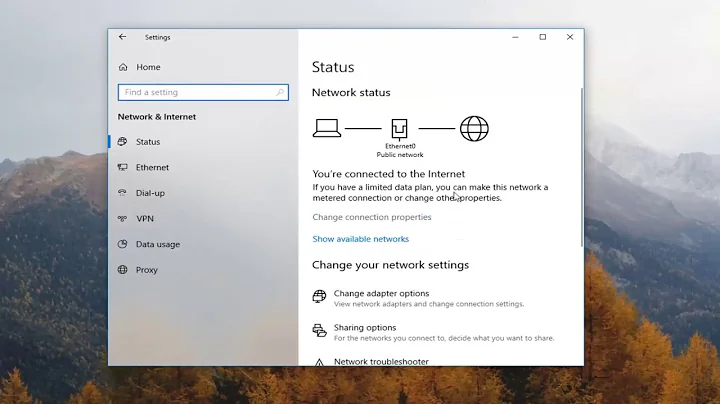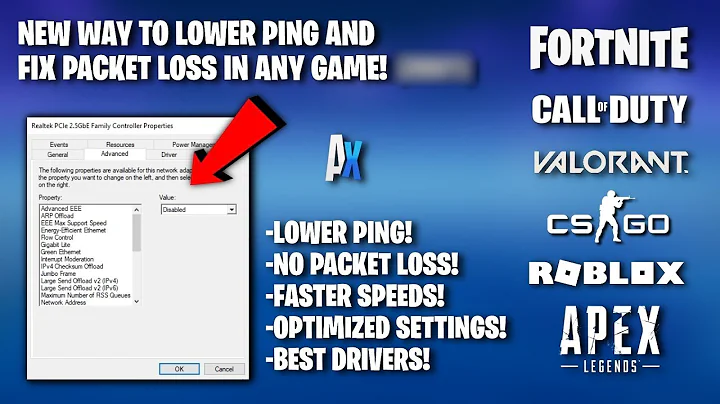How to setup Wi-Fi as the default Internet conenction and Ethernet as private network
Solution 1
In most cases, the last accepted DHCP offer wins, which will update your route, DNS and IP address. For example, if your Ethernet gets a DHCP offer from R1 later than the Wi-Fi device from R2, the default gateway will be R1 which means you can't access the Internet. So you can try to disable the Wi-Fi device and then enable it after Ethernet gets an IP address.
Solution 2
For windows>Control panel > network and sharing >adapter settings > Right click the network you want to prioritize >properties> seelect TCP-IP4>Advanced> Click Automatic metric > Set to 1,2,3 etc to give priority :: De-prioritize other networks if required.
Solution 3
Configure the Ethernet connection with a static IP address and no gateway. Use DHCP for the wireless connection. Make sure the subnets for R1 and R2 are different.
Related videos on Youtube
Alex
Updated on September 18, 2022Comments
-
 Alex over 1 year
Alex over 1 yearI have some text elements in the column that have a character "|" and the rest right after it I need to get rid of:
campaign abc fdg|3234 dfr|4567I want it to look like:
campaign abc fdg dfrI tried:
select replace (data_2_crm.campaign, '_|_', '' ) from data_2_crm select trim (trailing '.*|' from campaign) from data_2_crm select trim (trailing '%|' from campaign) from data_2_crmIt didn't work. Please help!
-
 shawnzhu over 10 yearsplease paste out the route information:
shawnzhu over 10 yearsplease paste out the route information:route -n. Usually it's caused by default routing information which should be that from R2. is there a DHCP service in your R1? -
 matrix over 10 yearsIt is safe to post complete route information publicly here?
matrix over 10 yearsIt is safe to post complete route information publicly here? -
 shawnzhu over 10 yearsunderstood. In most cases, the last accepted DHCP offer wins which will update your route, DNS and ip address. for example, if your ethernet get DHCP offer from R1 later than wifi device from R2, the default gateway will be R1 which means you can't access internet. So you can try to disable wifi device, then enable it after ethernet get ip address.
shawnzhu over 10 yearsunderstood. In most cases, the last accepted DHCP offer wins which will update your route, DNS and ip address. for example, if your ethernet get DHCP offer from R1 later than wifi device from R2, the default gateway will be R1 which means you can't access internet. So you can try to disable wifi device, then enable it after ethernet get ip address. -
 matrix over 10 years@shawnzhu, cool. It worked. I switched off wifi (my laptop has a hardware button) and then connected Ethernet. Waited until it identified the network and showed no internet access (If you don't wait, it won't work). Then I switched on wifi. The symbol on the system tray changed to wifi and I can access internet.
matrix over 10 years@shawnzhu, cool. It worked. I switched off wifi (my laptop has a hardware button) and then connected Ethernet. Waited until it identified the network and showed no internet access (If you don't wait, it won't work). Then I switched on wifi. The symbol on the system tray changed to wifi and I can access internet. -
 matrix over 10 years@shawnzhu, can you post your comment in answers so that I can mark it as answered. This will help other users.
matrix over 10 years@shawnzhu, can you post your comment in answers so that I can mark it as answered. This will help other users. -
 Wiktor Stribiżew over 3 yearsDoes this answer your question? Regex to remove all characters after the pipe excluding newline
Wiktor Stribiżew over 3 yearsDoes this answer your question? Regex to remove all characters after the pipe excluding newline
-
-
 matrix over 10 yearsThis didn't work out. My order (from top) is Wifi >> Ethernet >> [Remote Access Connection]. I tried by changing the position of wifi and ethernet without any luck.
matrix over 10 yearsThis didn't work out. My order (from top) is Wifi >> Ethernet >> [Remote Access Connection]. I tried by changing the position of wifi and ethernet without any luck. -
 Wowsk over 4 yearsThe accepted answer did not work and seems more like a work around. Setting the metric to 1 works every time for me.
Wowsk over 4 yearsThe accepted answer did not work and seems more like a work around. Setting the metric to 1 works every time for me.