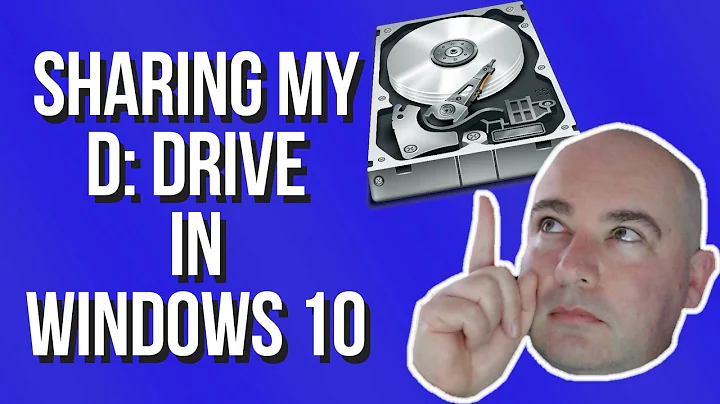How to share an external USB drive over network in OS X?
Solution 1
I googled a bit and I found this answer in the thread Sharing external USB drive over network in The macosxhints Forums:
You could also use NFS. i'm not in front of a mac system right now, but it would go something like on the mini using terminal
$share /Volumes/<usb_drive_name>and then on the powerbook
$mount <computer_ip>:/Volumes/<usb_drive_name> /Users/<username>/Desktop/<mount_point>You would obviously need to fill in your information where you see <> above. for the mount_point, just create an empty folder on your desktop and substitute the name of the new folder for .
Of course, this is a very UNIX-y way of doing this. it could be that you are just looking in the wrong place for your usb drive. you can't just share out your desktop and find mounted devices there. you need to share /Volumes because that is where periferals are actually mounted. like i said, i'm not in front of a mac right now, so i can't check.
Solution 2
You can try changing the connect to server address from something like
mac.local
to
mac.local/Volumes/NameOfUSBDrive
and see if that helps. I would test here but do all of my sharing via OSXServer instead of OSX.
Related videos on Youtube
viam0Zah
Updated on September 17, 2022Comments
-
viam0Zah over 1 year
I have an external USB drive mounted on my Mac OS X 10.6 "Snow Leopard" box. I want to share a folder on this volume to another OS X computer over LAN. How is it possbile? If I simply enable the built-in File Sharing service and share the directory (using the AFP protocol), it won't be accessible on the other computer.
-
 Admin about 14 years@Josh: yes, I can share those devices too, but they do not appear in others' Finder. If I share a regular folder, it does appear.
Admin about 14 years@Josh: yes, I can share those devices too, but they do not appear in others' Finder. If I share a regular folder, it does appear. -
 Admin about 14 years@Török: When your users choose "Go > Connect to server" in the Finder, and enter the address of the server with the USB drives and connect, are they not in the lists of shares? Are the users' accounts admin accounts or normal accounts on the server?
Admin about 14 years@Török: When your users choose "Go > Connect to server" in the Finder, and enter the address of the server with the USB drives and connect, are they not in the lists of shares? Are the users' accounts admin accounts or normal accounts on the server? -
 Admin about 14 years@Josh: Both accounts are administrators. Firewall is disabled. In Finder I only see shared folders that are not on the USB drive.
Admin about 14 years@Josh: Both accounts are administrators. Firewall is disabled. In Finder I only see shared folders that are not on the USB drive. -
 Admin about 14 years@Török: When you say "In Finder" do you mean in the Finder's "Connect to Server" dialog?
Admin about 14 years@Török: When you say "In Finder" do you mean in the Finder's "Connect to Server" dialog? -
 Admin about 14 years@Josh: both the sidebar and the "Connect to Server" dialog as you suggested.
Admin about 14 years@Josh: both the sidebar and the "Connect to Server" dialog as you suggested. -
 Admin about 14 years@Török: Hm. I'm not sure. When I connect to a Mac as an admin, the shares I see are all volumes including USB drives, not folders.
Admin about 14 years@Török: Hm. I'm not sure. When I connect to a Mac as an admin, the shares I see are all volumes including USB drives, not folders. -
 Admin over 12 yearsAre the USB drives you're trying to share formatted as FAT32? Looks like it's not possible (or at least it's certainly not trivial) to share them: hintsforums.macworld.com/showthread.php?t=84156
Admin over 12 yearsAre the USB drives you're trying to share formatted as FAT32? Looks like it's not possible (or at least it's certainly not trivial) to share them: hintsforums.macworld.com/showthread.php?t=84156 -
 Admin about 11 yearsLast time I had this it was a networking problem. if it's over Wifi can you confirm the machines can see each other (ping or so?). You could also enable ftp and try if you are able to connect from another machine. Actually in my case I had just to reboot the router - so try that also :)
Admin about 11 yearsLast time I had this it was a networking problem. if it's over Wifi can you confirm the machines can see each other (ping or so?). You could also enable ftp and try if you are able to connect from another machine. Actually in my case I had just to reboot the router - so try that also :)
-