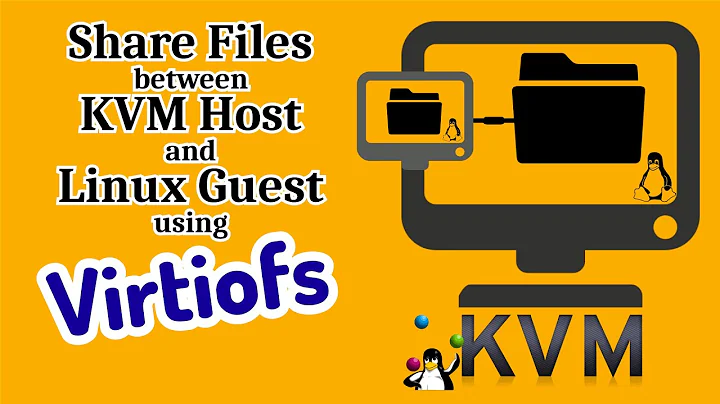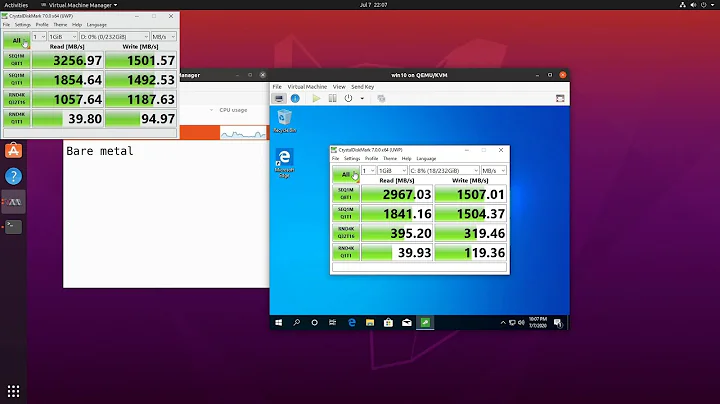How to share folder with Windows 10 guest using virt-manager (KVM)?
Solution 1
You can not add a shared folder in virt-manager like it is described in your article because the filesystem passthrough doesn't work well with a windows guest.
To solve your problem you have several options:
- You can share a folder in the local network at your linux host system via SAMBA and access it over the windows filesystem directly.
- You can use
spice-webdavto share a folder like it is described in this article from Guy Rutenberg. This is not recommend for transferring large files. - If you only want to transfer data one or two times instead of having a permanent shared folder you can pack the data in your host system into a
.isofile and add it in virt-manager as a disc to access it in the windows guest system.
Solution 2
To save people time this is full steps to make it happned download spice-webdav from here this is latest build :-
https://www.spice-space.org/download/windows/spice-webdavd/spice-webdavd-x86-latest.msi https://www.spice-space.org/download/windows/spice-webdavd/spice-webdavd-x64-latest.msi
Install it in the guest machine (use Brasero to create iso file) , after install check if
Spice webdav proxy” service is actually running (via services.msc) reff
Inside the guest machine run C:\Program File\SPICE webdavd\map-drive.bat to map your host shared folder, which is by default ~/Public
Related videos on Youtube
R S
Updated on September 18, 2022Comments
-
R S over 1 year
These instructions for sharing host files with a guest are not working because there is no
/usr/bin/qemu-kvm.-
 Admin about 7 yearsThe page you linked also helps with folder sharing through virt-manager. But this relates to linux guests; windows guests do not seem to work this way (see unix.stackexchange.com/questions/86071/…)
Admin about 7 yearsThe page you linked also helps with folder sharing through virt-manager. But this relates to linux guests; windows guests do not seem to work this way (see unix.stackexchange.com/questions/86071/…)
-
-
 Admin almost 2 yearsWhat happens at the end? Does a new drive letter appear? It doesn't work in my case (Debian 11 as host and Win10 as guest). No errors but also no new drives.
Admin almost 2 yearsWhat happens at the end? Does a new drive letter appear? It doesn't work in my case (Debian 11 as host and Win10 as guest). No errors but also no new drives.