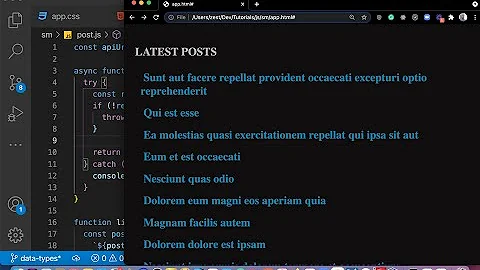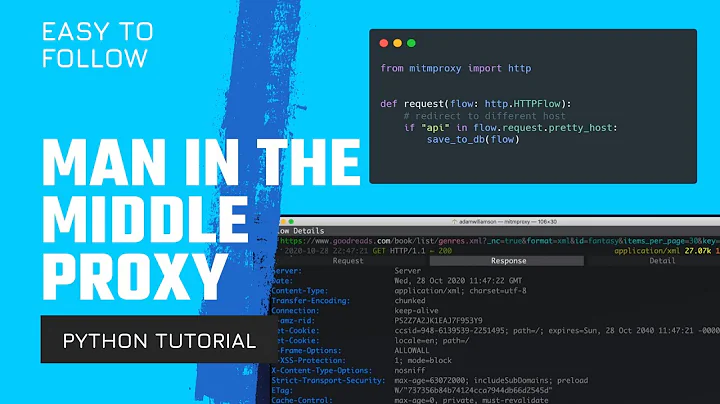How to show HTML text from API on the iPhone?
Solution 1
As David Liu said, UIWebview is the way to go. I would recommend a few building the HTML string separately and then passing it to the UIWebView. Also, I'd make the background transparent, using [webView setBackgroundColor:[UIColor clearColor]] so that you have an easier time making things look as they should.
Here's a code sample:
- (void) createWebViewWithHTML{
//create the string
NSMutableString *html = [NSMutableString stringWithString: @"<html><head><title></title></head><body style=\"background:transparent;\">"];
//continue building the string
[html appendString:@"body content here"];
[html appendString:@"</body></html>"];
//instantiate the web view
UIWebView *webView = [[UIWebView alloc] initWithFrame:self.view.frame];
//make the background transparent
[webView setBackgroundColor:[UIColor clearColor]];
//pass the string to the webview
[webView loadHTMLString:[html description] baseURL:nil];
//add it to the subview
[self.view addSubview:webView];
}
NOTE:
The benefit to using a 'NSMutableString' is that you can continue to build your string through an entire parsing operation and then pass it to the the 'UIWebView', whereas a 'NSString' cannot be changed once it is created.
Solution 2
self.textLbl.attributedText = [[NSAttributedString alloc] initWithData: [@"html-string" dataUsingEncoding:NSUnicodeStringEncoding]
options:@{ NSDocumentTypeDocumentAttribute: NSHTMLTextDocumentType
} documentAttributes:nil error:nil];
Solution 3
NSString *strForWebView = [NSString stringWithFormat:@"<html> \n"
"<head> \n"
"<style type=\"text/css\"> \n"
"body {font-family: \"%@\"; font-size: %@; height: auto; }\n"
"</style> \n"
"</head> \n"
"<body>%@</body> \n"
"</html>", @"helvetica", [NSNumber numberWithInt:12], ParameterWhereYouStoreTextFromAPI];
[self.webview loadHTMLString:strForWebView baseURL:nil];
I'm using this code to even set the font for the webview text and passing my ivar 'ParameterWhereYouStoreTextFromAPI' where I'm storing text obtained from api.
Solution 4
In the special case of primitive HTML (text styles, p/br tags) you can also use UITextView with an undocumented property:
-[UITextView setValue:@"<b>bold</b>" forKey:@"contentToHTMLString"]
Even though it's undocumented, it's used in many apps I know of and so far hasn't caused a single rejection.
Solution 5
You can use UIWebView's – loadHTMLString:baseURL: method.
Reference link: here
Related videos on Youtube
rpheath
Updated on March 27, 2020Comments
-
rpheath about 4 years
The best example to explain my situation is to use a blog post. Let's say I have a UITableView loaded with title's of blog posts that I got from an API. When I click on a row I want to show the detailed blog post.
When doing that, the API is handing back several fields, including the "post body" (which is HTML text). My question is, what should I use to display it so it shows up as formatted HTML? Should I use a UIWebView for that? I'm not sure if you use a UIWebView when you are literally viewing a web page (like initialize it with a URL or something) or if you can hand it an HTML string and it will format it properly.
There are several other fields that will be showing on this page, such as title, category, author, etc. I'm just using UILabels for those, so no problems there. But I don't know what to do with the HTML chunk. I'm doing all of this programmatically, btw.
If you can't tell, I'm relatively new to iOS development, only about 2-3 weeks in, with NO obj-c background. So if a UIWebView is the right approach, I'd also appreciate any "gotcha!" notes, if there are any.
-
rpheath over 13 yearsThanks, exactly what I was looking for.
-
Realinstomp almost 11 yearsWhat would the
viewDidLoadlook like for this? -
 Felipe Baytelman about 10 yearsWatch out with UIWebView's memory use
Felipe Baytelman about 10 yearsWatch out with UIWebView's memory use -
 Felipe Baytelman about 10 yearsTechnically, setValue:forKey: is NOT undocumented.
Felipe Baytelman about 10 yearsTechnically, setValue:forKey: is NOT undocumented. -
Ortwin Gentz about 10 yearsThe
contentToHTMLStringkey is undocumented. -
funkybro over 7 yearsThis sucks for accessibility.
UIWebviews cannot easily be made to recognise the device's accessibility text sizes.