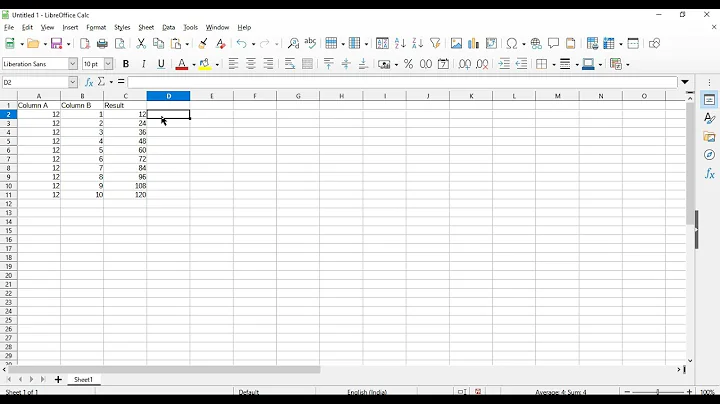How to show only the last two digits of a number in LibreOffice Calc?
5,579
If cell A2 contains 012345678, then to get 78 to display in cell D2, enter =right(A2, 2) in cell D2.
Related videos on Youtube
Author by
Village
Updated on September 18, 2022Comments
-
Village over 1 year
I have a spreadsheet like this in LibreOffice Calc:
1 2 A 012345678 Henry B 012345679 GeorgeThe first column displays some ID numbers.
I need to display a shorter form of this number in another column, showing only the last two digits. This would look like this:
3 A 78 B 79How can I show only the last two digits of a number in LibreOffice Calc?