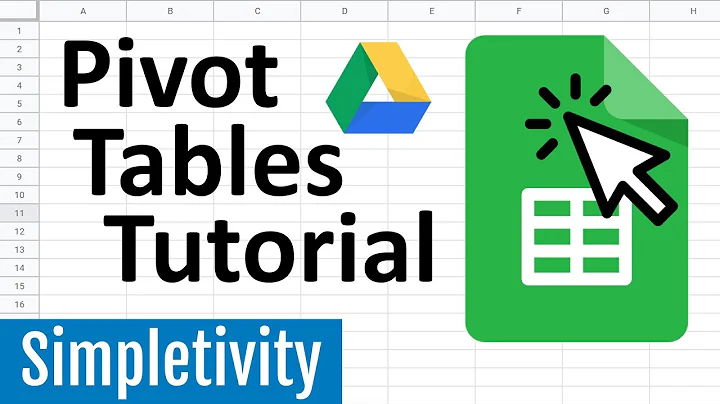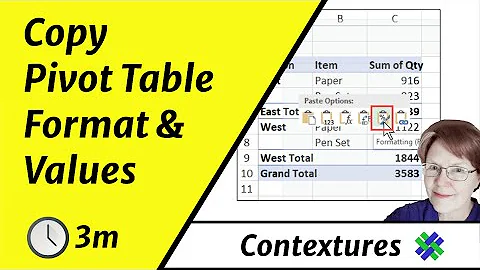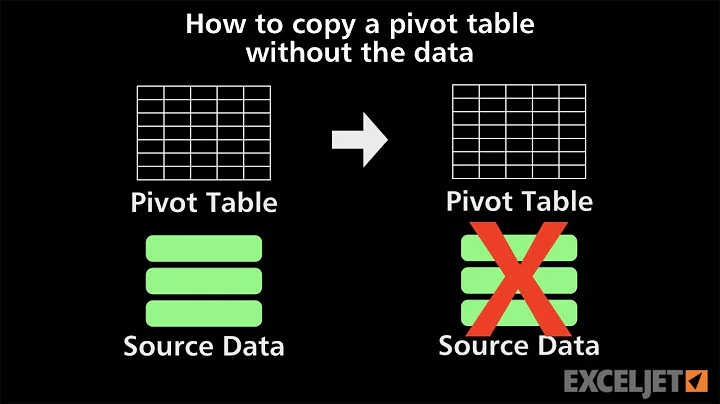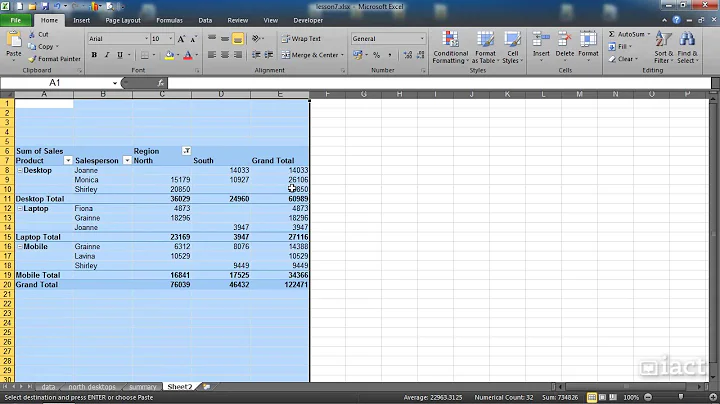Is it possible to copy & paste a pivot table in a spreadsheet?
Solution 1
A copy will update if created with Paste Link.
Edit But as @Sekhemty points out, such a copy does not provide all the (in this case required) facilities of a pivot table. So:
- If literally using Copy, copy the entire sheet.
or - Right click the existing pivot table, select Edit Layout and click
More. InResult toselect another location, same sheet or not.
Solution 2
- Select the Pivot Table
- On the Analyze Ribbon - Click on Select-> Entire Pivot Table
- Right Click Copy in the pivot table area
- Go to the location where you want to place the copy of the pivot table and right click and select Paste Special ->Keep Source Column Widths (W)
This should give you what you need. Hope this helps
Solution 3
- From Pivot Table 1, select any cell, then click CTRL-Shift-* (selects entire pivot table)
- Click CTRL-C (copy)
- Click mouse into new cell on same or different worksheet - Press ENTER
This will create a copy of Pivot Table 1 as Pivot Table 2 that you can than Change Data Source but otherwise all of your fields and formatting are preserved.
Related videos on Youtube
Comments
-
Sekhemty over 1 year
I have a spreadsheet where I use some pivot tables to summarize and highlight some relevant data.
Since I have to use multiple pivot tables, all with nearly the same data input but with slight differences from each other, I was thinking to create just one of them, then copy & paste it and subsequently modify only the data set that I need to change.
But when I try to do that (by selecting and copying the table cells), the paste operation gives me just the content of the source table, not the structure; so I will have a series of cells filled with the formatting and values from the source one, but that is not a pivot table itself, thus it won't update and basically is of no use.
I hope it is all clear. How can I do it?
-
Sekhemty almost 11 yearsBut I need a completely new table, not a link, because I need to modify it with different data sets; I just want to use an existent one as a template, so to speak.
-
Sekhemty almost 11 yearsAltough working, this solution duplicate an entire worksheet, not just a single pivot table. I have a layout with more tables per worksheet, for ease of view and printing purposes
-
 kad81 almost 10 yearsOr combine both steps to get the copied table back on the same sheet (copy the entire sheet and then move the copies back to the original sheet).
kad81 almost 10 yearsOr combine both steps to get the copied table back on the same sheet (copy the entire sheet and then move the copies back to the original sheet). -
Shawn over 7 yearsThis works great for pivot tables with one layer, but if you have multiple sub-rows in the original pivot table then those don't get copied.
-
Sekhemty about 7 yearsThank you for the tip, anyway my question was not about MS Excel but LibreOffice Calc.
-
 DavidPostill about 7 yearsPlease read the question again carefully. Your answer does not answer the original question.
DavidPostill about 7 yearsPlease read the question again carefully. Your answer does not answer the original question.