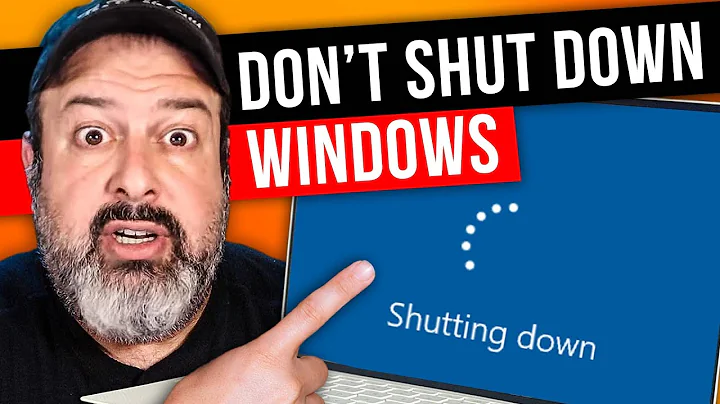How to shut down the computer without the update on Windows 7?
Solution 1
You can press Ctrl + Alt + Del and choose shutdown from the bottom right menu. It will not install updates if shutdown from this interface.

Solution 2
There is a Registry Hack provided by The How-To Geek on how to disable this here:
Stop Windows Update from Hijacking the Sleep/Shutdown Button
Add a 32-bit DWORD value called
NoAUAsDefaultShutdownOptiontoHKEY_CURRENT_USER\Software\Policies\Microsoft\Windows\WindowsUpdate\AUwith a value of 1. No reboot should be necessary.
You can apply it manually or download the registry file which enables and disables this feature. I deploy it to all Windows 7 machines I own and it works beautifully.
Solution 3
I tested it by myselft and confirmed this works:
- Go to Start
- Run
- gpedit.msc
- User Configuration
- Administrative Templates
- Windows Components
- Windows Update.
There, you will find an option called “Do not adjust default option to ‘Install Updates And Shut Down’ in Shut Down Windows dialog box”. If you enable this, then clicking “Shut Down” will just shut down your computer without installing updates. However, the “Install Updates And Shut Down” option is still available in the little menu, in case you need it
Solution 4
Easy way, press Alt + F4 on the desktop then select "Power Off" (or "shutdown", something similar...)
Solution 5
Another option is to hit Win+R to bring up the run menu, then type
shutdown /t 0 /s
/t 0 means shutdown after 0 seconds.
/s means shutdown. You can instead use /r for restart or /l for logoff.
There are other options too
Usage: C:\Windows\system32\shutdown.exe [/i | /l | /s | /r | /g | /a | /p | /h | /e] [/f]
[/m \\computer][/t xxx][/d [p|u:]xx:yy [/c "comment"]]
No args Display help. This is the same as typing /?.
/? Display help. This is the same as not typing any options.
/i Display the graphical user interface (GUI).
This must be the first option.
/l Log off. This cannot be used with /m or /d options.
/s Shutdown the computer.
/r Shutdown and restart the computer.
/g Shutdown and restart the computer. After the system is
rebooted, restart any registered applications.
/a Abort a system shutdown.
This can only be used during the time-out period.
/p Turn off the local computer with no time-out or warning.
Can be used with /d and /f options.
/h Hibernate the local computer.
Can be used with the /f option.
/e Document the reason for an unexpected shutdown of a computer.
/m \\computer Specify the target computer.
/t xxx Set the time-out period before shutdown to xxx seconds.
The valid range is 0-315360000 (10 years), with a default of 30.
If the timeout period is greater than 0, the /f parameter is
implied.
/c "comment" Comment on the reason for the restart or shutdown.
Maximum of 512 characters allowed.
/f Force running applications to close without forewarning users.
The /f parameter is implied when a value greater than 0 is
specified for the /t parameter.
/d [p|u:]xx:yy Provide the reason for the restart or shutdown.
p indicates that the restart or shutdown is planned.
u indicates that the reason is user defined.
If neither p nor u is specified the restart or shutdown is
unplanned.
xx is the major reason number (positive integer less than 256).
yy is the minor reason number (positive integer less than 65536).
Reasons on this computer:
(E = Expected U = Unexpected P = planned, C = customer defined)
Type Major Minor Title
U 0 0 Other (Unplanned)
E 0 0 Other (Unplanned)
E P 0 0 Other (Planned)
U 0 5 Other Failure: System Unresponsive
E 1 1 Hardware: Maintenance (Unplanned)
E P 1 1 Hardware: Maintenance (Planned)
E 1 2 Hardware: Installation (Unplanned)
E P 1 2 Hardware: Installation (Planned)
E 2 2 Operating System: Recovery (Planned)
E P 2 2 Operating System: Recovery (Planned)
P 2 3 Operating System: Upgrade (Planned)
E 2 4 Operating System: Reconfiguration (Unplanned)
E P 2 4 Operating System: Reconfiguration (Planned)
P 2 16 Operating System: Service pack (Planned)
2 17 Operating System: Hot fix (Unplanned)
P 2 17 Operating System: Hot fix (Planned)
2 18 Operating System: Security fix (Unplanned)
P 2 18 Operating System: Security fix (Planned)
E 4 1 Application: Maintenance (Unplanned)
E P 4 1 Application: Maintenance (Planned)
E P 4 2 Application: Installation (Planned)
E 4 5 Application: Unresponsive
E 4 6 Application: Unstable
U 5 15 System Failure: Stop error
U 5 19 Security issue
E 5 19 Security issue
E P 5 19 Security issue
E 5 20 Loss of network connectivity (Unplanned)
U 6 11 Power Failure: Cord Unplugged
U 6 12 Power Failure: Environment
P 7 0 Legacy API shutdown
Related videos on Youtube
GeekAbhiGeek
I started with Apple Basic and 6502 machine code and Assembly, then went onto Fortran, Pascal, C, Lisp (Scheme), microcode, Perl, Java, JavaScript, Python, Ruby, PHP, and Objective-C. Originally, I was going to go with an Atari... but it was a big expense for my family... and after months of me nagging, my dad agreed to buy an Apple ][. At that time, the Pineapple was also available. The few months in childhood seem to last forever. A few months nowadays seem to pass like days. Those days, a computer had 16kb or 48kb of RAM. Today, the computer has 16GB. So it is in fact a million times. If you know what D5 AA 96 means, we belong to the same era.
Updated on September 17, 2022Comments
-
GeekAbhiGeek almost 2 years
Sometimes when my Win 7 machine has programs that crashed, maybe Firefox, or IE, I would like to shut down the computer without installing any Windows update. That's because I worry that if IE or Firefox crashed, the system is not in a very stable state, so I would rather install the update later.
But it seems I only have 2 choices:
1) Shut Down and it always will do any Update
2) Restart, and no update is done(these are 2 choices among the shut down / log off option)
So is there a way to Shut Down without doing the Update? Or must I restart first, and then do the Updates, and then Shut Down?
One reason is that, if you are going to catch the bus or catch a plane, you want to shut it down and go. You don't want to wait an extra 5, 10 minutes for it to update, and you don't want to restart either, because your goal is to shut it down.
-
r0ca over 14 yearshuh? I don't really understand what you need. This is a strange windows behavior I agree but the option to shutdown the computer and applying the updates before that should be there.
-
UNK over 14 yearsI don't think what remains of the OS when it's applying updates can get unstable and still appear to function, it's pretty much the very core of the OS.
-
Bryce over 8 years@Phoshi I'm pretty sure any part of Windows can get unstable :-). Or your hardware could be borked.
-
-
r0ca over 14 yearsEven if he presses Windows - Shutdown, he is supposed to have the option to shutdown and the option to shutdown and install updates.
-
John T over 14 yearsYou sure about that? - i48.tinypic.com/5b4rpy.jpg
-
 Chris_K over 14 yearsIs it a user level thing? I know I see both options on my Win 7 machines
Chris_K over 14 yearsIs it a user level thing? I know I see both options on my Win 7 machines -
 Chris_K over 14 yearsI saw it just last night. However... now I'm sitting here wondering if that particular machine is still running the RC version. gulp Something to check when I get home :-)
Chris_K over 14 yearsI saw it just last night. However... now I'm sitting here wondering if that particular machine is still running the RC version. gulp Something to check when I get home :-) -
Scott almost 14 yearsIt would be helpful to post the actual registry key here, too.
-
Tobias Kienzler over 8 yearsThis sets the same registry key as this answer in a more comfortable way

![Fix Windows 7 Shutdown Randomly Problems [Quick And Easy Tutorial]](https://i.ytimg.com/vi/VGBtmk-EmhE/hqdefault.jpg?sqp=-oaymwEcCOADEI4CSFXyq4qpAw4IARUAAIhCGAFwAcABBg==&rs=AOn4CLAwYLDQaUL7no2dXc10XvgHaWQNNw)