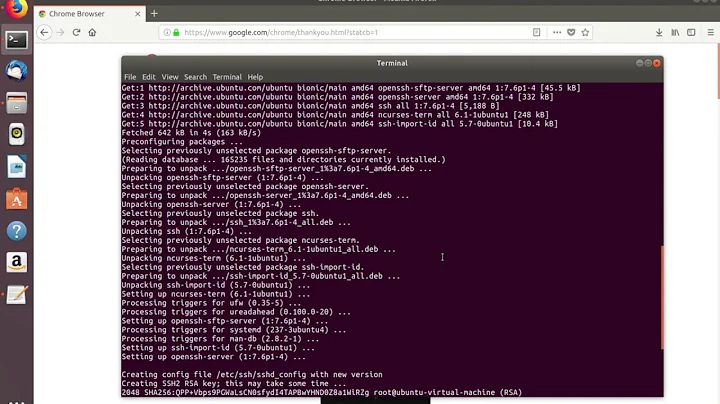How to solve: "Connect to host some_hostname port 22: Connection timed out"?
So your machineG (the fresh install) is the one with issues:
- Check sshd if it's up
sudo service ssh status. - Check Name resolution. The name of your machine, check it if is the same on
/etc/hostname, and/etc/hosts. - Check firewall.
sudo service ufw statusmaybe is best if you install firewall of ubuntuGufw.
hi! did you solve it? @philipballew asked you to see if you have port 22 enable.. do this on the 2 machines netstat -nat | grep 22:
you will see something like this:
~> netstat -nat | grep 22
tcp 0 0 0.0.0.0:22 0.0.0.0:* LISTEN
tcp 0 0 10.202.10.13:53414 173.194.76.125:5222 ESTABLISHED
tcp 0 0 10.202.10.13:50912 10.100.202.21:22 TIME_WAIT
tcp 0 0 :::22 :::* LISTEN
If one of the ports 22 are not listen then re-check all that I previous told you. Actually I'm a bit lots with the names of the machines. You call them in differents names all the time....
Related videos on Youtube
Aufwind
Updated on September 18, 2022Comments
-
Aufwind over 1 year
I have two Ubuntu machines. Both have openssh-client and openssh-server installed on them. ssh-ing from machine G (fresh Ubuntu 11.10 installation) to machine K works great. But ssh-ing from machine K to machine G results always in the Error:
Connect to host some_hostname port 22: Connection timed out
I went through the troubleshooting section of help.ubuntu.com and I got the following results:
ps -A | grep sshd # results in 848 ? 00:00:00 sshd-
sudo ss -lnp | grep sshd # results in 0 128 :::22 :::* users:(("sshd",848,4)) 0 128 *:22 *:* users:(("sshd",848,3))-
ssh -v localhost # works!-
sudo ufw status verbose # yields: "Status: inactive"I haven't changed anything in the config file. What can I do to locate the problem and solve it? I would appreciate any hint!
Edit:
pingwas succesful in both directions!I did a
telnet <machineK> 22from machine G which resulted in trying and then in telnet:Unable to connect to remote host: Connection timed out.
But telnet the other way around worked just fine!
Edit 2:
ssh start/running, process 966 # yields: ssh start/running, process 966 /etc/hostname # contains my hostname, let's call it blubb /etc/hosts # contains the following 127.0.0.1 localhost # 127.0.1.1 blubb 129.26.68.74 blubb # I added this!-
sudo service ufw status # yields: ufw start/runningI installed
Gufwand set it toON. Then I selected fromIncomingthe optionALLOW. Then I ssh'ed to another machine from where I ssh'ed back to my machine. Still the same error as above:connect to host blubb port 22: Connection timed outAny more hints, what I can check?
-
 maniat1k13 about 12 yearsdo a
maniat1k13 about 12 yearsdo atelnet machine G 22andtelnet machine K 22if one of them is time out then look at sshd, name resolution or firewall. one of those thing could be wrong. -
Aufwind about 12 years@maniat1k: Is telnet something like
ping? -
 philipballew about 12 yearsIs port 22 open on both machines, or are the machines on the same network?
philipballew about 12 yearsIs port 22 open on both machines, or are the machines on the same network? -
Aufwind about 12 years@philipballew: I may sound silly, but how do I check if port 22 is open? The machines are in the same network. And if this helps:
pingis succesful in both directions. -
Aufwind about 12 years@maniat1k: I did a
telnet <machineK> 22from machin G which resulted inTrying 129.26.67.114...and then intelnet: Unable to connect to remote host: Connection timed out. But telnet the other way around worked just fine! Any next steps? Thanks for your support, by the way. :-) -
 maniat1k13 about 12 yearsadd that info to your question... and follow to check the other things as I tell you earlier...=D
maniat1k13 about 12 yearsadd that info to your question... and follow to check the other things as I tell you earlier...=D
-
-
Aufwind about 12 yearsI checked
sudo service ssh statuswhich yieldedssh start/running, process 848. Seems nothing wrong with that, right? How do I check name resolution and firewall? -
 maniat1k13 about 12 yearsupdated the answer... hope it could help you
maniat1k13 about 12 yearsupdated the answer... hope it could help you -
Aufwind about 12 yearsThanks for your effort so far! I added the reply to your suggestions. Still does not work. Perhaps you have some more ideas for me to get this thing to work? :-)
-
John S Gruber almost 12 yearsI think it would be useful for you to run maniat1k's suggested netstat command on both machines right after the failing command is attempted. Please mention which is which. You should see the LISTEN items on both machines if each is running sshd. There should also be another line with an unusual failure when there is a problem. What are the two IP addresses? Could you also wait to run the commands until they have been idle for a half an hour or so and afterward the test run arp -a to see that they both have an entry for the other.
-
John S Gruber almost 12 yearsAre you really on the network with address 129.26.x.x? That's not a NAT network, but that could, of course, be right if you are at gmd.de. It's not in the netstat, though.