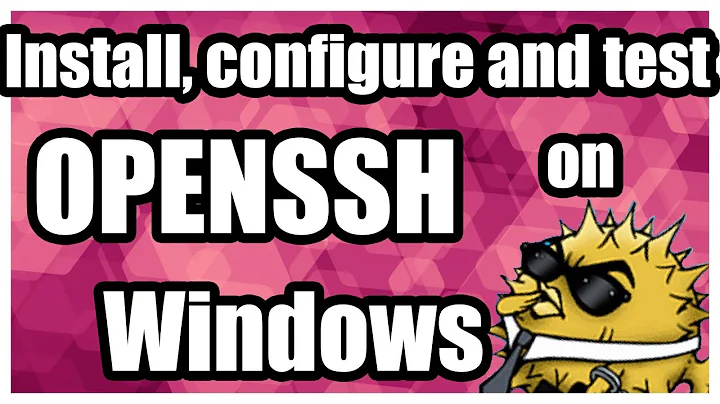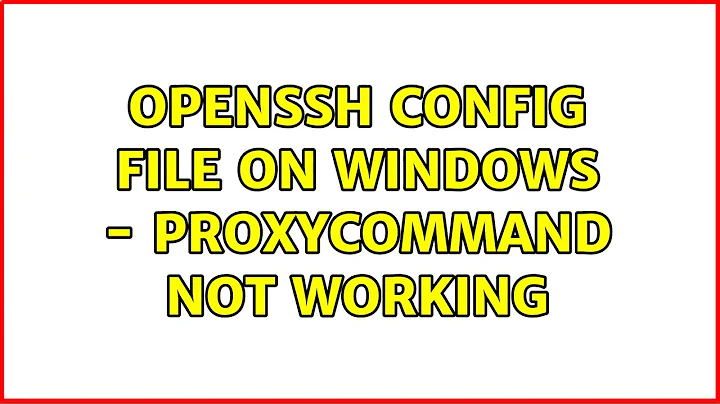OpenSSH config file on Windows - ProxyCommand not working
Solution 1
Ok so I think I figured this out, although my problem is not solved, as it can't be.
From my research and thanks to https://superuser.com/users/213663/martin-prikryl I learned that there is no build of OpenSSH for Windows with support of ProxyCommand (at least I couldn't find one, and on their site is such info).
The reason I got:
/bin/sh: No such file or directory
write: Broken pipe
Was because of bad OpenSSH build. I downloaded it from
https ://sourceforge.net/projects/sshwindows/
And according to the reviews there, this build is broken! Please do not use it! After I uninstalled this OpenSSH and installed official one from the website (or from Windows 10 optional functions) I got correct error:
Proxy connect is not supported in Windows yet
Solution 2
I fought with this today beacuse I wanted to use ProxyJump in Windows. The problem seems to be that the openssh in Windows might call the wrong ssh which did not work for me.
λ ssh.exe -v target-via-pj
OpenSSH_for_Windows_7.7p1, LibreSSL 2.6.5
debug1: Reading configuration data C:\\Users\\nico/.ssh/config
debug1: C:\\Users\\nico/.ssh/config line 41: Applying options for target-via-pj
debug1: Setting implicit ProxyCommand from ProxyJump: ssh -v -W '[%h]:%p' my-proxy
debug1: Executing proxy command: exec ssh -v -W '[XXX.XXX.XXX.XXX]:22' my-proxy
CreateProcessW failed error:2
posix_spawn: No such file or directory
What works for me is specifying the ProxyCommand explicitly. Here is my definition in Windows of my proxy and target.
Host my-proxy
HostName 192.168.66.22
User user
IdentityFile ~/.ssh/id_rsa
Host target-via-pj
Hostname XXX.XXX.XXX.XXX
User user
ProxyCommand ssh.exe -W %h:%p proxy
IdentityFile ~/.ssh/id2_rsa
This leads to:
λ ssh.exe -v target-via-pj
OpenSSH_for_Windows_7.7p1, LibreSSL 2.6.5
debug1: Reading configuration data C:\\Users\\nico/.ssh/config
debug1: C:\\Users\\nico/.ssh/config line 41: Applying options for target-via-pj
debug1: Executing proxy command: exec ssh.exe -W XXX.XXX.XXX.XXX:22 proxy
debug1: key_load_public: No such file or directory
debug1: identity file C:\\Users\\nico/.ssh/id_rsa type -1
debug1: key_load_public: No such file or directory
debug1: identity file C:\\Users\\nico/.ssh/id_rsa-cert type -1
debug1: Local version string SSH-2.0-OpenSSH_for_Windows_7.7
debug1: Remote protocol version 2.0, remote software version OpenSSH_7.6p1 Ubuntu-4ubuntu0.3
debug1: match: OpenSSH_7.6p1 Ubuntu-4ubuntu0.3 pat OpenSSH* compat 0x04000000
debug1: Authenticating to XXX.XXX.XXX.XXX:22 as 'user'
Hope that helps!
Related videos on Youtube
Jacek
Updated on September 18, 2022Comments
-
Jacek over 1 year
I am trying to use OpenSSH ProxyCommand on Windows to connect to device2 through device1. Device2 requests xxxxx port forwarding and connection without ProxyCommand works fine (but requires first connecting to device1 and then device2, and I want easy, one step connection).
I've created C:\Program Files\OpenSSH\etc\ssh_config file as following:
Host device1 Hostname xxx.xxx.xx.xx User root Host device2 ProxyCommand ssh -q device1 nc -q0 localhost xxxxxNow when I type
ssh user@device2I get
/bin/sh: No such file or directory write: Broken pipeI have checked this on Linux OS and it worked just fine. Could you please explain what might me wrong?
Additionally I've also tried creating config in C:\Program Files\OpenSSH\home\user\.ssh\config and got the same result.
When I delete config file then I get
ssh: Could not resolve hostname device2: Name or service not knownSo the file seems to be detected.
I am using OpenSSH_7.6p1, OpenSSL 1.0.2k 26 Jan 2017, and Windows 10
-
Martin Prikryl over 6 yearsYou need to specify what Windows build of OpenSSH are you using. There are many.
-
Jacek over 6 yearsOpenSSH_7.6p1, OpenSSL 1.0.2k 26 Jan 2017, and Windows 10. Added to question
-
Martin Prikryl over 6 yearsThat's not an answer to my question (while still a useful information). I'm asking where did you get Windows build of OpenSSH.
-
Jacek over 6 yearsI think its from here sourceforge.net/projects/sshwindows Reading the reviews I think it was bad choice. If that is not the file I used then I can't find the original link.
-
Jacek over 6 yearsAlso, after some time I used Windows Optional Features and installed OpenSSH Client (Beta). Thought it would solve my problem
-
Martin Prikryl over 6 yearsSo which one are you using? Or do both have the problem?
-
Martin Prikryl over 6 yearsAfaik, Microsoft build of OpenSSH does not even support
ProxyCommand. You get "Proxy connect is not supported in Windows yet", so you must be using a different one. -
Jacek over 6 yearsIt has to be the one from the link. And probably my PATH variable is corrupted
-
user2503775 about 5 yearsIt works for us on git bash
-
-
 Scott - Слава Україні almost 5 years(1) Really? You don’t need to quote or escape the space in the filename? (2) I don’t see how this can be an answer to the question when it doesn’t mention device1 or device2.
Scott - Слава Україні almost 5 years(1) Really? You don’t need to quote or escape the space in the filename? (2) I don’t see how this can be an answer to the question when it doesn’t mention device1 or device2. -
James almost 5 years@Scott, check update, 1) I upload full log. 2)I don't have two machine to test OP, when i met how to use HTTP proxy in window open ssh issue, i search into this question, after i solved this, i think i can give some hit to OP, show ProxyCommand work fine.
-
 PaulR about 3 yearsI was looking for this syntax, this answer helped me. I don't know why it was downvoted.
PaulR about 3 yearsI was looking for this syntax, this answer helped me. I don't know why it was downvoted.
![How to Install SSH Server on Windows 10 - Remote into your computer using a Command Line [OpenSSH]](https://i.ytimg.com/vi/HCmEB5qtkSY/hq720.jpg?sqp=-oaymwEcCNAFEJQDSFXyq4qpAw4IARUAAIhCGAFwAcABBg==&rs=AOn4CLACcxgYtJCsYA_Vo0Xw9Tu5DaIIrw)