How to solve request timed out? And why am I getting this error?
72.14.223.145 would appear to be a Google router. If the timeouts are happening in Google's network, there is not much you can do about it, but Google being who they are they'll likely fix the problem very quickly. Google cares deeply about network speeds.
If the problem is actually happening at 61.95.240.129 or its sister IP addresses, that's Airtel, an Indian ISP. I would expect them to respond quickly as well, because they will lose both paying customers and network peers if their network isn't functioning well. You might notify them.
The problem definitely is not in your own network or router or modem.
Related videos on Youtube
Naveen Babu
merge keep Think different I like to look for alternatives to solving every problem, and evaluate how it can be used to improve previous solution. This might not end in the best solution always. But still i get my knowledge which I can use it for other problems Work Hard on known issues Though reinventing a wheel is not appreciated mostly by people. I consider the time spend there would be helpful on knowing what exactly has troubled before wheel was invented and use its knowledge to invent a better alternative to wheel. What Drives me? There is never a perfect solution for a problem for eternity, as time passes new flaws emerge for every perfect solution of the time. Also, I Try to Help the Needy. As others mostly will never appreciate the effort you give to them
Updated on September 18, 2022Comments
-
Naveen Babu over 1 year
I am having issue with my net connection. My net connection gets disconnected at times. Online gaming faces lagging issue.
It was 1st noted after modem firmware was updated by the ISP (airtel-broadband). And I am not sure what is causing this net issue. I am having a netgear WIFI router(but my machine is connected to router through cable) and a Beetel 110TC1 modem (cable only).
All the firewall are disabled from pc , router, modem is Windows XP SP3.
I tried setting static ip to my router(192.168.1.2) with respect to Modem(192.168.1.1) - the configuration was successful but the problem still exists about the lag.
Then I tried setting DMZ for my modem. But the configuration was a failure as my internet was totally blocked.
Data collected from my machine
This is my ping statistics to google.com
data 1
Ping statistics for 74.125.236.48: Packets: Sent = 50, Received = 49, Lost = 1 (2% loss), Approximate round trip times in milli-seconds: Minimum = 27ms, Maximum = 229ms, Average = 94msdata 2
Ping statistics for 74.125.236.51: Packets: Sent = 100, Received = 94, Lost = 6 (6% loss), Approximate round trip times in milli-seconds: Minimum = 28ms, Maximum = 280ms, Average = 93msHow do we read this data from trace route?
data 1
Tracing route to www.l.google.com [74.125.236.51] over a maximum of 40 hops: 1 <1 ms <1 ms <1 ms 10.0.0.1 router ip 2 <1 ms <1 ms 1 ms 192.168.1.1 modem ip 3 * 81 ms 86 ms [122.179.1.1] 4 * 165 ms 27 ms [60.93.226.79] 5 27 ms 65 ms 97 ms 61.95.240.129 6 * 102 ms 126 ms 182.79.252.182 7 145 ms 189 ms 281 ms 72.14.223.145 8 * * * Request timed out. 9 * 50 ms 90 ms 209.85.241.33 10 116 ms 89 ms * 74.125.236.51 11 108 ms 34 ms 35 ms 74.125.236.51 Trace complete.data 2
Tracing route to www.l.google.com [74.125.236.80] over a maximum of 30 hops: 1 <1 ms <1 ms <1 ms 10.0.0.1 2 <1 ms <1 ms 1 ms 192.168.1.1 3 * * 82 ms [122.179.1.1] 4 * * * Request timed out. 5 * 122 ms * 61.95.240.129 6 * 33 ms 29 ms 182.79.252.182 7 * 102 ms 115 ms 72.14.223.145 8 162 ms 170 ms * 66.249.94.168 9 * * 154 ms 209.85.249.235 10 162 ms 88 ms 109 ms 74.125.236.80 Trace complete.data 3
Tracing route to www.l.google.com [74.125.236.80] over a maximum of 30 hops: 1 <1 ms <1 ms <1 ms 10.0.0.1 2 1 ms <1 ms <1 ms 192.168.1.1 3 * 77 ms 76 ms [122.179.1.1] 4 162 ms 115 ms 135 ms [60.93.226.79] 5 104 ms 176 ms 122 ms 61.95.240.129 6 * * * Request timed out. 7 * * 42 ms 72.14.223.145 8 92 ms 56 ms 31 ms 66.249.94.168 9 * 73 ms 53 ms 209.85.249.235 10 157 ms 51 ms 28 ms 74.125.236.80 Trace complete.will we be able to resolve something from tracert about my ping issue?
-
CarlF over 12 yearsYou haven't said what your issue is! There's no obvious problem with anything you posted.
-
 Jin over 12 years@Babu From your traceroute results, the bottleneck doesn't seem to be at your local area network. You might want to switch your firewall back on and contact your ISP to get a line quality check.
Jin over 12 years@Babu From your traceroute results, the bottleneck doesn't seem to be at your local area network. You might want to switch your firewall back on and contact your ISP to get a line quality check. -
Naveen Babu over 12 years@jin what are the 3 columns of time shown in traceroute?
-
 Jin over 12 years@Babu They refer to the time taken for a single hop between each host from you to the destination.
Jin over 12 years@Babu They refer to the time taken for a single hop between each host from you to the destination. -
Naveen Babu over 12 years@jin will this tracerouter issue explain ping test results. Since all the time traceroute test completed, even though some server gave request time out in traceroute. I am trying to attain more details from your observation, since I would like to give the right info to the ISP. They are a bit reluctant in accepting problems a bit complicated :(
-
-
Naveen Babu over 12 yearsthe issue is solved. the issue was with airtel. Though i had to fight for a week. finally got it done. Phew!! thanks
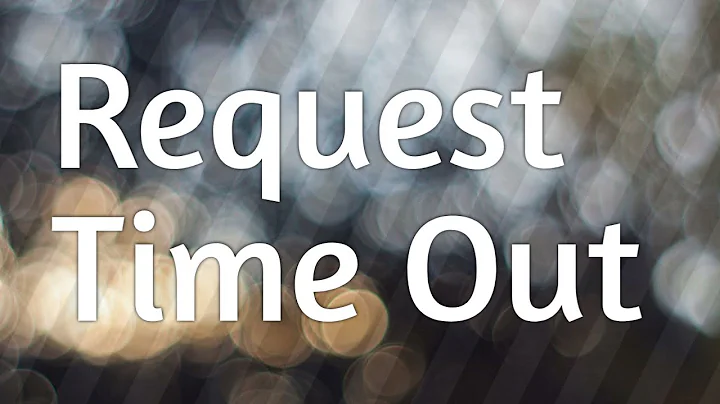

![nslookup DNS Request Timed Out FIX [Tutorial]](https://i.ytimg.com/vi/8so5BRDI-vA/hqdefault.jpg?sqp=-oaymwEcCOADEI4CSFXyq4qpAw4IARUAAIhCGAFwAcABBg==&rs=AOn4CLBId_jEiJApNPh8XSFNChtdzq7-yQ)
![Request Timed Out Fix Windows 10/8/7 - [2021]](https://i.ytimg.com/vi/pMIvMdbsc0M/hq720.jpg?sqp=-oaymwEcCNAFEJQDSFXyq4qpAw4IARUAAIhCGAFwAcABBg==&rs=AOn4CLB4ViuvFmzPI4_PC1P074RQAHE8bw)
![nslookup DNS Request Timed Out FIX - [2022] Tutorial](https://i.ytimg.com/vi/y3E3G1AS-Eg/hq720.jpg?sqp=-oaymwEcCNAFEJQDSFXyq4qpAw4IARUAAIhCGAFwAcABBg==&rs=AOn4CLDiT7ogUJ3R1q98_wQNBsooTPmXEw)