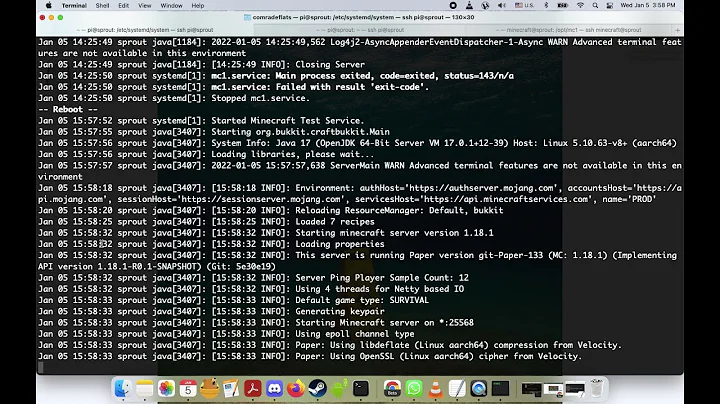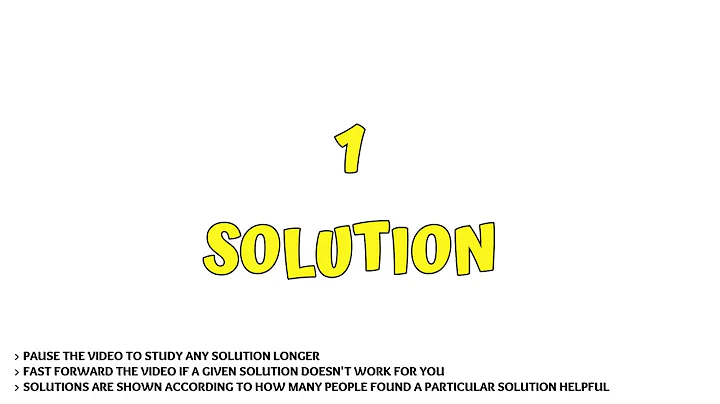How to start a jar file using systemd
6,560
Using systemd directives in place of shell results in a more consistent environment. This includes not relying on $PATH or the working directory by providing full paths where they are known.
Neither & for job control, nor managing SIGHUP is needed. systemd service units are already backgrounded.
Assuming the program doesn't fork, in other words the java exec keeps running, that's Type=simple
[Unit]
Description=something
[Service]
ExecStart=/usr/bin/java -jar /var/www/test.com/something.jar
StandardOutput=file:/var/log/something.out.txt
StandardError=file:/var/log/something.err.txt
Type=simple
WorkingDirectory=/var/www/test.com
[Install]
WantedBy=multi-user.target
Related videos on Youtube
Author by
Janith
Updated on September 18, 2022Comments
-
Janith over 1 year
I want to start java application on system boot using
systemd. I tried to do by adding above scripts. But service is not starting.my-startup.service
[Unit] Description=Startup [Service] ExecStart=/usr/local/sbin/my-startup.sh [Install] WantedBy=multi-user.targetmy-startup.sh
cd /var/www/test.com nohup java -jar *.jar>test.out 2>test.err &But application not starting when server starting.
● my-startup.service - Startup Loaded: loaded (/etc/systemd/system/my-startup.service; enabled; vendor preset: disabled) Active: inactive (dead) since Wed 2018-12-12 16:22:52 +0530; 27s ago Process: 650 ExecStart=/usr/local/sbin/my-startup.sh (code=exited, status=0/SUCCESS) Main PID: 650 (code=exited, status=0/SUCCESS) Dec 12 16:22:52 localhost.localdomain systemd[1]: Started Startup. Dec 12 16:22:52 localhost.localdomain systemd[1]: Starting Startup...-
dortegaoh over 5 yearsHave you checked your log files?
-
dortegaoh over 5 yearsHave you checked if the jar is actually running? the way you start it systemd can't check it.
-
Janith over 5 yearswhen I run
nohup java -jar *.jar>test.out 2>test.err &alone in the terminal. server is starting -
 Ondřej Xicht Světlík over 5 yearsTry to rewrite your my-startup.sh using full paths
Ondřej Xicht Světlík over 5 yearsTry to rewrite your my-startup.sh using full paths/usr/bin/nohup /usr/lib/jvm/java-11/bin/java .... Modify the paths according to your own distro/java installation. -
 Michael Hampton over 5 yearsWhy do you have a script at all? You should just start java directly from the systemd unit.
Michael Hampton over 5 yearsWhy do you have a script at all? You should just start java directly from the systemd unit.
-
-
Janith over 5 yearsThis scrips is working fine. But there is a problem in
StandardOutput=file:/var/log/something.out.txtStandardError=file:/var/log/something.err.txt. Not createderr&outfiles. -
Janith over 5 yearsI want to put my
test.out&test.errinside of project directory./var/www/test.com. Is it possible? -
 John Mahowald over 5 yearsYour program would have to write something to stdout or stderr, and the unit would need to be started by a user with permission to write there (root). Put things where you want, dump it all in /opt or wherever. This is just an example that mostly follows conventions.
John Mahowald over 5 yearsYour program would have to write something to stdout or stderr, and the unit would need to be started by a user with permission to write there (root). Put things where you want, dump it all in /opt or wherever. This is just an example that mostly follows conventions. -
Janith over 5 yearsI put
StandardOutput=file:/var/www/test.com/test.out.txtbut it doesn't write the log into file. Server starting works fine