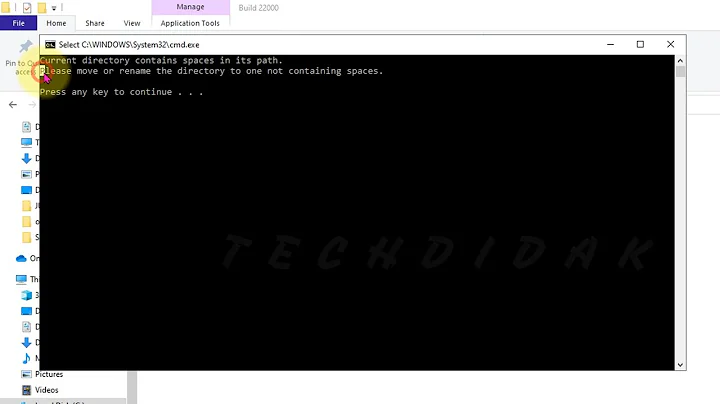How to start/open a file/folder that contains space in its name through command-line?
116,669
Solution 1
You would use:
start "" "c:\program files\"
That is because the first parameter is used as the title of the window, and is oddly enough, enclosed in double quotes.
Edit:
Here is a source about it: SS64
As an example, if you just type start "title" it opens a new cmd window with the title "title" in the title bar.
Solution 2
Type cd space and press Tab it will give you the directory items list, simple.
Solution 3
If you are already in the current directory, you could always do this.
C:\>cd "C:\Program Files"
C:\Program Files>start .
C:\Program Files>
Related videos on Youtube
Author by
amiregelz
Updated on September 18, 2022Comments
-
amiregelz over 1 year
I'm trying to use the
startcommand in the command prompt to open files and folders, but I'm unable to open files and folders that contain space(s) in their name.I have tried the following queries (testing on
C:\Program Files):start C:\Program Files start C:/Program\ Files start C:/"Program Files" start C:\"Program Files" start "C:\Program Files" start "C:/Program Files" start C:/Program_Files start C:/Program%20FilesBut none of them work.
-
Cole Tobin over 11 yearsWhat's with the empty one?
-
Bryan over 11 years+1; interesting, would love to know how this works?
-
nerdwaller over 11 yearsIt's a title for the window, the parameter is enclosed in double quotes for some stupid reason. I rarely use Windows, especially when they do this stuff that makes little sense to me. In linux the CLI would be -t or whatever for title.
-
Bryan over 11 yearsWow, trust who else but Microsoft to come up with something like that!
-
Karan over 11 yearsA simple start /? would have clarified the params for the OP instead of struggling so much. As for "the parameter is enclosed in double quotes for some stupid reason", type
start "Isn't it obvious?" cmdwith and without quotes and see if you can figure out why the quotes might be required. -
nerdwaller over 11 yearsYes, it is obvious why quotations are needed. However, why that is not an optional parameter is not. That's the question.
-
Karan over 11 years"the first parameter is used as the title of the window, and is oddly enough, enclosed in double quotes" and "the parameter is enclosed in double quotes for some stupid reason" implied you were talking about the quotes and were puzzled as to why they were required. As for why they didn't make the parameter optional, I doubt we'll ever know why but I totally agree that it wasn't a great idea. (BTW, if you don't use @, people are not informed of your comments.)
-
nerdwaller over 11 yearsAh yes, I was unclear. And I know, but I assumed you would check back. Typically I do it, thanks!
-
Neerali Acharya almost 5 yearsAnd even
explorer .will work

![How To Open a File from the Command Prompt In Windows 10/8/7 [Tutorial]](https://i.ytimg.com/vi/NA4zyB4b0eI/hq720.jpg?sqp=-oaymwEcCNAFEJQDSFXyq4qpAw4IARUAAIhCGAFwAcABBg==&rs=AOn4CLDFtZilYhfyuHPcYgLingEnqOtvlA)