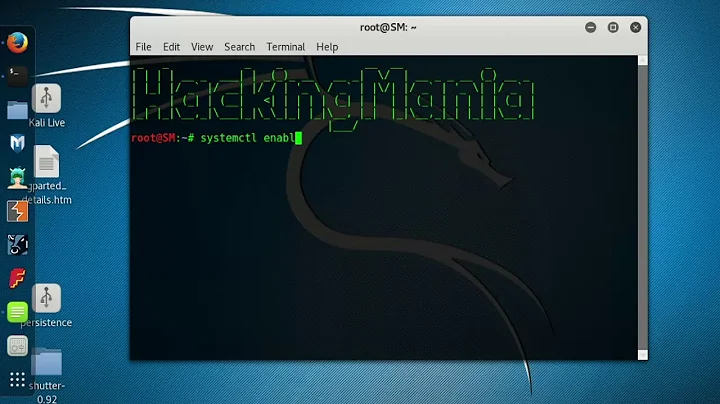How to start sshd automatically
7,881
systemctl enable sshd.service
This will set ssh to automatically start.
Related videos on Youtube
Author by
ddev
Updated on September 18, 2022Comments
-
ddev almost 2 years
I'm having an issue with ssh. My idea was to set up Wake on Lan on my pc, which runs Kali Linux Rolling (2008.1), and using ssh to connect to it after it booted.
Everything works fine, except for the fact that after the pc is booted I can't connect to ssh. To do that, I need to log on from my pc, start ssh and then connect remotely.
Obviously the problem is that the ssh service stops itself after powering off the pc and it doesn't start automatically once the pc is booted. Is there a way to solve this problem? I mean, there must be.
-
Tim Kennedy about 6 yearsAre you shutting down your computer, or just letting it go to sleep? You should just enable your ssh service, and let systemd manage the service. Then it will be running when your PC wakes from WOL.
-
ddev about 6 yearsI am using Kali Rolling (2018.1). I'm actually completely shutting down the computer
-
-
ddev about 6 yearsyes but will it start even without logging in?
-
 Jeff Schaller about 6 yearsBeing based on recent Debian, Kali uses systemd.
Jeff Schaller about 6 yearsBeing based on recent Debian, Kali uses systemd.

![How to Install SSH Server on Windows 10 - Remote into your computer using a Command Line [OpenSSH]](https://i.ytimg.com/vi/HCmEB5qtkSY/hq720.jpg?sqp=-oaymwEcCNAFEJQDSFXyq4qpAw4IARUAAIhCGAFwAcABBg==&rs=AOn4CLACcxgYtJCsYA_Vo0Xw9Tu5DaIIrw)