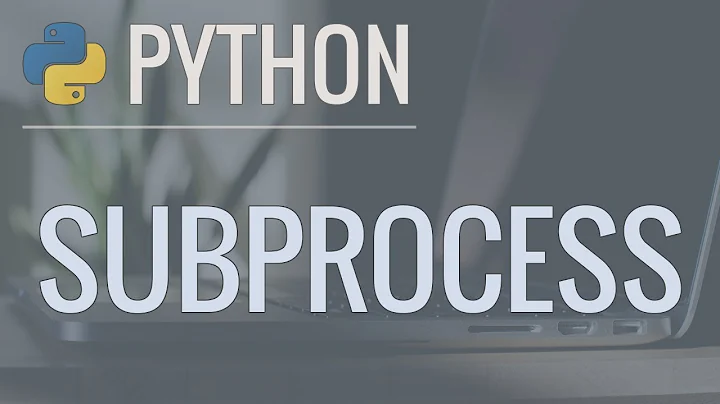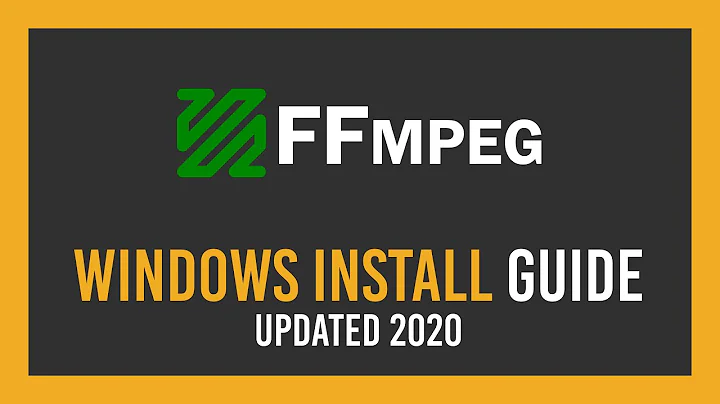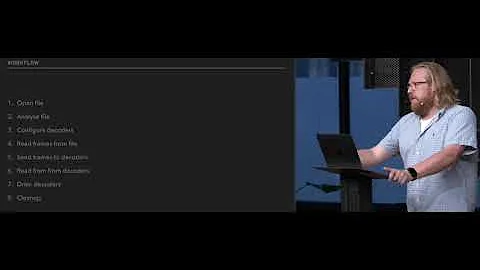How to stop ffmpeg remotely?
Solution 1
Newer versions of ffmpeg don't use 'q' anymore, at least on Ubuntu Oneiric, instead they say to press Ctrl+C to stop them. So with a newer version you can simply use 'killall -INT' to send them SIGINT instead of SIGTERM, and they should exit cleanly.
Solution 2
Here's a neat trick I discovered when I was faced with this problem: Make an empty file (it doesn't have to be a named pipe or anything), then write 'q' to it when it's time to stop recording.
- $ touch stop
- $ <./stop ffmpeg -i ... output.ext >/dev/null 2>>Capture.log &
- $ wait for stopping time
- $ echo 'q' > stop
FFmpeg stops as though it got 'q' from the terminal STDIN.
Solution 3
Elaborating on the answer from sashoalm, i have tested both scenarios, and here are the results:
My experiments shows that doing
killall --user $USER --ignore-case --signal INT ffmpeg
Produces the following on the console where ffmpeg was running
Exiting normally, received signal 2.
While doing
killall --user $USER --ignore-case --signal SIGTERM ffmpeg
Produces
Exiting normally, received signal 15.
So it looks that ffmpeg is fine with both signals.
System: Debian GNU/Linux 9 (stretch), 2020-02-28
Related videos on Youtube
Adam
Professional Java programmer and father of three. Interested in web technologies, software design, Android dev, lego, animation, ruby etc.
Updated on February 29, 2020Comments
-
 Adam over 4 years
Adam over 4 yearsI'm running ffmpeg on another machine for screen capture. I'd like to be able to stop it recording remotely. FFMPEG requires that q is pressed to stop encoding as it has to do some finalization to finish the file cleanly. I know I could kill it with kill/killall however this can lead to corrupt videos.
Press [q] to stop encodingI can't find anything on google specifically for this, but some there is suggestion that echoing into /proc//fd/0 will work.
I've tried this but it does not stop ffmpeg. The q is however shown in the terminal in which ffmpeg is running.
echo -n q > /proc/16837/fd/0So how can I send a character to another existing process in such a way it is as if it were typed locally? Or is there another way of remotely stopping ffmpeg cleanly.
-
sashoalm over 12 yearsNewer versions of ffmpeg don't use 'q' anymore, at least on Ubuntu Oneiric, instead they say to press Ctrl+C to stop them. So with a newer version you can simply use 'killall -INT' to send them SIGINT instead of SIGTERM, and they should exit cleanly.
-
Multimedia Mike over 12 years@satuon: That version of Ubuntu is likely using avconv (part of the forked Libav project). That utility has removed 'q' as an option; main FFmpeg still has it.
-