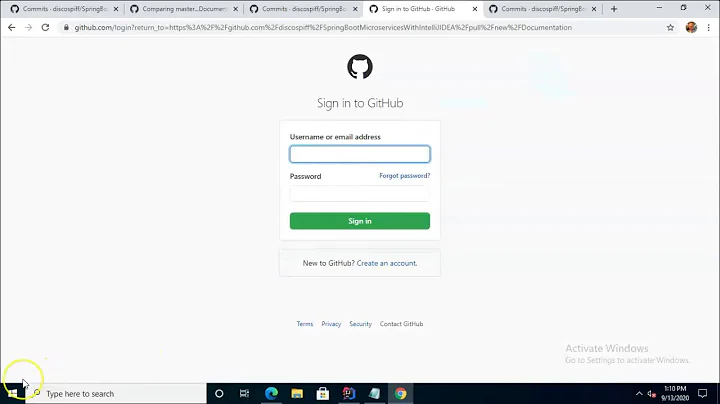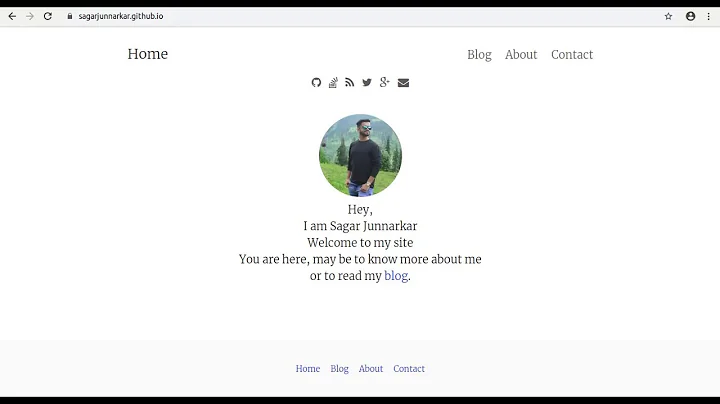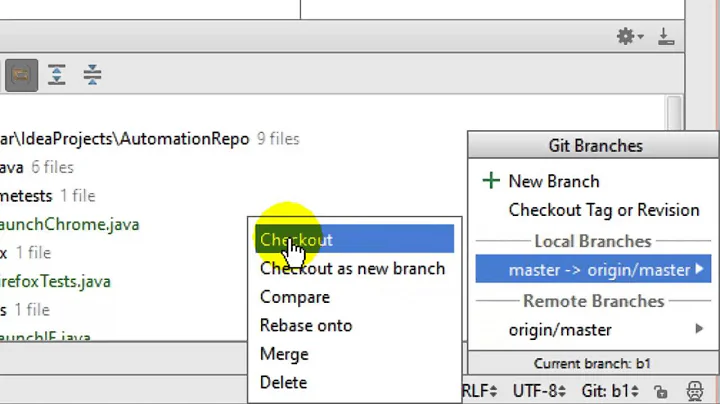how to switch to the other git account in Intellij Idea
13,604
You'll need to completely change the Github account credentials for IntelliJ.
- Go into your Settings with Ctrl+Alt+S.
- Go to
Version Control > Github - Edit your credentials.
As you noted in the comments to your question, you need to change the Author Name as well.
Related videos on Youtube
Author by
Bensson
Updated on September 15, 2022Comments
-
Bensson over 1 year
I use Intellij Idea 15. I commit code to github with account A before, And I want use account B commit code to github now. How to switch to the other account?
-
Bensson about 8 yearsNo, This issue related to Intellij idea, Actually I done some change in command line. Intellij idea still use the old account.
-
Harmelodic about 8 yearsAs I said, IntelliJ doesn't support multiple account management, you'll have to login to a different account through
Settings > Version Control > Githubto change to a different Github account. I was implying that you perform yourgit commits andgit pushes via command line whilst managing multiple accounts on the same computer.
-