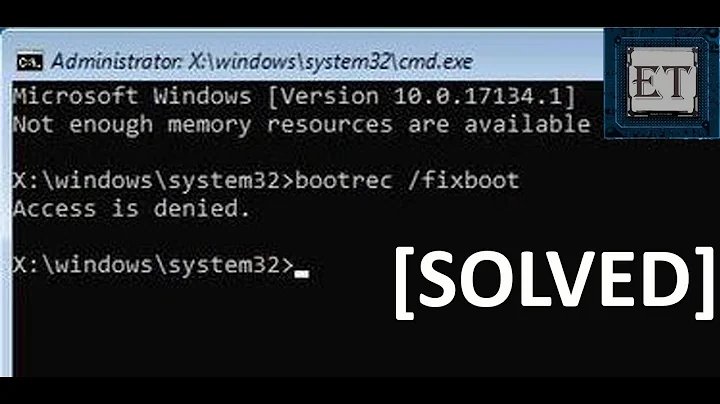How to switch X windows from the command-line?
6,937
Solution 1
Sounds like you're looking for wmctrl - see here for more examples.
Edit: Your window manager/desktop environment has to be standards compliant (EWMH). And here are more examples.
Solution 2
In cases where sr_'s solution does not work, you can also try xautomation. One of the tools included in that package is xte (see manpage) - it simulates keystrokes, mouse movement and more. Here's how you can use it to simulate Alt+Tab:
xte "keydown Alt_L" "key Tab" "keyup Alt_L"
Related videos on Youtube
Author by
GarouDan
Updated on September 18, 2022Comments
-
 GarouDan 8 months
GarouDan 8 monthsHow can I create a script that automatically switches windows? I'm trying to do the same thing Alt+Tab does.
-
 GarouDan over 11 yearsNice! I'll read a bit more about that. Thx.
GarouDan over 11 yearsNice! I'll read a bit more about that. Thx. -
 GarouDan over 11 yearsThx a lot
GarouDan over 11 yearsThx a lot@rozcietrzewiacz. wmctrl worked fine. But looks like xautomation can't manipulate windows...can it? manpage In your link xautomation I didn't find no documenation... =/ -
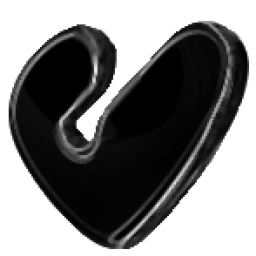 rozcietrzewiacz over 11 yearsIt can manipulate virtually anything that you can, when you see the screen - just use one of the shipped programs. See my updated answer about Alt+Tab.
rozcietrzewiacz over 11 yearsIt can manipulate virtually anything that you can, when you see the screen - just use one of the shipped programs. See my updated answer about Alt+Tab. -
 GarouDan over 11 yearsis possible simulate
GarouDan over 11 yearsis possible simulateF5key by xte? Didn't find anything in xte or google yet. This is another question that I did. -
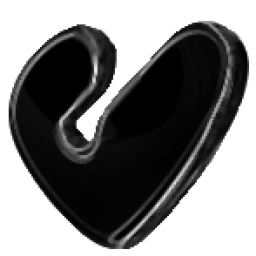 rozcietrzewiacz over 11 years@GarouDan Didn't you try?
rozcietrzewiacz over 11 years@GarouDan Didn't you try?xte "key F5"works perfectly for me. -
 Alex about 6 yearsThanks for the link to wmctrl. Unfortunately it looks like your first link is broken. Here's man wmctrl, which might help others.
Alex about 6 yearsThanks for the link to wmctrl. Unfortunately it looks like your first link is broken. Here's man wmctrl, which might help others.