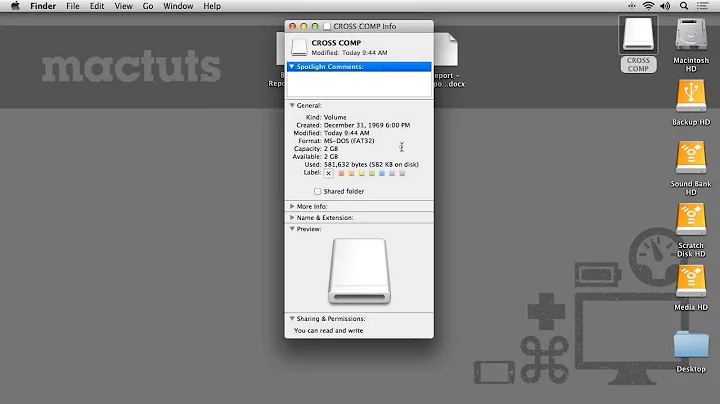How to temporarily mount a hard drive partition as read-only using Nautilus?
If you prefer GUI, use Disks to indicate how a partition should be mounted. Add the read-only option to always have access to your hibernated W7 partition: http://www.hecticgeek.com/2012/10/make-ntfs-partitions-read-only-in-ubuntu/
Related videos on Youtube
Zelda64fan
Not really sure what to put here... My username refers to The Legend of Zelda: Ocarina of Time, which is one of my favorite games. My primary OS is Linux Mint, my phone is an HTC One, and...that's all, I guess.
Updated on September 18, 2022Comments
-
Zelda64fan almost 2 years
I hibernated Windows 7, then booted Ubuntu. When I tried to mount the Windows partition, I got this error:

I'd just read that switching OSes via hibernating was OK as long as you didn't modify files on the other OS's partition, and I'm glad Nautilus ensures you don't, but I need to copy some files from that partition. Is there a way to make Nautilus temporarily mount it as read-only? I was hoping I could just do something like "right-click->Mount as Read-Only" but that's not an option.Update: For the record, I was able to do it from a terminal using
sudo mount -t ntfs-3g -r /dev/sda3 /media/adam/. It usually mounts to/media/adam/OS/, although it wouldn't let me do that since the OS folder didn't exist. Also, I had to authenticate as an admin to unmount it from Nautilus since it was mounted as root (themountcommand I listed had to be run as root). However, I still a graphical solution would be better and a bit more user-friendly. -
Zelda64fan over 10 yearsNot exactly temporary, but faster than opening a terminal. Thanks!
![How to Remove Write Protection From a Hard Drive - 2020 [EASY STEPS]](https://i.ytimg.com/vi/Zl8k9Ipdz8U/hqdefault.jpg?sqp=-oaymwEcCOADEI4CSFXyq4qpAw4IARUAAIhCGAFwAcABBg==&rs=AOn4CLB5bPwzmHd_QYrldsBNNjGgz6P_kQ)