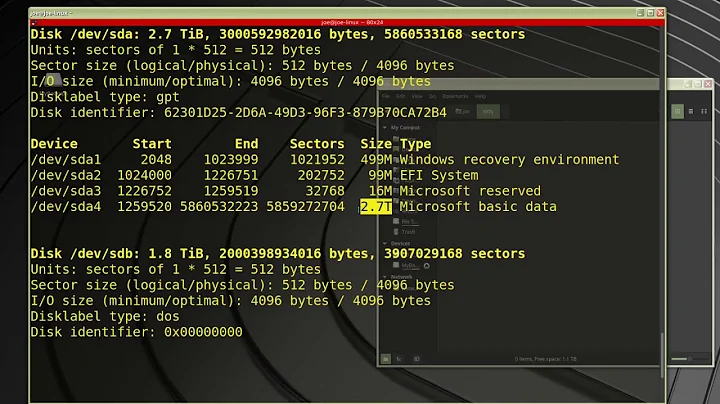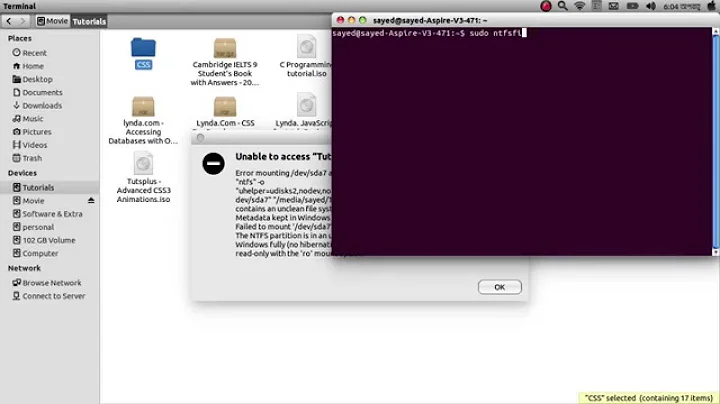Unable to access windows (error mounting/dev/sda4/media/ubuntu/windows)
actually its an issue with windows 8.1 that by default it goes to hibernation instead of shutting down. the solution for me was....
going to "Control panel" -> Power options -> check "show unavailable options" -> uncheck "FastBoot (recommended)" -> save and restart to ubuntu
Related videos on Youtube
Jacob Vlijm
Team member of the Ubuntu Budgie team as developer of o.a. Window Shuffler. Professional musician & teacher. Always triggerd to achieve what seems impossible.
Updated on September 18, 2022Comments
-
 Jacob Vlijm almost 2 years
Jacob Vlijm almost 2 yearsHey guys so the other day my laptop updated to 8.1. After install it required a restart, i clicked yes and now its been stuck in an infinite preparing start up repair. So i installed ubuntu to USB booted from that in a hopes to access my windows partition through that and copy everything off. However every time I try access the drive it gives me "the NTFS partition is in an unsafe state please resume and shutdown windows fully"
I've tried running several sudo commands but none seem to be working!
any help appreciated.
the command being
sudo mkdir /mnt/new sudo mount -t ntfs -3g -o remove_hiberfile /dev/sda1 /mnt/newthe error being
the NTFS partition is in an unsafe state. please resume and shutdown windows fully (no hibernation or fast restarting) or mount the volume read-only with the 'ro' mount option.