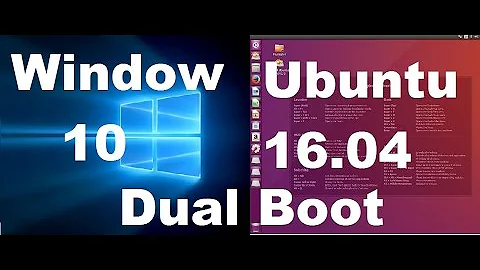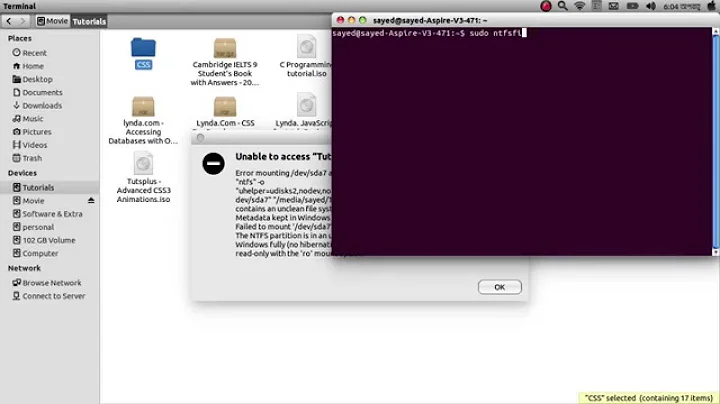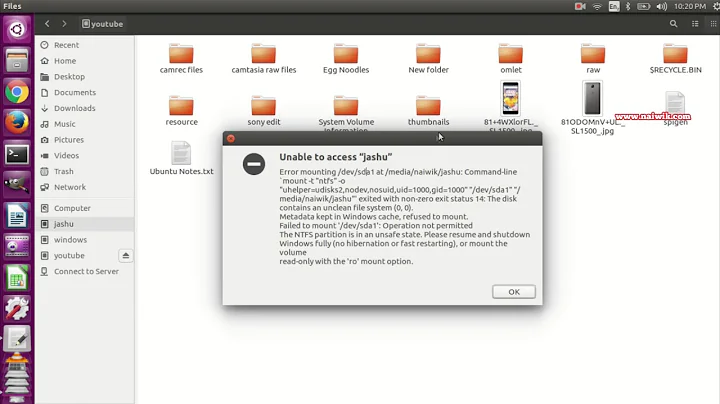I cannot mount my windows10 partition from Ubuntu 16.04
Try this:
sudo mount -t ntfs /dev/nvme0n1p3 /media/myusername/windows
System doesn't identify the filesystem type. So you have to enter that as ntfs. If it fails to mount Windows partition as read/write mode you have to disable fast boot mode from Windows. You can follow this guide to disable it. If you need a gui way to mount and mount at startup see this question's first answer. If still doesn't work, your PBR (Primary Boot Sector) may have corrupted. Try to run chkdsk /f from windows and try to mount it again.
Edit: Your partition name doesn't look like sdaxx because youre machine may use SSD instead of HDD hard drive.
Related videos on Youtube
guigux
Updated on September 18, 2022Comments
-
guigux over 1 year
I have a thinkpad X270 with a dual boot win10 / Ubuntu 16.04. Here is the output of
fdisk -l:Disk /dev/loop0: 86,6 MiB, 90828800 bytes, 177400 sectors Units: sectors of 1 * 512 = 512 bytes Sector size (logical/physical): 512 bytes / 512 bytes I/O size (minimum/optimal): 512 bytes / 512 bytes Disk /dev/loop1: 86,6 MiB, 90812416 bytes, 177368 sectors Units: sectors of 1 * 512 = 512 bytes Sector size (logical/physical): 512 bytes / 512 bytes I/O size (minimum/optimal): 512 bytes / 512 bytes Disk /dev/loop2: 162,6 MiB, 170479616 bytes, 332968 sectors Units: sectors of 1 * 512 = 512 bytes Sector size (logical/physical): 512 bytes / 512 bytes I/O size (minimum/optimal): 512 bytes / 512 bytes Disk /dev/loop3: 162,1 MiB, 169943040 bytes, 331920 sectors Units: sectors of 1 * 512 = 512 bytes Sector size (logical/physical): 512 bytes / 512 bytes I/O size (minimum/optimal): 512 bytes / 512 bytes Disk /dev/loop4: 159,5 MiB, 167231488 bytes, 326624 sectors Units: sectors of 1 * 512 = 512 bytes Sector size (logical/physical): 512 bytes / 512 bytes I/O size (minimum/optimal): 512 bytes / 512 bytes Disk /dev/loop5: 86,6 MiB, 90759168 bytes, 177264 sectors Units: sectors of 1 * 512 = 512 bytes Sector size (logical/physical): 512 bytes / 512 bytes I/O size (minimum/optimal): 512 bytes / 512 bytes Disk /dev/nvme0n1: 477 GiB, 512110190592 bytes, 1000215216 sectors Units: sectors of 1 * 512 = 512 bytes Sector size (logical/physical): 512 bytes / 512 bytes I/O size (minimum/optimal): 512 bytes / 512 bytes Disklabel type: gpt Disk identifier: DAC31813-E9D7-4C23-A2BF-993BFA742FA8 Device Start End Sectors Size Type /dev/nvme0n1p1 2048 534527 532480 260M EFI System /dev/nvme0n1p2 534528 567295 32768 16M Microsoft reserved /dev/nvme0n1p3 567296 547606527 547039232 260,9G Microsoft basic data /dev/nvme0n1p4 998166528 1000214527 2048000 1000M Windows recovery environmen /dev/nvme0n1p5 547606528 965101567 417495040 199,1G Linux filesystem /dev/nvme0n1p6 965101568 998166527 33064960 15,8G Linux swap Partition table entries are not in disk order.So I suspect that my windows partition is
/dev/nvme0n1p3, correct?Now, here is my problem, when I try to mount this partition with:
sudo mount /dev/nvme0n1p3 /media/myusername/windowsI get the following error message:
mount: wrong fs type, bad option, bad superblock on /dev/nvme0n1p3, missing codepage or helper program, or other error In some cases useful info is found in syslog - try dmesg | tail or so.Do you have any idea what the problem might be?
dmesg | taildoes not seem to contain any useful hint.EDIT
In addition, as asked by @david-foerster, here is the output of
sudo lsblk -fNAME FSTYPE LABEL UUID MOUNTPOINT loop1 squashf /snap/spotify loop4 squashf /snap/spotify loop2 squashf /snap/core/44 loop0 squashf /snap/core/45 nvme0n1 ├─nvme0n1p5 ext4 b82c7e09-ca99-4d36-a414-e27dad39ee2a / ├─nvme0n1p3 ├─nvme0n1p1 vfat SYSTEM E274-CF83 /boot/efi ├─nvme0n1p6 swap 6fea09e6-54ab-49b5-a792-24c14a3fc1af [SWAP] ├─nvme0n1p4 ntfs WinRE_DRV 3C3477E53477A116 └─nvme0n1p2 loop5 squashf /snap/spotify loop3 squashf /snap/core/46-
Lakindu Akash almost 6 yearscan you try to run
chkdsk /ffrom windows and then trysudo mount -t ntfs /dev/nvme0n1p3 /media/myusername/windows. -
guigux almost 6 yearsI went to windows, I ran
chkdsk /fand rebooted twice in windows, butsudo mount -t ntfs /dev/nvme0n1p3 /media/myusername/windowsis still giving the same error:The device '/dev/nvme0n1p3' doesn't seem to have a valid NTFS -
guigux almost 6 yearsI also tried to use the disk name
nvme0n1instead of the partition namenvme0n1p3. I get the same error. -
guigux almost 6 yearsIs there another, stronger windows utility, to fix NTFS disks? (My windows partition works correcly, though).
-
Lakindu Akash almost 6 yearsHave you installed
ntfs-3gin ubuntu? -
guigux almost 6 yearsYes, I already tried to replace
mountbyntfs-3gin the above commands, but it did't work neither. -
 David Foerster almost 6 yearsCould you please edit your question to include the output of
David Foerster almost 6 yearsCould you please edit your question to include the output ofsudo lsblk -f? Also please don't ask two loosely related questions in the same question post because that makes it harder to answer them. Instead please open a separate question for each question or set of related question. I took the liberty to remove such a question from your post. Thanks.
-
-
guigux almost 6 yearsThanks, here is what I get when I follow your suggestion. I think you re right, filetype is not identified correcly: NTFS signature is missing. Failed to mount '/dev/nvme0n1p3': Invalid argument The device '/dev/nvme0n1p3' doesn't seem to have a valid NTFS. Maybe the wrong device is used? Or the whole disk instead of a partition (e.g. /dev/sda, not /dev/sda1)? Or the other way around?
-
guigux almost 6 yearsfast boot mode is already disabled...
-
cmak.fr almost 6 yearsPCI express drives are NVMe ... And so named nmveNxPx