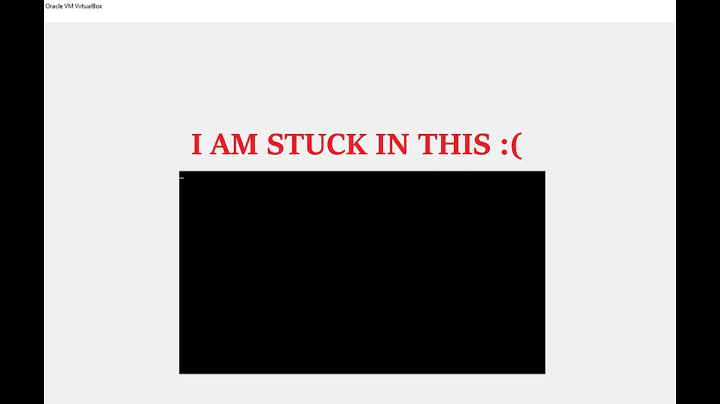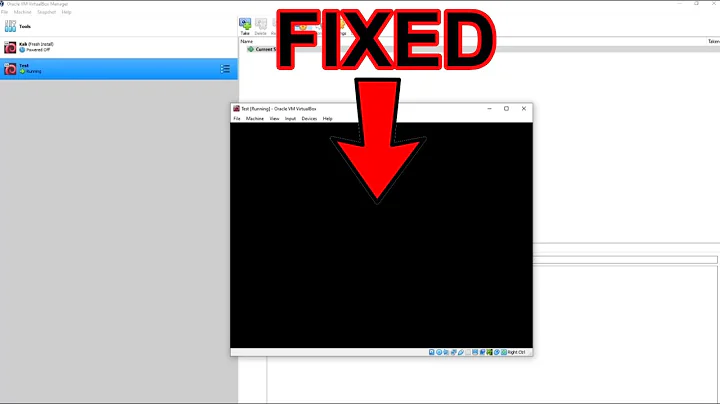How to troubleshoot booting to a black screen on VirtualBox
Solution 1
This is how I troubleshoot a non-starting Ubuntu in Virtual Box (assuming optimal settings for a virtual machine were already made):
- Make sure you had installed the most recent version of Virtual Box.
-
Try a reboot by entering a TTY terminal (Host + F1)
sudo reboot -
Update the guest OS from TTY (Host + F1):
sudo apt update && sudo apt dist-upgrade Install guest additions from command line.
- Reboot the guest after installing the guest additions.
-
Start lightdm manually from a TTY (Host + F1) with
sudo lightdm Try several reboots of the VM. Due to timing issues it may help eventually.
- Try a reboot of the host.
- Check forums and virtualbox.org for known bugs.
Solution 2
I had this problem and my solution was simple.
Somehow, my VirtualBox configuration for the VM (Ubuntu) was changed after a VirtualBox upgrade. My guest VM was Ubuntu 64 bits and it was configured as 32-bit version. To change:
- Open VirtualBox
- Select your virtual machine and click on Configurations
- Go to General
- Change the version to Ubuntu (64-bit)
Solution 3
For me, none of the previous answers worked. I solved this problem by disabling 3d acceleration on the vm settings page. This is quite odd since I've been using 3D acceleration flawlessly for months on that VM.
Solution 4
When I got to the login screen, I turned fullscreen mode off, logged in, then turned it back on. It worked. I might have just been lucky, though.
Solution 5
This maybe an answer:
You (and me) get to this screen through an (accidental) host+f9. It doesn't tell you what happened though.
The reverse magic spell is alt+f7 (everything restored in its former glory).
I had to discover this myself. Though getting into trouble was easy enough.
Related videos on Youtube
don
Updated on September 18, 2022Comments
-
don over 1 year
I was using 13.04 as a guest OS on my VirtualBox 14.2.18. Host is Windows 8.
After upgrade to 13.10 Ubuntu does not start. I can see a black screen and blinking cursor.
I am pretty new to Ubuntu. I suspect a problem with graphics drivers. I can access tty and all files (
/home) are there. -
don over 10 yearsI've updated VIrtualBox to 4.3.2 and installed additions. Now I see login page from ubuntu. After typing password it shows black screen with popup: "System program problem detected. Do you want to report a problem now?" after pressing Report problem 4 times nothing happens. Black screen is there.
-
Takkat over 10 yearsThis message is seen on bare metal too - its bugs which may hopefully be fixed sooner or later. Until then your VM may still need occasional reboots, or manual starts of lightdm from TTY. Not much we can do.
-
don over 10 yearsis there any way to downgrade or migrate my data from this installation to another?
-
Takkat over 10 yearsDowngrade is not recommended. But you could copy & paste your HOME to restore it elsewhere. However I am pretty confident it will be much more stable soon.
-
Orestis P. almost 8 yearsHappened to me after transferring machine files to another machine and re-installing virtual box. This fixed my problem.
-
 Nick Coad almost 8 yearsAlready solved my issue by Step 2 - thank you!
Nick Coad almost 8 yearsAlready solved my issue by Step 2 - thank you! -
Abderrahmane TAHRI JOUTI about 7 yearsThis really was the right hint for me, to go to the bios and enable Virtualisation. Kudos
-
 user535733 over 6 yearsAre you saying that you had broken packages?
user535733 over 6 yearsAre you saying that you had broken packages? -
HotFudgeSunday over 4 yearsI can confirmed this worked for Xubuntu 18.04 and running on VirtualBox 5.2 on an Ubuntu host.
-
 Unknow0059 over 4 yearsChanging from VBoxVGA, booting for the first time, then switching to VMSVGA or VBoxSVGA fixed it for me.
Unknow0059 over 4 yearsChanging from VBoxVGA, booting for the first time, then switching to VMSVGA or VBoxSVGA fixed it for me. -
 lucidbrot over 3 yearsYou baited me to try host+f9 bu tthen the alt+f7 did not help. I'm not sure how I got out again
lucidbrot over 3 yearsYou baited me to try host+f9 bu tthen the alt+f7 did not help. I'm not sure how I got out again -
 Zanna over 3 yearsThis is a bit confusing - why are the lines you mentioned you needed commented out?
Zanna over 3 yearsThis is a bit confusing - why are the lines you mentioned you needed commented out? -
Peter Schorn over 3 yearsThis actually worked for me.
-
Gowtam about 3 yearsPerfect. Actually works.
-
Sanjok Gurung almost 3 yearsI resolved the issue in the same way. It appeared after I installed Docker Desktop.
-
 user199590 over 2 years@SanjokGurung this worked for me too and it also started after installing Docker Desktop.
user199590 over 2 years@SanjokGurung this worked for me too and it also started after installing Docker Desktop.