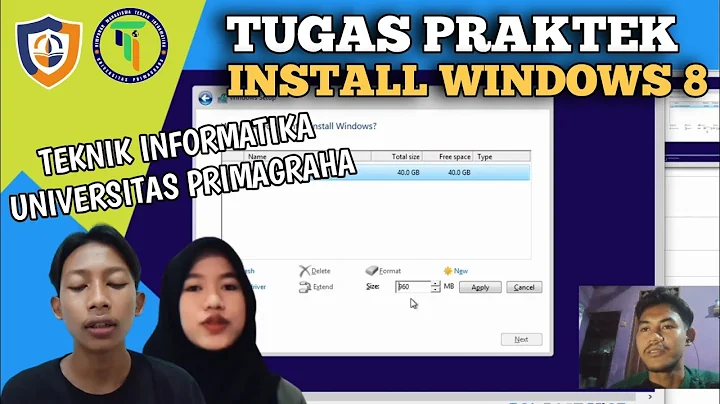Why can't I install Windows 8 in Virtualbox on 12.04?
13,218
- In BIOS:
- Enable VT-x
- Enable VT-d
- In Virtualbox with Win8 VM off:
- Enable PAE/NX
- Enable VT-x
- Enabled Nested Paging
as well make sure you are using IDE instead of SATA....... T[m}
Related videos on Youtube
Author by
The_Ubuntu_Kid
Updated on September 18, 2022Comments
-
The_Ubuntu_Kid over 1 year
Note: This appears to be a problem with Windows 8, no matter what host OS Virtualbox is running on.
I recently tried to install Windows 8 RP 32-bit in Virtualbox using Ubuntu 12.04 as the host. I have tried multiple settings for memory, hard drive size, etc. Every single time it has come up with this error
Your PC needs to restart. Please hold down the power button Error code: 0x0000005D Parameters: 0x0306170A, 0x756E6547, 0x49656E69, 0x6C65746EI really like windows 8 and I would like to know how to fix this some time soon.
-
 Uri Herrera almost 12 yearsThis is what happens dietrichschroff.blogspot.de/2012/06/…
Uri Herrera almost 12 yearsThis is what happens dietrichschroff.blogspot.de/2012/06/… -
Mitch almost 12 yearsCheck your BIOS settings, specially, the CPU related.
-
ish almost 12 yearsThis should be re-opened IMO because (a) the answer involves some settings on Virtualbox, which is running on Ubuntu 12.04 and (b) this seems likely to recur as more folks try Windows 8
-
nilsonneto almost 12 years@izx - whatever we do we need to be consistent. N.B. as per this Meta - this would fall into the off-topic side of installing OS's in virtualbox: meta.askubuntu.com/questions/2425/wheres-the-off-topic-line
-
ish almost 12 years@fossfreedom: thanks--especially for that meta Q--in retrospect it does seem that this is off-topic, since Uri's blog link indicates this is probably a platform-independent issue with Windows 8, rather than Virtualbox per se.
-