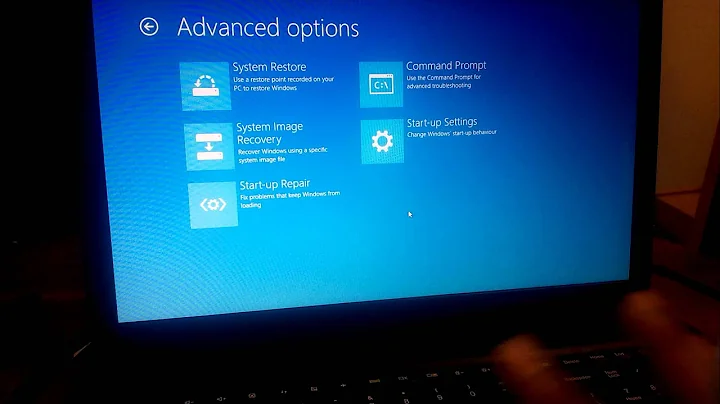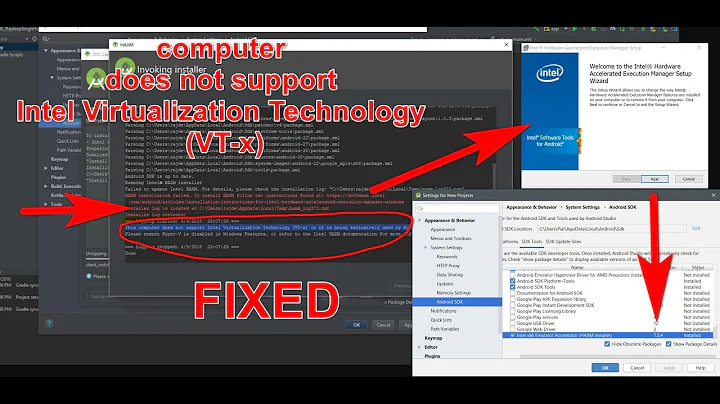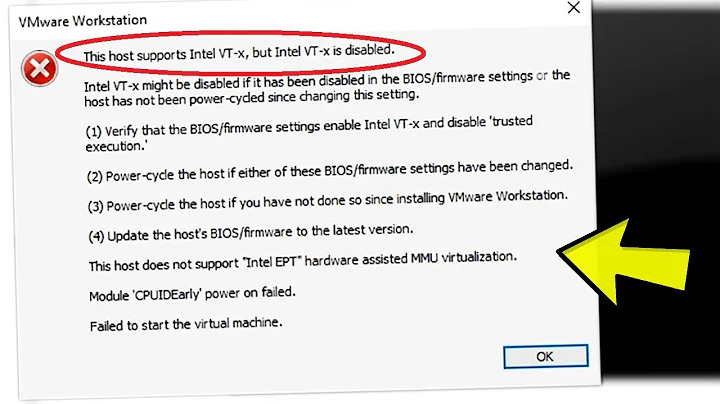Intel VT-x disappeared after upgrading to Windows 8
Solution 1
Had same issue. I enabled the Hyper-V to test the built-in virtualization in Windows 8 and that caused the OS to report Vt-x incorrectly.
I disabled Hyper-V from the Windows features and now VT-x is enabled again.
Go to Control Panel → Programs and Features → Turn Windows features On or Off and then uncheck Hyper-V.
Solution 2
First, check if VT-x enabled in BIOS\UEFI Second, disable Hyper-V:
dism.exe /Online /Disable-Feature:Microsoft-Hyper-V
Here is detailed instruction: http://druss.co/2015/06/fix-vt-x-is-not-available-verr_vmx_no_vmx-in-virtualbox/
Related videos on Youtube
StepTNT
Updated on September 18, 2022Comments
-
StepTNT over 1 year
I've upgraded to Windows 8 some weeks ago (MSDNAA!) and today, while I was trying to run a VM, I've noticed that VT-x is disabled.
Now, Hyper-V works without problems, as I've tried emulating Win7 and WP8; but VirtualBox says that VT-x is disabled and it can't run my VM.
Just to double check, I've run Securable by GRC and the Intel utility and both says that I've got VT-x off.
Here comes the problem:
VT-x is ON in my BIOS, and it worked flawlessly before upgrading to Windows 8!Any kind of suggestion?
EDIT: My CPU supports VT-x: http://ark.intel.com/products/52219
-
Breakthrough over 11 yearsDo you have the most recent version of your motherboard's BIOS?
-
StepTNT over 11 yearsUpdated it 2 hours ago, it still says that VX-T is enabled but I can't see it in Windows
-
-
StepTNT over 11 yearsIt's a clean setup
-
Ramhound over 11 years@StepTNT - Its entirely possible the reason you have this problem is you updated the BIOS revision. I would do a clean install just to rule it out.
-
StepTNT over 11 yearsI've got this problem before updating the BIOS, and I've updated it to try to fix it
-
StepTNT over 11 yearsAre you saying that there's some kind of bug that stops me from having both Hyper-V and Virtualbox running? That's weird! I'll try to see if your solution works
-
David about 11 yearsweird but real. It worked for me too
-
Jeff Meatball Yang almost 11 yearsThis isn't a bug - it's just a consequence of how Windows 8 runs on HyperV. When you enable the HyperV feature, you actually install HyperV as the host OS (hypervisor) and change your existing Windows 8 installation into a special (guest) OS running on HyperV.
-
Chris over 10 yearsThis also solved the problem for me. I feel like this should be made more obvious in Windows 8 when installing the hyper-V option. Alternately, I think the VirtualBox guys could be more clear about this potential edge case in their manual where they discuss enabling VT-x
-
 VsMaX over 10 yearsOh my god, spend last 4 days looking for an answer of this strange behavour. I must have enabled Hyper-V and then forgot about it. I was trying to figure out what caused this problem. Thank you! I've also had problems with internet connectivity recently. I'll research whether Hyper-V with VirtualBox clash caused that as well.
VsMaX over 10 yearsOh my god, spend last 4 days looking for an answer of this strange behavour. I must have enabled Hyper-V and then forgot about it. I was trying to figure out what caused this problem. Thank you! I've also had problems with internet connectivity recently. I'll research whether Hyper-V with VirtualBox clash caused that as well. -
 Rakesh over 10 yearsinstead of completely uninstalling Hyper-V, you could create separate hardware profiles (using
Rakesh over 10 yearsinstead of completely uninstalling Hyper-V, you could create separate hardware profiles (usingbcdedit) with hypervisor enabled/disabled, and choose at boot-time which one to use: derekgusoff.wordpress.com/2012/09/05/… -
Tom over 10 yearsThanks man. I checked the BIOS settings over and over again but it was Hyper-V that caused the problem.
-
Tom over 10 years@JeffMeatballYang Is there a technet site where I can read about this?
-
 SoftDeveloper about 8 yearsAlmost thought I'd bought the wrong processor! This saved my skin, thanks! (Also works with Windows 10)
SoftDeveloper about 8 yearsAlmost thought I'd bought the wrong processor! This saved my skin, thanks! (Also works with Windows 10)