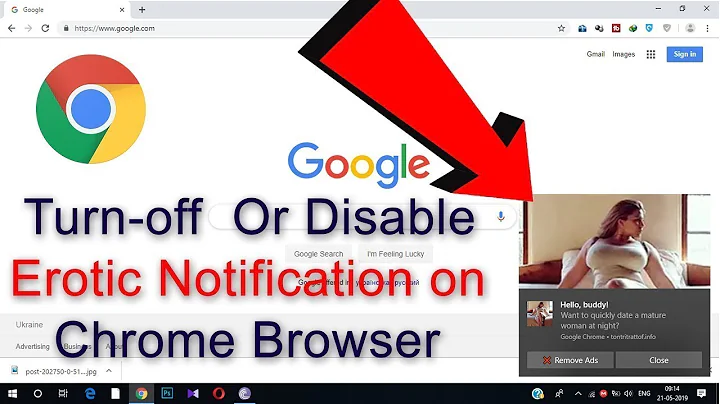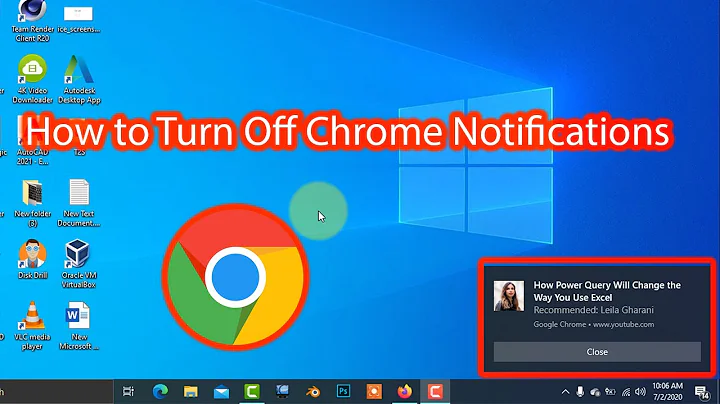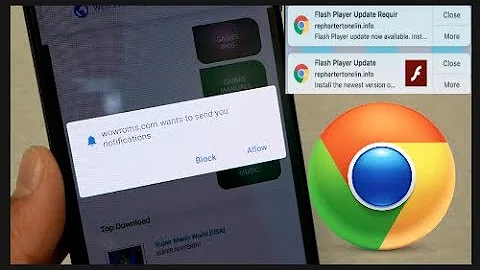How to turn off Chrome notifications?
6,159
You've already tried Google's directions?
- Open Chrome.
- In the upper right corner of the browser window, click the Chrome menu Chrome menu.
- Click Settings > Show advanced settings.
- In the "Privacy" section, click Content settings.
In the dialog that appears, go to "Notifications" and choose one of the following:
Allow all sites to show notifications: You’ll automatically see notifications from all websites.
Ask when a site wants to show notifications: You’ll get an alert from Chrome whenever a site wants to show you notifications. This is the default setting.
Do not allow any site to show notifications: You won’t see any notifications from websites.
If so, then you should follow this answer and this answer.
Related videos on Youtube
Author by
MikiBelavista
Updated on September 18, 2022Comments
-
MikiBelavista over 1 year
I am on Ubuntu 14.04, with Google Chrome I have problem with these journal and Facebook notifications that pop up all the time. I have set up content settings, do not allow any site to show notifications. What should I try next?