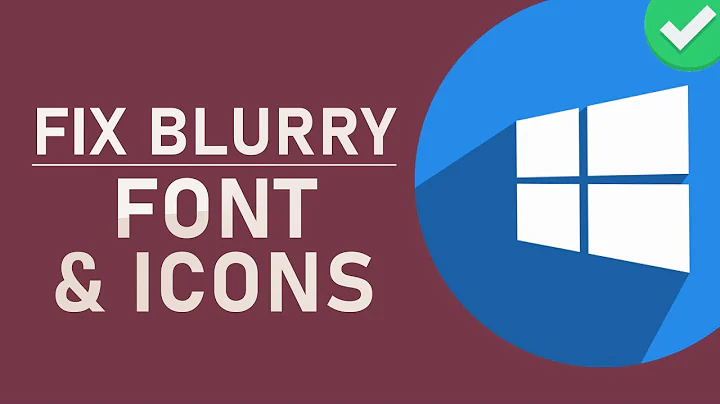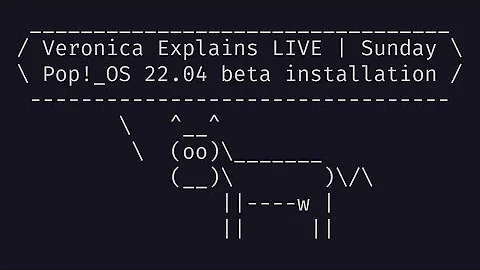Google Chrome icon is fuzzy/blurry in Docky
5,403
I ran into this problem myself. I fixed it by editing the google-chrome.desktop file found in /usr/share/applications
sudo vi /usr/share/applications/google-chrome.desktop
You'll find a line
Exec=/usr/bin/google-chrome-stable %U
I changed mine to
Exec=google-chrome %U
After restarting Google Chrome the icon was all shiny and nice :)
Hope this helps.
Related videos on Youtube
Author by
Jayant Bhawal
Updated on September 18, 2022Comments
-
 Jayant Bhawal over 1 year
Jayant Bhawal over 1 yearAs the question says, the Chrome icon is fuzzy in docky. I tried this: How get a higher resolution icon for Google Chrome in Docky?
But that didn't seem to help. I would have commented my issue there, but I need rep. points for that.

Any help would be greatly appreciated.
-
 Jayant Bhawal over 9 yearsTotally worked! @BarryG Thanks! :D Had to use gedit under sudo from terminal to edit it, cuz double clicking it opens it as some window. Also, can't upvote it. Damn rep. system. -_-
Jayant Bhawal over 9 yearsTotally worked! @BarryG Thanks! :D Had to use gedit under sudo from terminal to edit it, cuz double clicking it opens it as some window. Also, can't upvote it. Damn rep. system. -_-
![Blurry Fonts / Not Clear Fonts in Windows 10 [Solved]](https://i.ytimg.com/vi/JkXVZhUCwqY/hqdefault.jpg?sqp=-oaymwEcCOADEI4CSFXyq4qpAw4IARUAAIhCGAFwAcABBg==&rs=AOn4CLAx-It25MX77i51vbjy3PGUK4mYnQ)