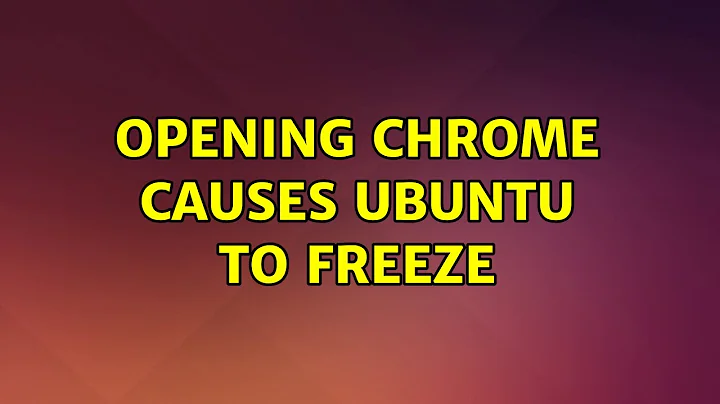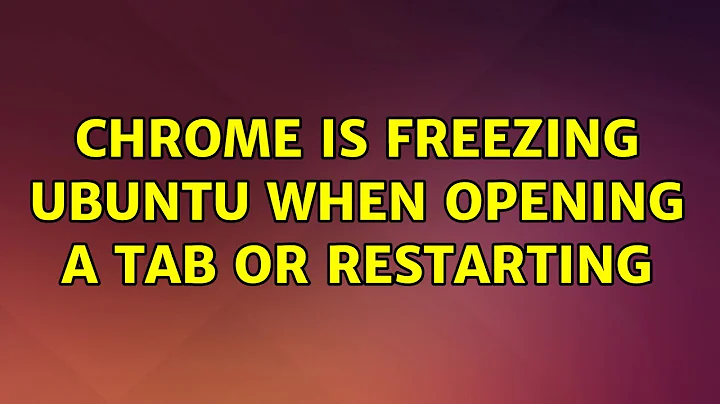Chrome is freezing Ubuntu when opening a tab or restarting
Solution 1
The problem is with Google Chrome v44. You can keep working by starting chrome without gpu acceleration:
google-chrome --disable-gpu
Or by removing chrome and installing the version just before that one:
sudo apt-get remove google-chrome-stable
wget http://mirror.pcbeta.com/google/chrome/deb/pool/main/g/google-chrome-stable/google-chrome-stable_43.0.2357.81-1_amd64.deb
sudo dpkg -i google-chrome-stable_43.0.2357.81-1_amd64.deb
This will let you use Chrome until a fix is out.
Note: you cannot disable gpu acceleration from the settings URL, as it will freeze your system immediately:
# DON'T go to (this might crash the system):
chrome://gpu
# or (this will definitely crash the system)
chrome://flags
Solution 2
I have been having the same problem with ubuntu 14.04 and Chrome. I have nvidia geforce gtx 650 graphics card. The problem seems indeed to be Ubuntu's nouveau graphics card driver. The fix for me was to go to System settings -> Software & Updates -> Additional Drivers and choose a proprietary nvidia driver (or which ever card you have) instead of nouveau. This change also seems to have fixed a problem I have had with youtube's media player (may or may not apply to other media players). Fast moving video image in particular used to seem to update in sections with horizontal "fault lines" appearing. It seems to be gone too.
Solution 3
I uninstall Chrome and then deleted all my configuration files, and nothing, got the same problem. This works for me in Ubuntu 14.04 64 bits
google-chrome --disable-gpu
Solution 4
I posted a patch to LKML to work around this bug and was told that the issue had been identified as a libdrm (not Chrome) bug.
https://bugs.freedesktop.org/show_bug.cgi?id=89842#c19
This issue is related to libdrm 2.40.6 only and from the link above there are other applications not, just Chrome that can encounter this same error with nouveau.
It is possible to downgrade to the previous version of libdrm.
sudo apt-get install libdrm2=2.4.56-1~ubuntu2
If you want to 'lock' i.e. stop your system from automatically upgrade to 2.6.40 again do
sudo echo "package libdrm2" | sudo dpkg –set-selections
I've successfully downgraded to 2.4.56 and I can verify that Chrome functions as expected, with gpu acceleration switched on.
Solution 5
Make sure that you have good status with Graphics Feature Status in browser. Follow this link to verify:
chrome://gpu/
You should see all green options Hardware accelerated. If not, go to
chrome://flags/
1st line is your flag to enable Override software rendering list #ignore-gpu-blacklist.
Restart your browser and check again your Hardware accelerated status.
Also, make sure that you have enough free memory during running browser
$ free
Related videos on Youtube
Thomas Smart
Updated on September 18, 2022Comments
-
Thomas Smart over 1 year
This just started happening yesterday. I didn’t knowingly change anything although I have auto-update enabled in Ubuntu.
I can start chrome fine, it will work for a while, but then I open a tab and it will freeze everything except the mouse which I can still move around. I can't do anything (including switching to ctrl-alt-fX) so only option is to REISUB (or hard-reset). Restarting chrome after a while usually has the same effect as opening a tab.
I tried completely purging chrome and removing the settings folder before reinstalling latest version but it didn’t help. Disabling all extensions didn't help.
I'm running latest stable Ubuntu 14. 15gb ram, intel i7
Another oddity is the little notification windows I get from chrome, which would usually show info about a new email or any of the plugin notifications, it's now just a black block, no content.
Is there a log I can look in to find something about the crash? I checked dmesg but it doesn’t mean much to me:
dmesg | grep chrome [ 132.889813] nouveau E[chrome[2606]] multiple instances of buffer 125 on validation list [ 132.889818] nouveau E[chrome[2606]] validate_init [ 132.889819] nouveau E[chrome[2606]] validate: -22 [ 422.162086] nouveau E[chrome[2606]] multiple instances of buffer 121 on validation list [ 422.162092] nouveau E[chrome[2606]] validate_init [ 422.162094] nouveau E[chrome[2606]] validate: -22 [ 422.178322] nouveau E[ PGRAPH][0000:01:00.0] TRAP ch 5 [0x007f6f9000 chrome[2606]] [ 422.201707] nouveau E[ PGRAPH][0000:01:00.0] TRAP ch 5 [0x007f6f9000 chrome[2606]] [ 422.202702] nouveau E[ PGRAPH][0000:01:00.0] TRAP ch 5 [0x007f6f9000 chrome[2606]] [ 422.220245] nouveau E[ PGRAPH][0000:01:00.0] TRAP ch 5 [0x007f6f9000 chrome[2606]] [ 422.236486] nouveau E[ PGRAPH][0000:01:00.0] TRAP ch 5 [0x007f6f9000 chrome[2606]] [ 422.269815] nouveau E[ PGRAPH][0000:01:00.0] TRAP ch 5 [0x007f6f9000 chrome[2606]] [ 422.302031] nouveau E[ PGRAPH][0000:01:00.0] TRAP ch 5 [0x007f6f9000 chrome[2606]] [ 422.334962] nouveau E[ PGRAPH][0000:01:00.0] TRAP ch 5 [0x007f6f9000 chrome[2606]] [ 422.336436] nouveau E[ PGRAPH][0000:01:00.0] TRAP ch 5 [0x007f6f9000 chrome[2606]] [ 422.351666] nouveau E[ PGRAPH][0000:01:00.0] TRAP ch 5 [0x007f6f9000 chrome[2606]] [ 422.368438] nouveau E[ PGRAPH][0000:01:00.0] TRAP ch 5 [0x007f6f9000 chrome[2606]]I have not tested chromium, I have read that similar happens in that one. Other topics I have read suggest switching to Firefox or chromium but that Isn't solving the problem. I need chrome for numerous work reasons and as it works just fine at home on same Ubuntu version so logic would suggest that it is fixable.
I think it's more linked to the duration chrome has been running and not ubuntu. If I start Ubuntu and launch chrome right away it will crash on a new tab after a few minutes. If i don't start chrome after booting and only start it later it will launch fine then crash after its been running for the same few minutes.
Many thanks
-
 Admin almost 9 yearsYour graphics driver is acting up. Which graphics card you have in your system? If Nvidia, remove the noveau driver and install nvidia driver.
Admin almost 9 yearsYour graphics driver is acting up. Which graphics card you have in your system? If Nvidia, remove the noveau driver and install nvidia driver.
-
-
Thomas Smart almost 9 years/gpu did not crash my browser (contents below) but /flags did. Uninstalled chrome (sudo apt-get remove google-chrome-stable) and trying the older version, will report back in a while.
-
Thomas Smart almost 9 years/gpu shows this: Graphics Feature Status Canvas: Software only, hardware acceleration unavailable Flash: Hardware accelerated Flash Stage3D: Hardware accelerated Flash Stage3D Baseline profile: Hardware accelerated Compositing: Hardware accelerated Multiple Raster Threads: Enabled Rasterization: Software only. Hardware acceleration disabled Threaded Rasterization: Enabled Video Decode: Software only, hardware acceleration unavailable Video Encode: Hardware accelerated WebGL: Hardware accelerated / flags crashes the system
-
Andreas Johansson almost 9 years@ThomasSmart follow instructions on my answer. --- after, Enable flag Override software rendering list restart browser and check again.
-
Thomas Smart almost 9 yearscould not follow because going to /flags crashed the browser. the answer above about installing an older chrome solved the issue.
-
 Bryan O'Donoghue almost 9 yearsOops. Spoke too soon. Followed the advice of the freedesktop people and switched away from libdrm 2.40.6 but, I still get the error message..... I've modified my video driver to allow chrome to do that and it appears good... one thing that's not clear though is if 2.4.56 should not have this error. I was told to switch away from 2.40.6 - but that doesn't necessarily mean we aren't unlucky and 2.4.56~1 isn't suffering from the same problem.
Bryan O'Donoghue almost 9 yearsOops. Spoke too soon. Followed the advice of the freedesktop people and switched away from libdrm 2.40.6 but, I still get the error message..... I've modified my video driver to allow chrome to do that and it appears good... one thing that's not clear though is if 2.4.56 should not have this error. I was told to switch away from 2.40.6 - but that doesn't necessarily mean we aren't unlucky and 2.4.56~1 isn't suffering from the same problem. -
 Falci over 8 yearsIt seems to work fine.
Falci over 8 yearsIt seems to work fine. -
 kinkajou over 7 yearsurl is not working.
kinkajou over 7 yearsurl is not working. -
phazei about 7 yearsHappens in v58 as well
![How to Fix Chrome Keeps Freezing and Lagging Issue [ JUST 1 MINUTE FIXED ]](https://i.ytimg.com/vi/Qq7gAgQETxo/hq720.jpg?sqp=-oaymwEcCNAFEJQDSFXyq4qpAw4IARUAAIhCGAFwAcABBg==&rs=AOn4CLCHsSYi68xrHUj8AO3JnNSiCWQIkA)