How to turn off "Always run as administrator" Windows 8/10?
Okay, I think I've worked this one out...:
- Right-Click on the executable (in my case: %programfiles%\Microsoft Visual Studio 11.0\Common7\IDE\devenv.exe)
- Choose "Troubleshoot compatibility"
- Click "Troubleshoot program"
- Uncheck any and all checked items
- Click "Next"
- Choose "No, I have finished investigating the problem - undo any changes made and clear all settings"
- Click "Next"
- Click "Close the troubleshooter"
If necessary, go back in and set any other compatibility options again.
For some reason, it wasn't saving my removal of "The program requires additional permissions", unless I chose to completely remove all compatibility settings. Therefore step 4 is the bit I was getting wrong before.
Related videos on Youtube
m-smith
Updated on September 18, 2022Comments
-
m-smith over 1 year
I followed these instructions (https://stackoverflow.com/questions/12257110/can-you-force-visual-studio-to-always-run-as-an-administrator-in-windows-8) to force my Visual Studio 2012 to always run as administrator in Windows 8:
- Select "Troubleshoot program"
- Check "The program requires additional permissions"
- Click "Next"
- Click "Test the program..."
- Wait for the program to launch
- Click "Next"
- Select "Yes, save these settings for this program"
- Click "Close"
However, now I want to undo this and make it run as my account (i.e. without elevated permissions). How can I achieve this?
For those interested, the reason I want to go back is because some features (such as drag-and-drop files into VS, open files from Windows Explorer, etc.) no longer work.
-
Robert Petz almost 10 yearsI'm a big fan of windows 8 - but this is ridiculous...thanks for the workflow though, I couldn't figure this out for the life of me
-
Dan over 9 yearsI came to this same solution on my own. Seemed to work, but definitely a perverted workflow.
-
razer over 8 yearsDo you know what registry flag this sets?
-
goku_da_master almost 8 yearsFinally! This fixed a nuget issue for me when accessing certain mapped/network drive locations. The error I was getting was:
the path for the selected source could not be resolved -
m-smith about 6 years@RichardPetheram thanks, I've amended the question to include tag and heading for Windows 10.
-
Triynko over 4 yearsThis used to be a clear setting. A simple checkbox that we could say "run as administrator" or not. This troubleshooting "wizard" is asinine. This is the garbage that results from catering to the lowest common denominator. It's not more usable in any sense of the word. At the very least, keep the compatibility tab alongside the wizard. Worst of all, most executables still have the compatibility tab, but for some unknown reason, it's missing from some executables like devenv.exe.
-
Hashbrown over 2 yearsFor some reason Powershell is always running as Administrator, I've never set it and the troubleshoot option doesn't appear for the .exe in system32, is there another way to set the flag or a way to programatically invoke the compatibility troubleshooter on a specific .exe?
-
m-smith over 2 years@Hashbrown perhaps the shortcut you're using is set to run as Administrator? See: stackoverflow.com/a/12160567/515857
-
Hashbrown over 2 years@m-smith No shortcut
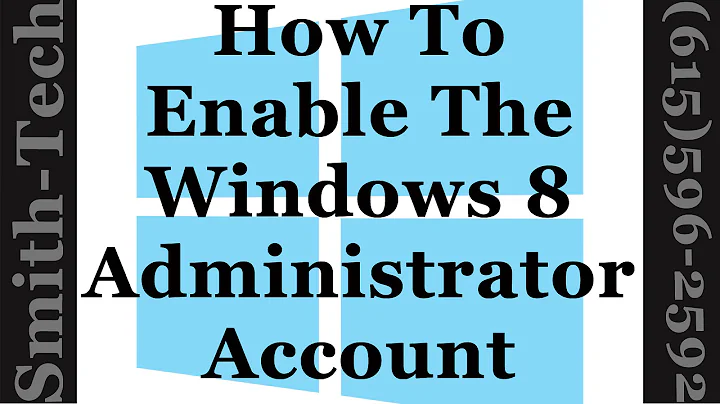


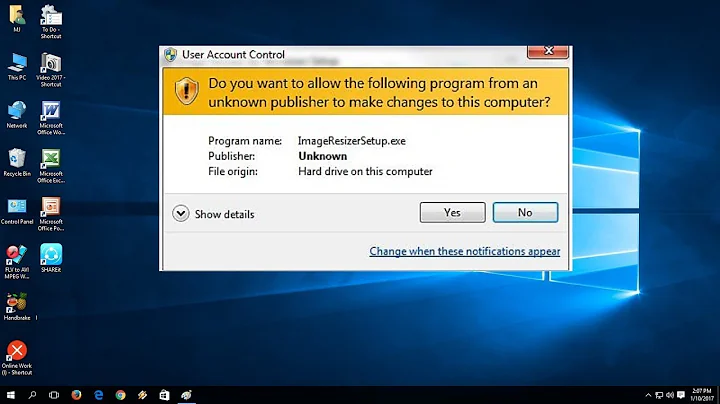
![How to Make a Program Always Run as Administrator In Windows 10/8/7 [Tutorial]](https://i.ytimg.com/vi/OTl68CY8yxE/hqdefault.jpg?sqp=-oaymwEcCOADEI4CSFXyq4qpAw4IARUAAIhCGAFwAcABBg==&rs=AOn4CLAVrF1nbIBWIlKjorsWhoi7Yw_lmA)