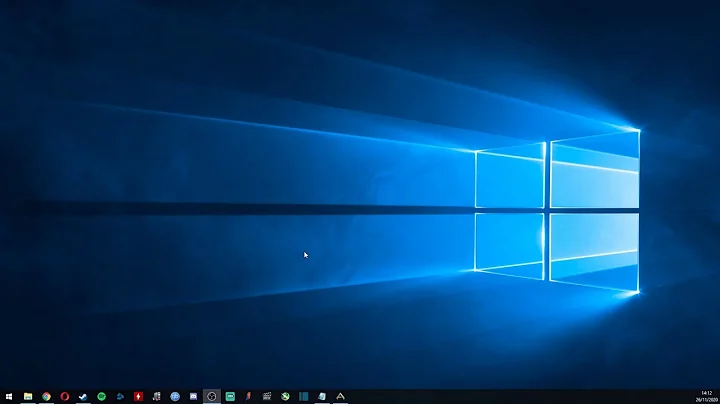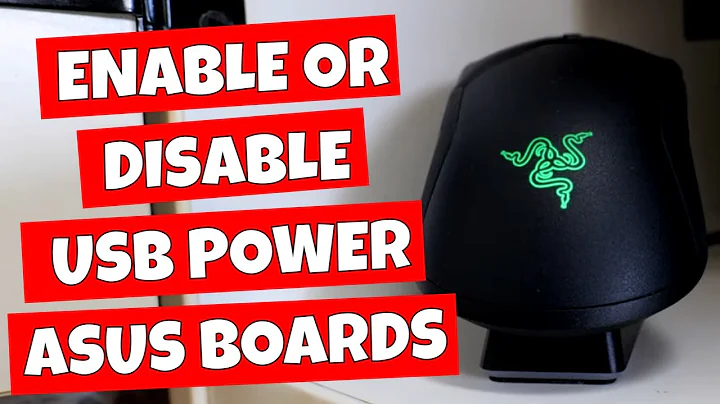How to turn off USB charge?
Solution 1
If you have an Acer laptop there's "Acer USB Charge Manager" - an excellent application you can download from Acer.com. It allows you shut down the charging on the USB 3.0 port when you turn your laptop off. (I had the same problem as you - fan still running on an external USB laptop cooler, even after shutting the laptop off, or even in hybernate mode. Highly annoying and my only solution until I found the Acer USB Charge Manager was to pull the USB cable out)
Solution 2
You can disable it from BIOS. Under the Advanced or Power Settings menu.
Related videos on Youtube
Comments
-
shinjin over 1 year
Is there a way to turn off USB charge completely?
There is manager that allows me to set power-off charging only when the notebook is plugged in or even when it's on battery, but with a certain battery level. But no "turn off completely".
The thing is, this is my only USB 3 port, and my external driver is connected to it. But I don't want it running day and night, and unplugging/replugging it is just a pain.
Config: Win7-64 Acer Aspire 8951G
Some clarification:
I have an external HDD that gets it power from the USB port. Even if I turn of the computer, the HDD won't shut down, because there's "power-off charging" on that port. This is my only USB3 port, so using an other port is not an option.
-
David Schwartz over 11 yearsYour question is a bit hard to follow. You don't want what running day and night? Do you mean an external drive? If so, does it actually have its own battery? If not, how could it ever charge?
-
-
shinjin over 11 yearsI don't have anything like that in the BIOS setup.