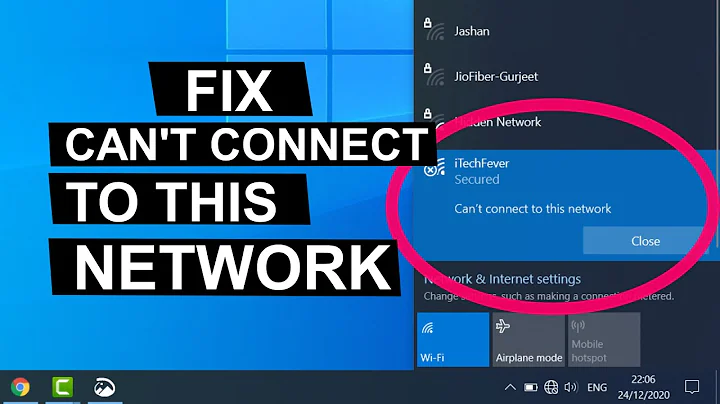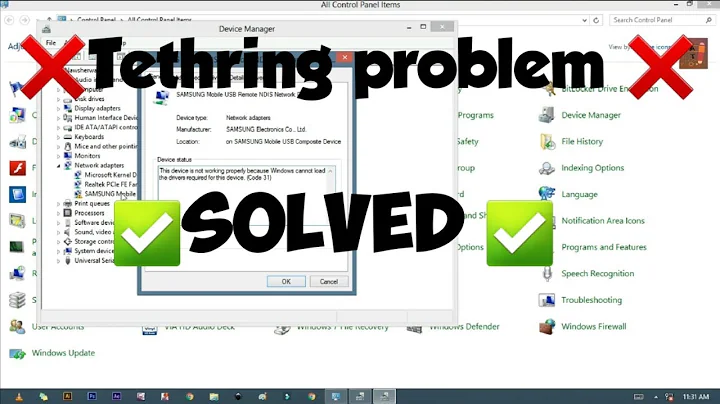Windows can't connect to internet when tethered USB connection is added
Go to:
- Sharing Center.
- Change adapter settings.
- right click on your wireless/wired adapter and hit Properties.
- click on Internet Protocol Version 4 (TCP/IPv4).
- then click on "Properties"
- click "Advanced"
- uncheck Automatic metric and change the Ethernet Adapter to "5"
- then do the same with the USB but change the metric number to something higher "10"
- Restart your PC
Basically your computer will pick up the adapter with the lower number first and use it to connect to internet and the second for sharing files..
Change the priority of your connections:
- Open your Adapter Settings (Control Panel\Network and Internet\Network Connections)
- Click Alt to pull up the menu bar
- Select Advanced then Advanced Settings
- Change the order of the connections so that the connection you want to have priority is top on the list.
Related videos on Youtube
Lee Jenkins
When I was a kid I asked my parents to buy me a computer. I taught myself to write code, then took classes in high school, and then earned a university degree in computer science. I like writing code and that's what I do for a living.
Updated on September 18, 2022Comments
-
 Lee Jenkins over 1 year
Lee Jenkins over 1 yearI'm having trouble with my main network connection when I add a USB tethered connection to my PC.
I have a desktop PC at home running Windows 7. The ethernet port is connected to a router that is connected to my cable modem. Pretty standard setup, everything works. I'm posting this question now via that connection. IP address is 192.168.1.17, mask is 255.255.255.0, gateway (the router) is at 192.168.1.1
This morning I set up a tethered USB/NDIS connection from my PC to my LEGO mindstorms EV3. On that network my PC is 192.168.137.1 and the EV3 is 192.168.137.3. Mask is 255.255.255.0. I can ping the EV3 from the PC and start an ssh session, everything seems OK.
The problem is that when the USB/NDIS connection is active, my PC is no longer able to connect to the internet. I suspect this is some kind of gateway routing issue and here's why: I was also running a minecraft server on that same PC and users that were already connected were able to continue playing, but new players could not connect because the game server couldn't reach the username verification server over the internet.
If I d/c the USB/NDIS connection, my PC once again is able to access the internet.
I can usually tinker my way to solving networking issues, but this has me baffled. Does anyone have any idea what the problem is here? Or how my PC can access the internet while the USB tether is connected to the EV3?
I'm not concerned about being able access the internet from the EV3. I want to be able to access both the internet and the EV3 at the same time.